How to Create 3D Button Neomorphism Style in Adobe Illustrator 2021 Tutorial PART 1
How to Create 3D Button Neomorphism Style in Adobe Illustrator 2021 Tutorial
In today's video, I will show you How to create 3D Button Neomorphism Style in a different way in adobe illustrator.
Neomorphism is a UI design trend in 2020 that is widely applied to app design, I know there are some special apps out there to easily create a neomorphic button design like this, especially for UX designers.
But if you're curious about how this Neomorphism Style was created in Adobe Illustrator, then you should watch this video.
Get CLASS to BOST your CREATIVITY:
https://www.domestika.org/en?atag=4de2a9&utm_medium=affiliates&utm_source=ladalidigroup_4de2a9
► Merchandise from LADALIDI: https://ladalidi.creator-spring.com/listing/bluepink-skull
00:00 Opening
00:05 Intro About Neomorphism Style
00:36 Create Document and Background
01:25 Create 1st Neumorphism Style Button
04:48 Create 2nd Neumorphism Style Button
07:23 Conclusion
Color Code:
FAFFE8, F8FFDB, D3D9BB, C8CFB2
Another Video Tutorial:
► Using Brushes To Create Laurel Easily In Adobe Illustrator: https://youtu.be/6RI61dPM3xs
► How to Create Skull with Grunge Texture Adobe Illustrator Tutorial: https://youtu.be/UiE4cjrKD80
► How to Create Blurry Glass Effect in Adobe Illustrator: https://youtu.be/sAOymVP5Dw0
► How To Create Captain America's Shield with Texture in Adobe Illustrator: https://youtu.be/PnOOft083og
LADALIDI | Adobe Illustrator Tutorial
===============================================
Thank's for watching. Don't forget to Subscribe, Like and share.
Instagram: @ladalidi.channel
Facebook: @ladalidimediashare
email: ladalidigroup@gmail.com
Website: https://lada-lidi.blogspot.com/
#adobeillustratortutorial #illustratortutorial #neomorphismstyle #neomorphicdesign #neomorphicbutton
-
 52:38
52:38
Squaring The Circle w/ Randall Carlson
11 hours ago#011 The Cosmos Speaks: The Tunguska Impact Event Pt.2 - Squaring The Circle
53.1K24 -
 27:47
27:47
Degenerate Jay
12 hours agoWatch Dogs Is An Underrated Gem - Watch Dogs Game Review
54.6K16 -
 51:00
51:00
Sports Wars
12 hours agoBronny James Has DISASTROUS Debut, Caitlin Clark HATE Reaches New Level, Vikings Rookie DB Tragedy
78.2K45 -
 41:05
41:05
Standpoint with Gabe Groisman
14 hours agoEp. 35. Saluting our Troops this Independence Day Weekend. Vice Adm. Herman Shelanski, USN (ret.)
90.6K28 -
 45:54
45:54
The Why Files
20 hours agoHumans vs Superhumans | When Monsters Were Real and We Almost Went Extinct
100K90 -
 23:03
23:03
TimcastIRL
13 hours agoBill O’Reilly Says Biden Will DROP OUT, Tucker Carlson Says Obama Wants Biden GONE
115K322 -
 30:30
30:30
Stephen Gardner
1 day ago🔴BREAKING: Trump Trashes Biden while welcoming Kamala Harris
191K376 -
 3:18:11
3:18:11
Fresh and Fit
1 day agoBody Count Matters ONLY For Women. Change My Mind.
194K183 -
 8:00
8:00
Adam Does Movies
1 day ago $12.38 earnedKILL Movie Review - Get Off The Train Already!
87.1K4 -
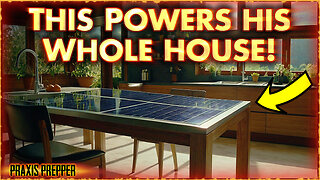 6:11
6:11
Praxis Homesteading and Survival Skills
1 day agoNo One Puts Solar Panels Here... But they SHOULD!
86.3K72