Premium Only Content

How to Animated Vector Artwork From Adobe Illustrator to Adobe After Effect
Today's video is about subscriber request, This is something new on this channel, where I will make videos from subscriber request, this is a tribute to subscribers who have given a lot of support to this channel, And I want to say a big thanks to all of you who have been following the ladalidi so far.
As a thanks to all of you, starting today I will make a video about subscriber request, so you can request any tutorial specifically about adobe illustrator, or vector designs, or whatever I have made on this channel.
This video was inspired by some ladalidi subscribers who asked me to make a tutorial about some of my content on this channel, especially the tutorial on how I animate this vector artwork.
Adobe After Effect Courses: https://www.domestika.org/en/courses/software/3-adobe-after-effects?atag=4de2a9&utm_medium=affiliates&utm_source=ladalidigroup_4de2a9
00:00 Thanks to Subscriber
01:27 Create Document and Artwork
02:05 Create the Artwork
02:16 Separate the Artwork with Different Layers
05:31 Open the After Effect
06:43 Import the Vector Artwork
09:01 Animate the Artwork
11:15 Create the Texture
LADALIDI | Adobe Illustrator Tutorial
===============================================
Thank's for watching. Don't forget to Subscribe, Like and share.
Instagram: @ladalidi.channel
Facebook: @ladalidimediashare
email: [email protected]
Website: https://lada-lidi.blogspot.com/
#animatedvector #vectoranimation #motiongraphicvector
-
 56:36
56:36
The Rubin Report
3 hours agoFox Hosts Stunned by Piers Morgan’s Dark Prediction for NYC Under Zohran Mamdan
25.4K37 -
![GRAY ZONE DEVLOG FOR .3.5 UPDATE!!! [RGMT CONTENT Mgr. | RGMT GL | GZW CL]](https://1a-1791.com/video/fww1/11/s8/1/0/K/B/w/0KBwz.0kob-small-GRAY-ZONE-DEVLOG-FOR-.3.5-U.jpg) LIVE
LIVE
XDDX_HiTower
1 hour ago $0.61 earnedGRAY ZONE DEVLOG FOR .3.5 UPDATE!!! [RGMT CONTENT Mgr. | RGMT GL | GZW CL]
94 watching -
 LIVE
LIVE
LFA TV
16 hours agoLIVE & BREAKING NEWS! | TUESDAY 11/4/25
2,602 watching -
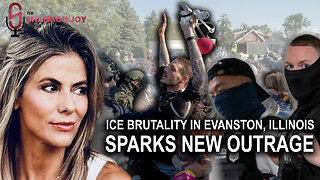 DVR
DVR
The Shannon Joy Show
3 hours agoICE Brutality In Evanston, Illinois Sparks New Outrage * GOP Seeks New FISA Re-Authorization * Are Tucker Carlson & Nick Fuentes Feds?
15.4K2 -
 1:41:24
1:41:24
The Mel K Show
3 hours agoA Republic if You Can Keep It-Americans Must Choose 11-04-25
20.8K1 -
 35:49
35:49
Grant Stinchfield
2 hours ago $0.98 earnedThe Mind Meltdown: Are COVID Shots Fueling America’s Cognitive Collapse?
13.5K2 -
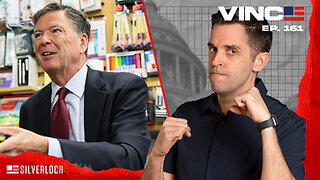 1:00:46
1:00:46
VINCE
5 hours agoThe Proof Is In The Emails | Episode 161 - 11/04/25
171K167 -
 2:12:22
2:12:22
Benny Johnson
4 hours ago🚨Trump Releases ALL Evidence Against James Comey in Nuclear Legal BOMBSHELL! It's DARK, US in SHOCK
96.4K39 -
 2:04:05
2:04:05
Badlands Media
12 hours agoBadlands Daily: November 4, 2025
69.3K14 -
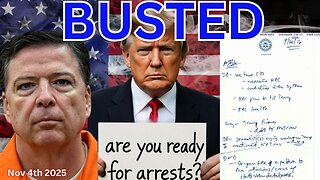 2:59:49
2:59:49
Wendy Bell Radio
9 hours agoBUSTED.
79.7K92