Premium Only Content

Frisbee Boomerang Trick Shot Battle - Brodie Smith
To make an HTTP request in Javascript, you can use the built-in XMLHttpRequest object or the newer Fetch API. Here's an example using the Fetch API to fetch data from a YouTube video:
javascript
Copy code
fetch('https://www.googleapis.com/youtube/v3/videos?id={VIDEO_ID}&key={YOUR_API_KEY}&part=snippet')
.then(response => response.json())
.then(data => console.log(data))
.catch(error => console.error(error));
In this example, you would need to replace {VIDEO_ID} with the ID of the YouTube video you want to fetch and {YOUR_API_KEY} with your own YouTube Data API key. The part=snippet parameter specifies that you only want to retrieve basic information about the video, such as its title and description.
The fetch function returns a Promise that resolves with the server's response. The response can be converted to JSON using the JSON () method. The resulting data can then be logged to the console or processed in any other way you need. If an error occurs, it can be caught and logged to the console using the catch method.
Note that if you want to make an HTTP request to a different domain than the one your script is running on, you may need to enable CORS (Cross-Origin Resource Sharing) on the server you're requesting too.
-
 LIVE
LIVE
The Quartering
1 hour agoPsycho Leftist Attack, Trump's Massive Win, The Last Of Us Is Cooked, Borderlands 4 Drama & More
20,426 watching -
 1:11:01
1:11:01
Russell Brand
2 hours agoStay Free IV - SF588
107K40 -
 LIVE
LIVE
StoneMountain64
1 hour agoWARZONE SPECIALIST MASTER on ACTUALLY BIRTHDAY
849 watching -
 LIVE
LIVE
Akademiks
5 hours agoDay 4/30. Diddy Trial Day 9. Kid Cudi to Snitch on Diddy over him Blowing up his Car over Cassie!
2,284 watching -
 LIVE
LIVE
Major League Fishing
7 days agoLIVE! - Bass Pro Tour: Heavy Hitters - Day 6
446 watching -
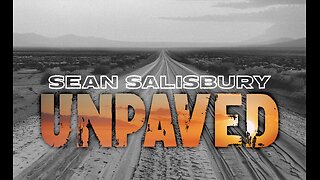 DVR
DVR
Sean Unpaved
2 hours agoGame 1 Thrills, QB Debates, & Honoring Jim Irsay
5.64K1 -
 35:41
35:41
ArturRehi
9 hours agoSBU Naval Drones STRIKE Black Sea Gas Platforms! (Radar & Warehouses DESTROYED) | Ukrainian Update
1.3K -
 1:00:00
1:00:00
BEK TV
15 hours agoFILLING A LEGISLATIVE SEAT, DEFENDING RIGHTS, AND THE NATIONAL IMPACT OF DAKOTA'S PROPERTY FIGHT
1.15K -
 47:59
47:59
The White House
1 hour agoPress Secretary Karoline Leavitt Briefs Members of the Media, May 22, 2025
27.6K13 -
 2:18:23
2:18:23
Steven Crowder
5 hours agoTrump's Big Beautiful Bill Passes: What's In it and Why is it Making the Left so Angry?
401K201