Premium Only Content
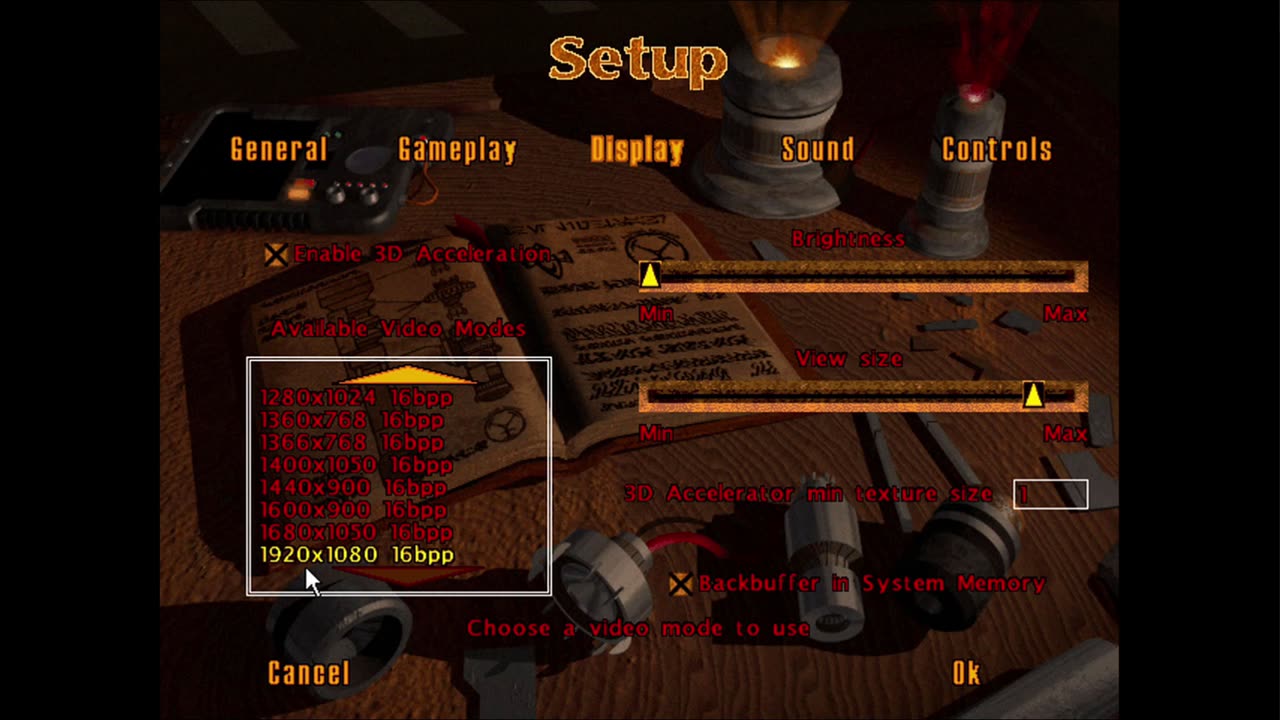
How to install Jedi Knight Dark Forces II and Mysteries of the Sith on a modern PC
This video was taken down by YouTube so I am uploading it here.
Visit the JK Archive here to download all important files: http://jkdf2.net/JKBot/JKArchive/
Visit the JK Discord: discord.me/jkdf2
How to install Jedi Knight Dark Forces II and Mysteries of the Sith on a modern PC
We are going to go through how to install on the original game disc version and avoid the Steam and GOG version due to compatibility issues with mods and such since they use modified EXEs
Step 1: Make sure you have the game discs in ISO format or a PC with a CD drive to install
Step 2: Mount JK CD 1
Step 3: Launch Jedisetup.exe
Step 4: Click next all the way though when you get to the page asking for 2 check boxes decide if you want a shortcut and the cutscenes installed too (note that will need Disc 2 so you will have to unmount Disc 1 and mount Disc 2 if you want that)
Step 5: Launch the game and allow Windows to install DirectPlay
Step 6: Setup your profile
Step 7: Enable 3D Acceleration and set your resolution, also view size as well
Step 8: Do a test run of Single Player to see if you get a black screen or not if you don’t then you are good to play if you do continue on to the next steps.
---------------------------------------------------------
Step 9: Download DGVooDoo
Step 10: Extract DGVooDoo to a known location in this video I did C:\DGVooDoo\
Step 11: Run DGVooDoo and disable any watermark in the 3DFX or Glide tabs
Step 12: Copy the dgvoodoo.conf, D3Dlmm.dll, and DDraw.dll files from DGVooDoo folder to your JK installed directory (C:\Program Files (x86)\Lucasarts\Jedi Knight\) replace any files that were there before
Step 13: Launch Jedi Knight and double check video settings make sure 3D acceleration is on and your resolution is right
Step 14: Launch Single player and test it should be working now
---------------------------------------------------------
Step 15: Eject JK CD1 and mount Mysteries of the Sith
Step 16: Run sithsetup.exe
Step 17: Click next all the way through and choose if you want a shortcut and cutscenes
Step 18: Before launching the game copy the same 3 files from DGVooDoo to the MotS directory you can grab them from the JK Directory if it is faster dgvoodoo.conf, D3Dlmm.dll, and DDraw.dll to C:\Program Files (x86)\Lucasarts\MotS
Step 19: Launch MotS and setup your character then go into setup and adjust Display Settings. Make sure 3D Acceleration is on and your resolution is set. Make sure colored lighting is enable adjust your view size
Step 20: Test with a new Single Player game and it should be working now
-
 2:11:17
2:11:17
Side Scrollers Podcast
19 hours agoINSANE Illegal Migrant Propaganda Xbox Game + Paypal REFUSES To Pay Dev + More | Side Scrollers
56.8K3 -
 20:58
20:58
GritsGG
1 day agoProtect the President Challenge on Warzone!
12.9K -
 1:49:07
1:49:07
The Michelle Moore Show
2 days ago'Biden's Immigration Mess, President's Trump Spiritual Cry For Help, English Speaking Truckers Only, Woke CEO's Killing of Conservative Brands, Palantir's Kill Chain' Mark Taylor: The Michelle Moore Show (Aug 25, 2025)
34K94 -
 LIVE
LIVE
Lofi Girl
2 years agoSynthwave Radio 🌌 - beats to chill/game to
205 watching -
 2:14:18
2:14:18
The Pascal Show
14 hours ago $0.64 earnedTHEY LIED TO POLICE AGAIN? Jake & Rebecca Haro Have Lost Their Minds! Emmanuel Haro Search Continues
8.48K -
 1:25:52
1:25:52
TruthStream with Joe and Scott
2 days agoSG Sits Down w/ LT From "And We Know": An 80K FT View of Humanity's Great Awakening from 8/22/2025
20.9K16 -
 15:54
15:54
Lacey Mae ASMR
12 hours ago $0.88 earnedASMR For Sleep in 15 Minutes!
13.1K10 -
 3:16:38
3:16:38
Price of Reason
13 hours agoTrump FIRES Fed Governor Lisa Cook! Cracker Barrel CRISIS Continues! James Gunn DCU Woes! Gamescon!
116K8 -
 2:25:01
2:25:01
FreshandFit
8 hours agoTyreek Hill Pays Ex Wife $1 Million in Ongoing Fees From Divorce?!
37.5K4 -
 2:03:46
2:03:46
Inverted World Live
9 hours agoHaunted Dolls Hack Amazon Alexa | Ep. 98
109K2