3 Awesome Features of Shimano Di2 Wireless System
Here are three awesome features that I love about the Shimano DI2 wireless system.
If you don’t have wireless capability on your DI2 shifters, I highly recommend adding it as it is not very hard to do.
If you found this video helpful and would like to help support the channel, please consider buying me a coffee!
https://www.buymeacoffee.com/dmonyery
Install Shimano Wireless Unit Video: https://youtu.be/V_xfIfLl2JY
*Affiliate links for products in the video:
**Wahoo just announced Oct 3, 2022, the Brand New Elemnt Roam is now Available!! See it here:
https://www.wahoofitness.com/devices/bike-computers/elemnt-roam-buy?rfsn=1858629.1e213f
Check out the Wahoo Cycling Computers:
https://www.wahoofitness.com/devices/bike-computers?rfsn=1858629.1e213f
Wahoo Heart Rate Sensor Tickr:
https://www.wahoofitness.com/devices/heart-rate-monitors?rfsn=1858629.1e213f
Shimano Di2 wireless Unit: https://amzn.to/3dCGhGi
Shimano Di2 Wireless Unit extra cable: https://amzn.to/3ApIWvL
Shimano Di2 Installation Tool: https://amzn.to/3JZP7db
Time Codes:
0:00 Intro
0:20 Add the wireless module to Shimano Di2
0:45 #1. Use the E-tube App to configure your shifters
1:47 #2. Use Shifters to control computer
3:00 #3. Display current gear on computer screen
*Product links in this description may be affiliate links. This channel will receive a small commission at no cost to you if you make a purchase through these links. Your support is greatly appreciated!
-
 5:53
5:53
Ultimate Tech Hub
2 years agoTOP 5 WIRELESS FEATURES 2022 | SECURITY, SPEEDS & MORE!
631 -
 4:16
4:16
Review Tech Zone
1 year agoReview: Linksys WRT1200AC Dual-Band and Wi-Fi Wireless Router with Gigabit and USB 3.0 Ports an...
5 -
 8:48
8:48
TechArc
7 months agoIs the Glorious Model I 2 Wireless Really Better?
-
 5:47
5:47
Mikefuryan
1 year agoUnboxing of the Boss Wireless System WL-50
2 -
 8:00
8:00
Ultimate Tech Hub
2 years agoBEST WIFI 6 ROUTER 2021- ELFKS MESH WIFI SYSTEM REVIEW
72 -
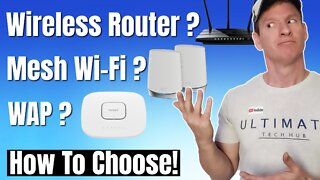 5:39
5:39
Ultimate Tech Hub
2 years agoBEST WiFi SOLUTION 2022 | WIRELESS ROUTER? MESH Wi-Fi NETWORK? WAP?
134 -
 5:39
5:39
FireTVSticks
2 years agoTENDA NOVA MW6 MESH WIFI SYSTEM | AFFORDABLE HOME WIFI SOLUTION
111 -
 13:18
13:18
GraymanPOTA
6 months agoIs This REALLY The Best Laptop for Portable Ham Radio?
178 -
 7:05
7:05
MTandiZ
2 years agoLinksys Velop Wireless AC2200 Tri-Band Whole Home Mesh Wi-Fi System Web Browser Interface 04-2022
4 -
 5:06
5:06
Ultimate Tech Hub
2 years agoHOW TO MOUNT A WIRELESS ROUTER TO THE WALL -DIY - HIDE WIRES BEHIND THE WALL!-BETTER WIFI RECEPTION
76