Premium Only Content
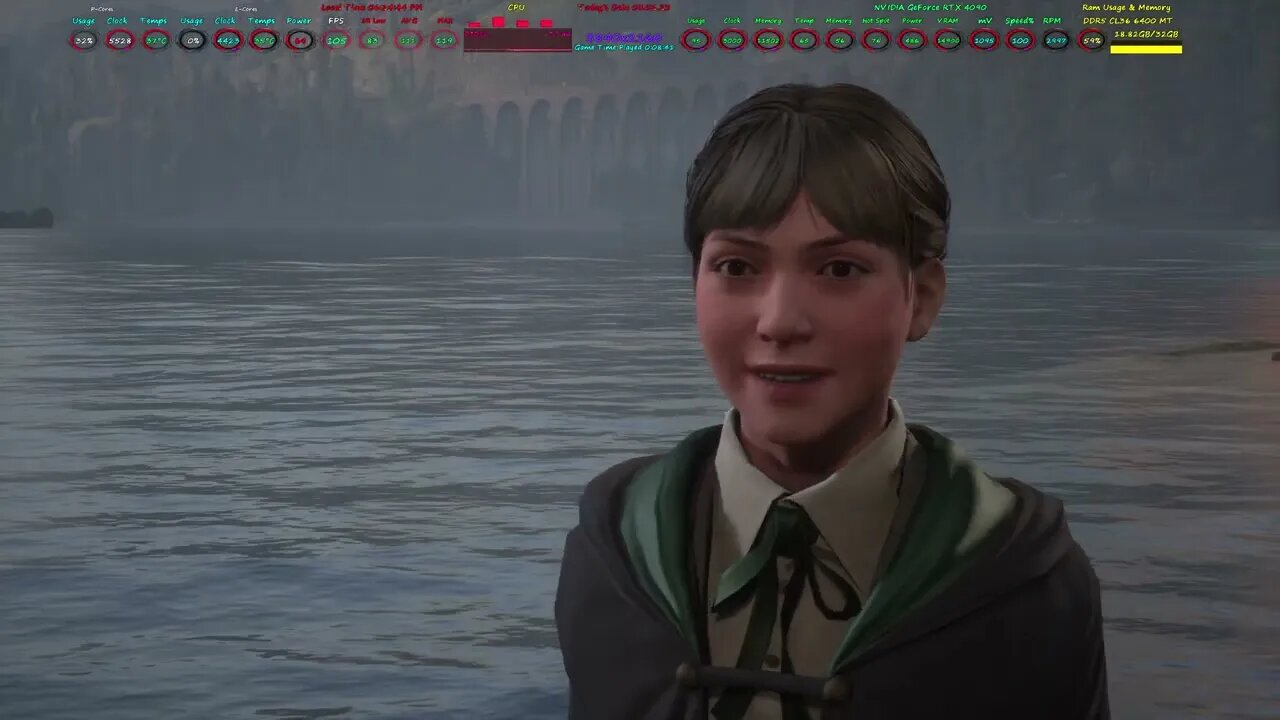
Hogwarts Legacy DLSS 3 Ray Tracing Reflection Fix 4K HDR PC Gameplay RTX 4090 13700KF
If you want to toss a cup of coffee BTC bc1qwsgcvcp8ddhppx792rfyw2hwv62uzjsmt35wme
Hogwarts Legacy Ray Tracing 4K HDR PC Gameplay RTX 4090 13700KF.Game plays good,looks good but lighting for hdr turns on/off while playing,also in cutscenes and another PC Game where I am going to enjoy.
Did the fix on RT reflections and tried to add RT culling at 50 Meters .not sure if it works
Anyway slider of screenshot with fix
https://imgsli.com/MTUzNzMy
C:\Users\yourcomputername\AppData\Local\Hogwarts Legacy\Saved\Config\WindowsNoEditor
Add to engine.ini
[/Script/Engine.RendererSettings]
r.MaxAnisotropy=16
r.RayTracing.EnableInGame=True
r.RayTracing=True
r.RayTracing.Reflections=True
r.RayTracing.AmbientOcclusion=True
r.RayTracing.Culling=True
r.RayTracing.EnableMaterials=True
r.RayTracing.GlobalIllumination=True
r.RayTracing.Reflections=True
r.RayTracing.SceneCaptures=True
r.RayTracing.Shadows=True
r.RayTracing.SkyLight=True
r.RayTracing.Translucency=True
r.RayTracing.Culling.Angle=0.5
r.RayTracing.Culling.Radius=5000
r.RayTracing.Reflections.ScreenPercentage=100
r.RayTracing.Reflections.SamplesPerPixel=1
r.RayTracing.Reflections.MaxRoughness=0.7
r.RayTracing.AmbientOcclusion.Intensity=1
180+ RTSS Gauges download
https://drive.google.com/file/d/1yeOoaWS7bAMgg5KB6cbiQjUBY_Qny_jf/view?usp=sharing
♦ CPU - Intel 13700KF With MSI MAG Core Liquid 360R V2
♦ GPU -GIGABYTE GeForce RTX 4090 GAMING OC
♦ RAM - CORSAIR Vengeance 32GB CL36 6400MT's
♦ Mobo - ASUS Prime Z-690 P DDR5 (BIOS 2212)
♦ NVME - ADATA XPG GAMMIX S70 Blade Read:7400MB/s; Write: 5500MB/s
♦ DSP - LG B9 65" 4K UHD HDR OLED G-Sync Over HDMI
♦ PSU - EVGA GQ 1000W
♦ CASE -Phanteks Eclispe 500A
-
 18:32
18:32
PC Gaming
1 year ago $0.01 earnedAvatar Frontiers of Pandora Songs Of The Ancestor Hidden Unobtanium Settings 4K HDR RTX 4090 14600K
1471 -
 4:23
4:23
Blackstone Griddles
14 hours agoEasy Salmon Dinner on the Blackstone Griddle
392 -
 8:10
8:10
WhaddoYouMeme
1 day ago $0.01 earnedChristians, Before You See “Testament”, Watch this!
5452 -
 8:42
8:42
Freedom Frontline
12 hours agoDurbin’s Trump Smear Video Just HUMILIATED Him in the Senate
42 -
 10:56
10:56
ariellescarcella
10 hours agoThe Shocking Divide Among College Voters Sparks Worry For America
733 -
 13:09
13:09
Forrest Galante
9 hours agoWildlife Expert Reacts To Deadly Australian Animal TikToks
25.7K3 -
 12:08
12:08
Zoufry
1 day agoThe Mystery of Gaddafi's Final 24 Hours
5.31K5 -
 18:25
18:25
Liberty Hangout
13 days agoAnti-Ice Demonstrators Love Poop!
38K47 -
 9:39
9:39
MattMorseTV
15 hours ago $0.99 earnedVance just DROPPED a BOMBSHELL.
35.6K63 -
 23:47
23:47
GritsGG
1 day agoThe Forgotten Best Sniper Support AR!
9.89K3