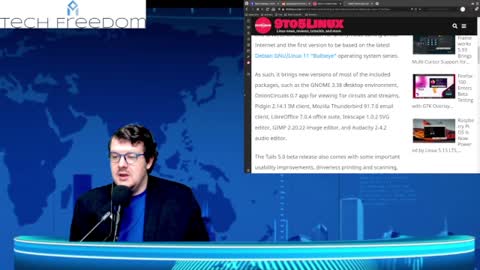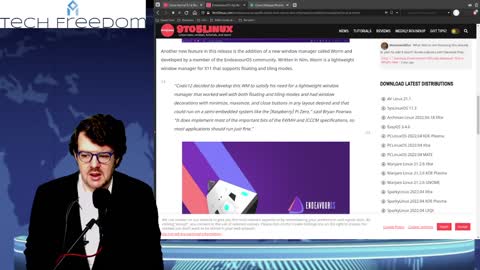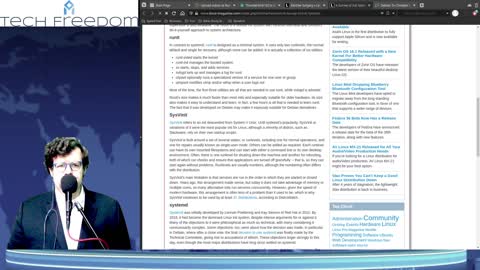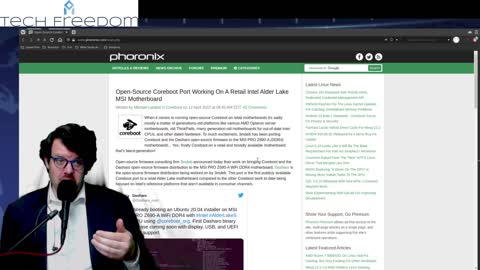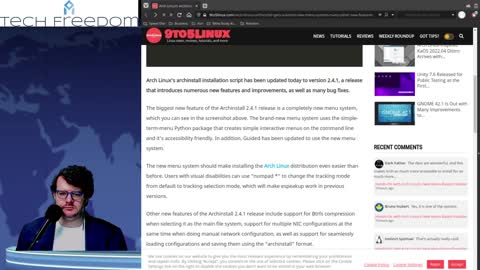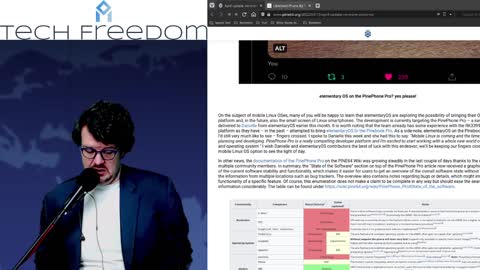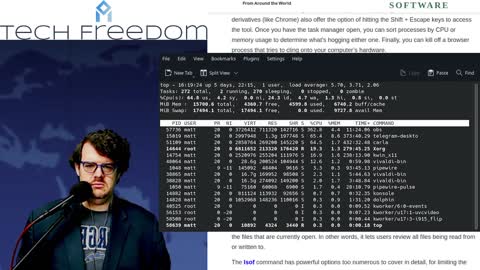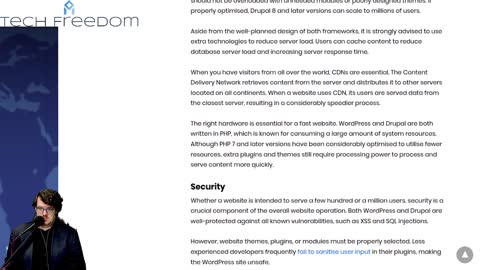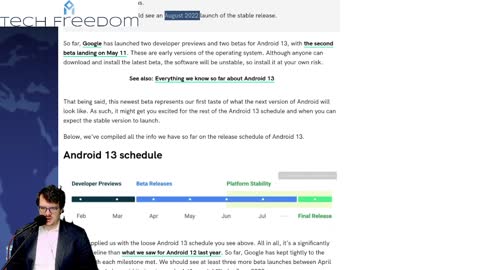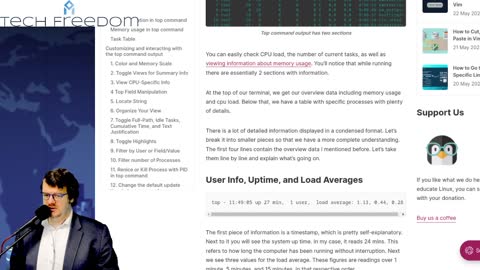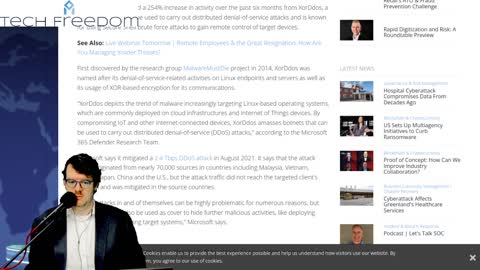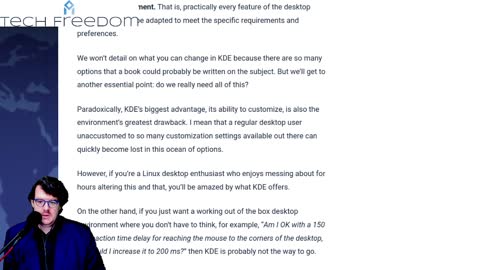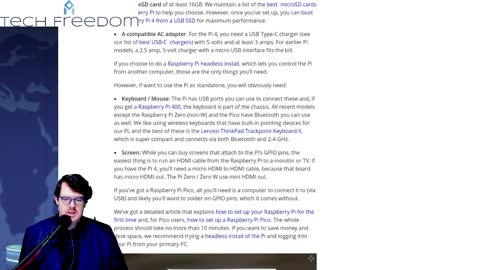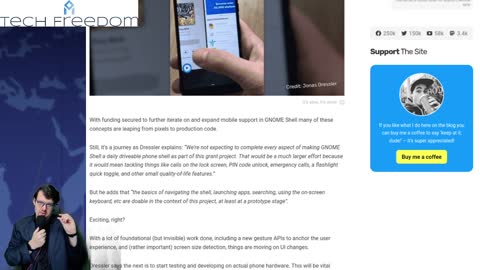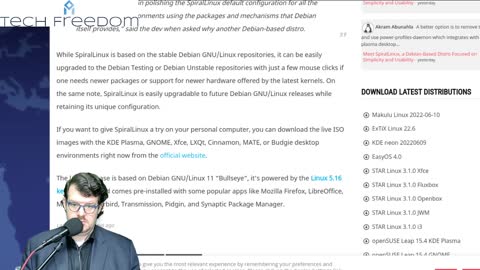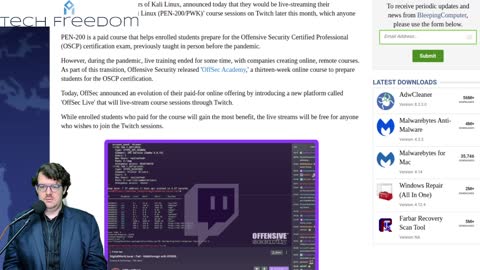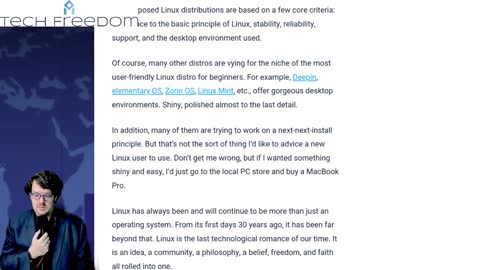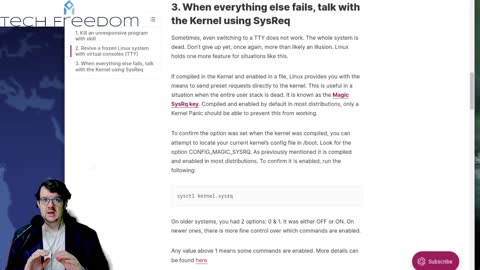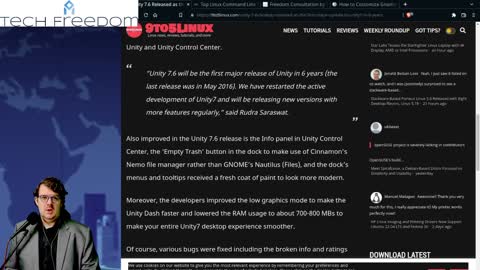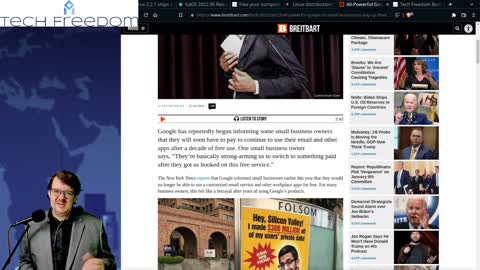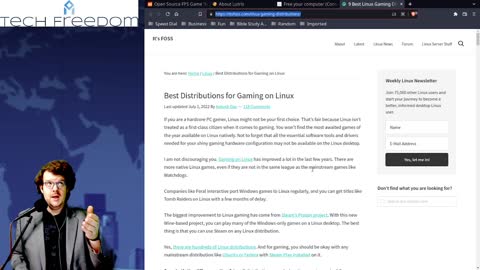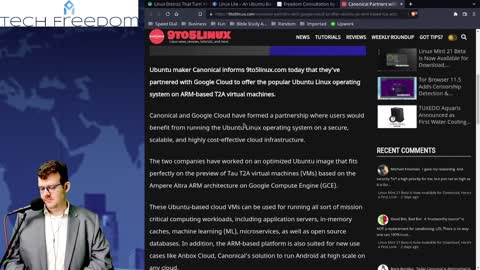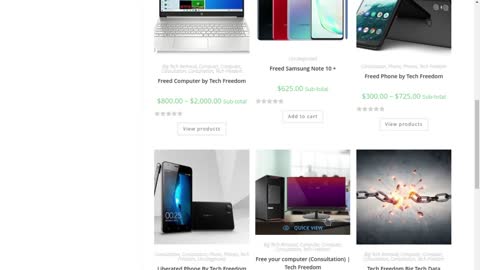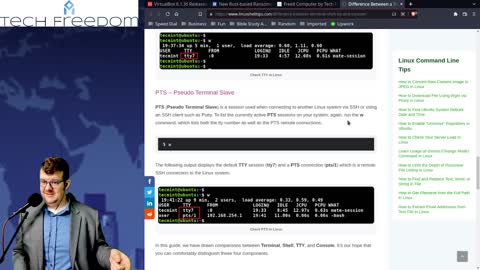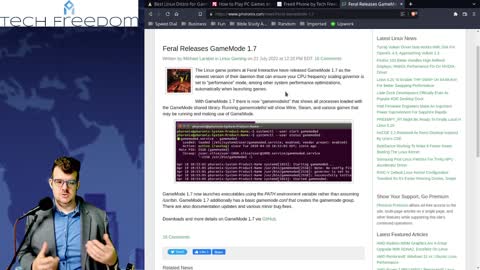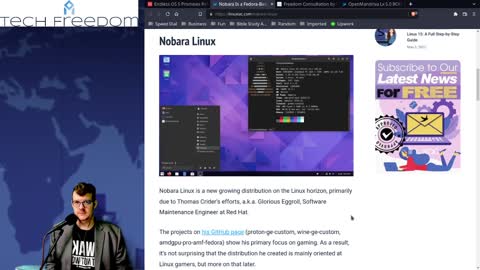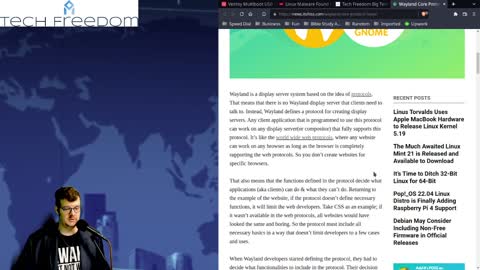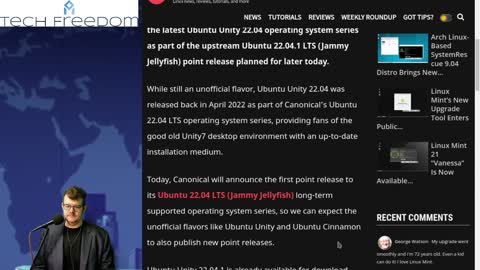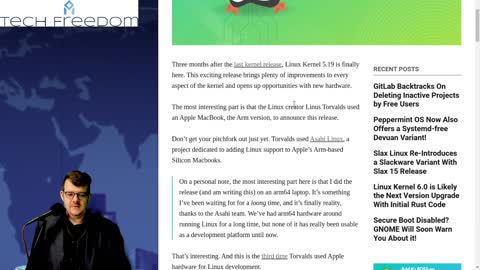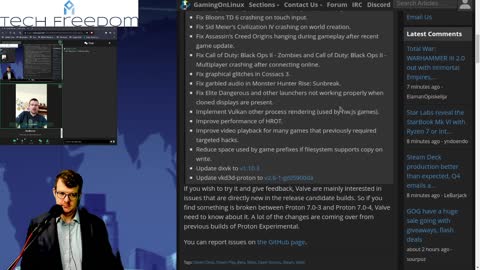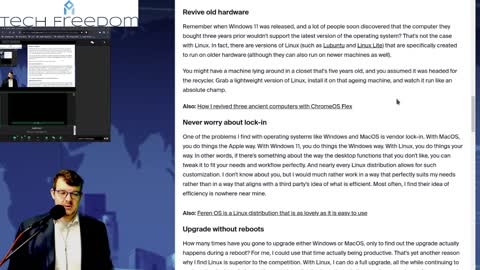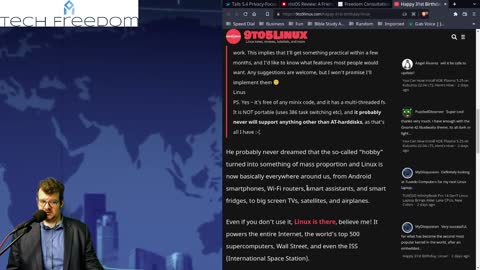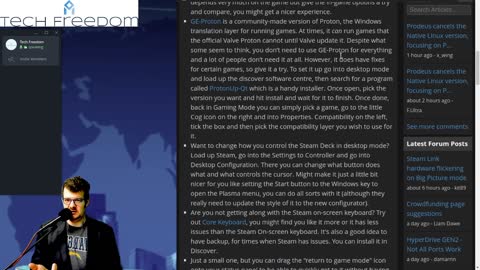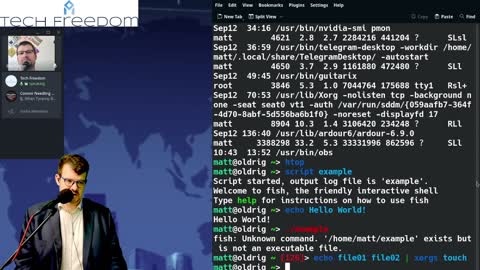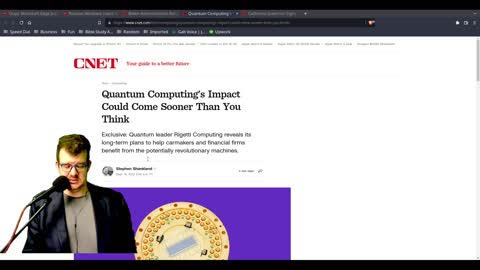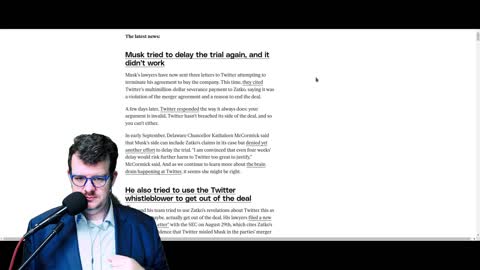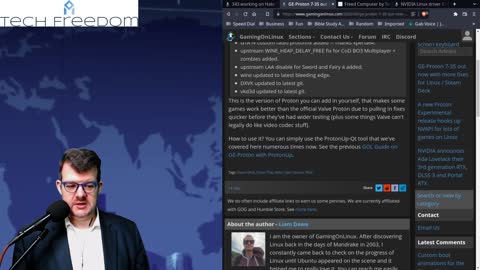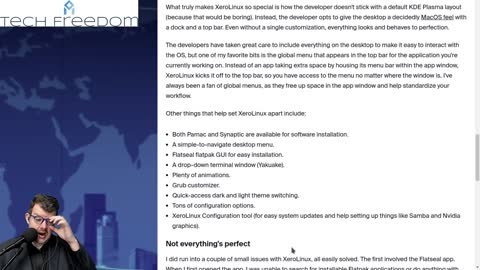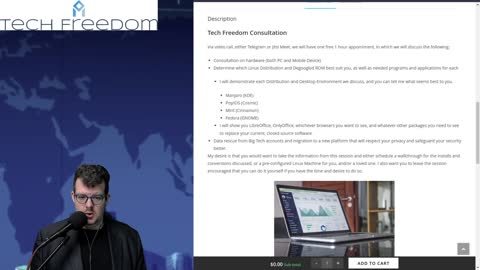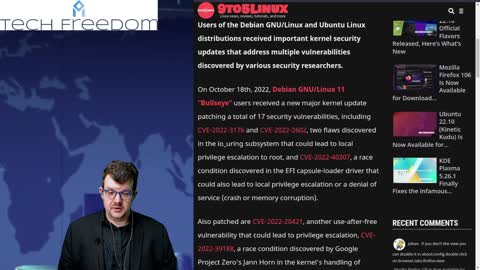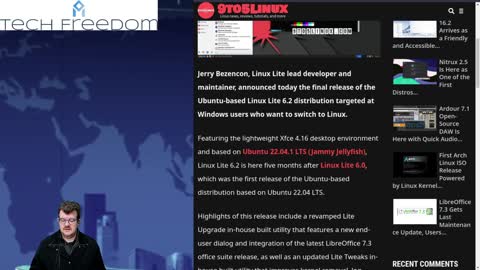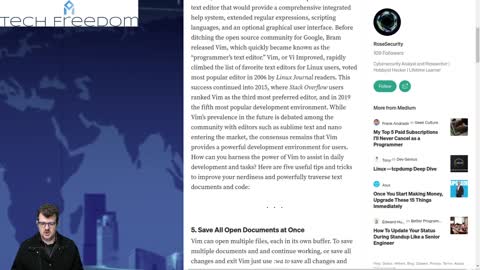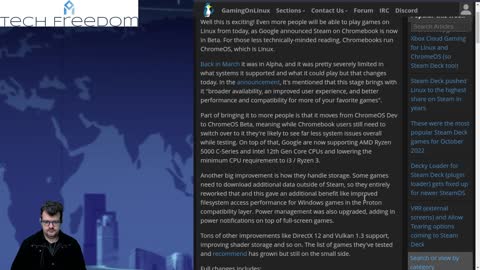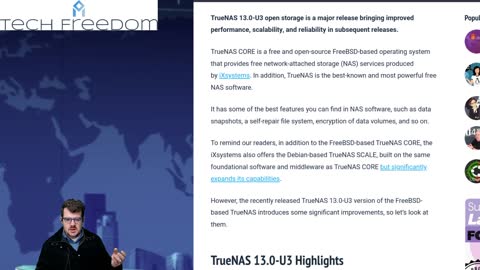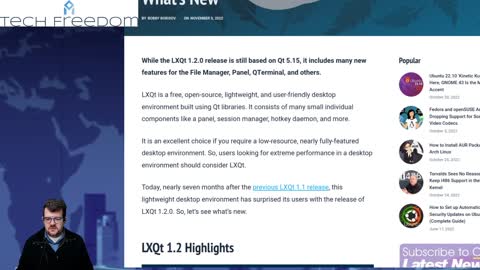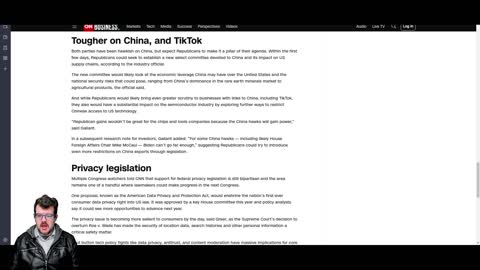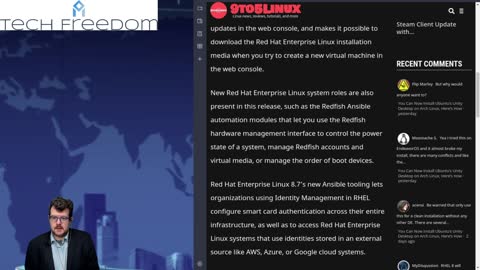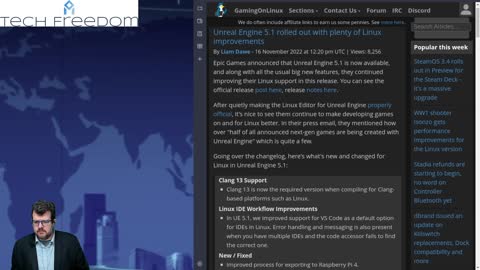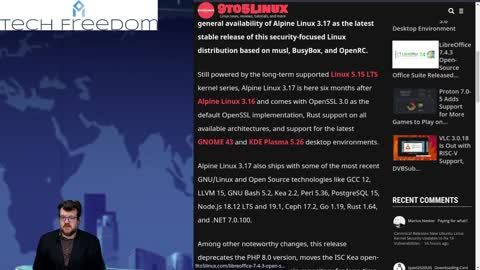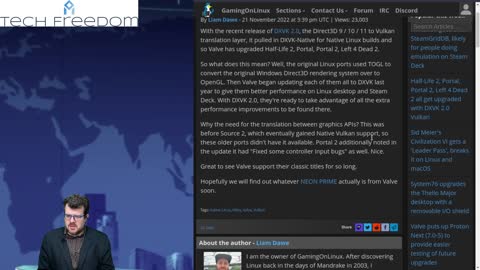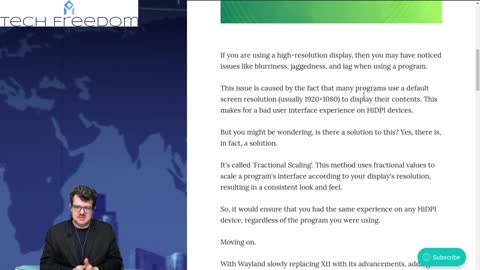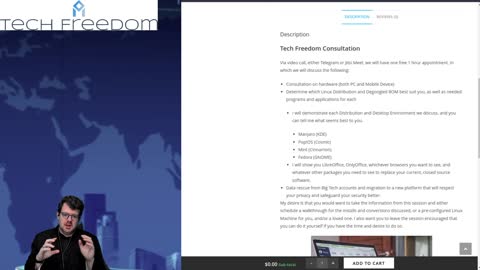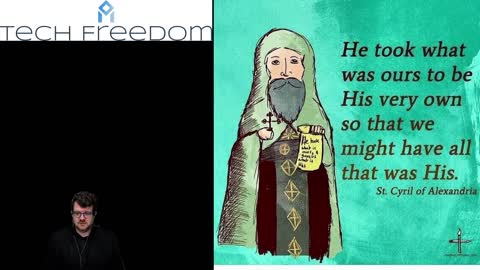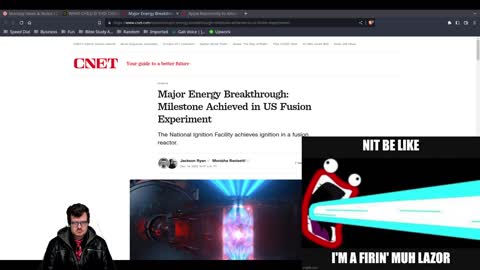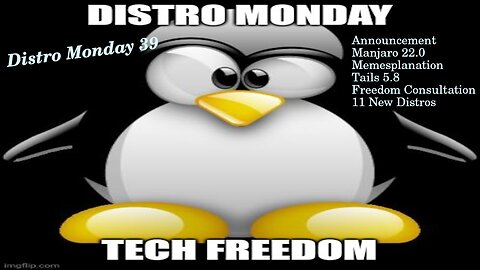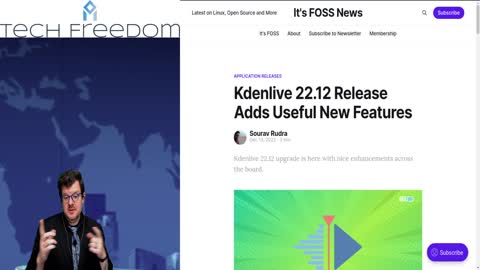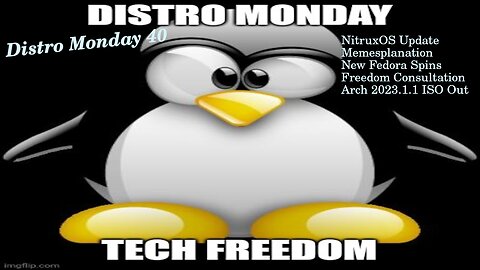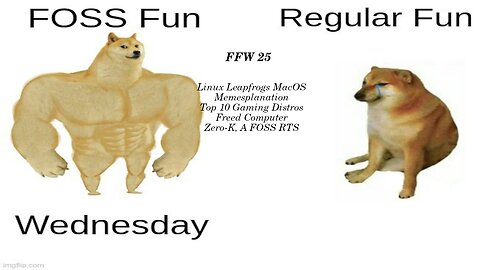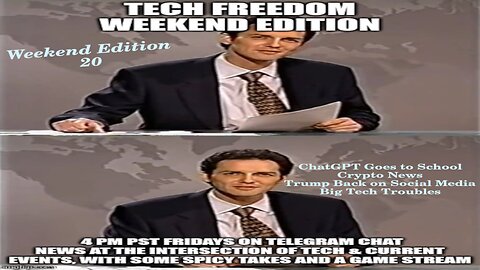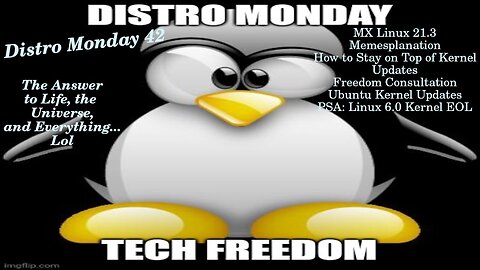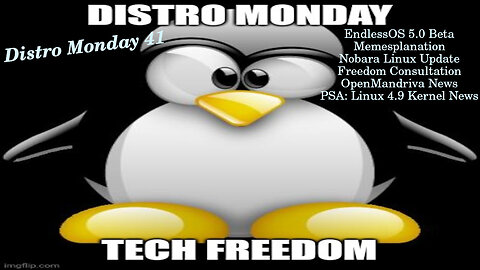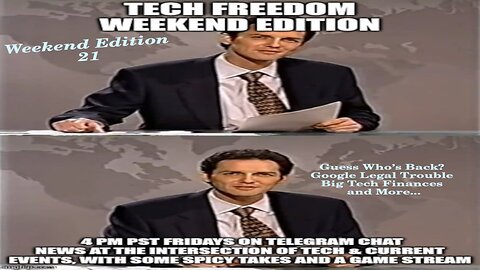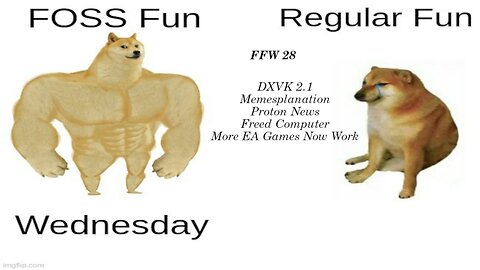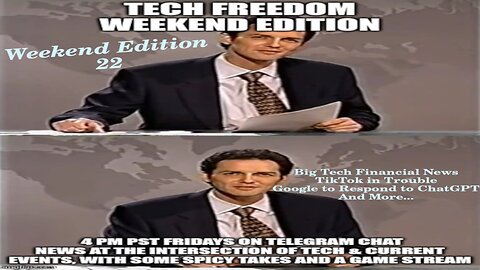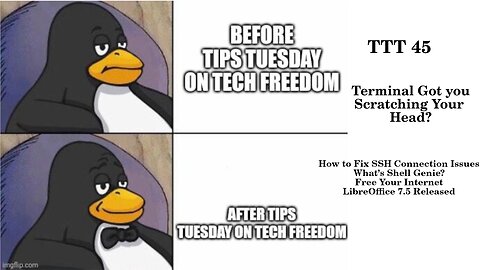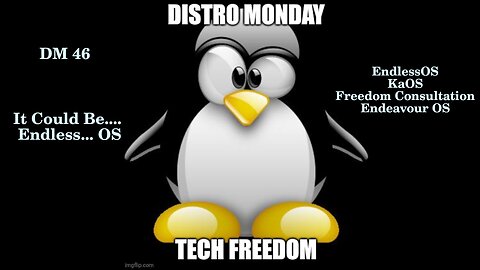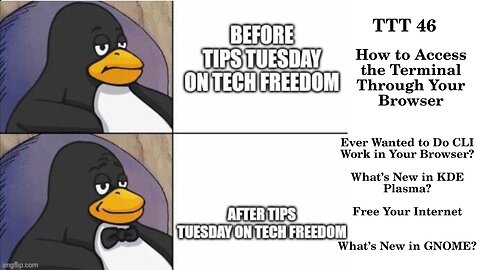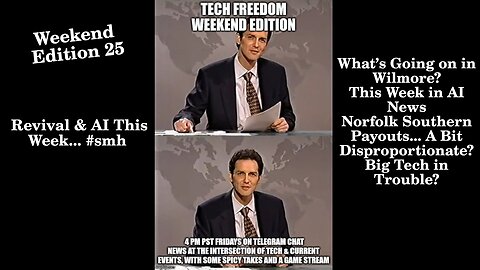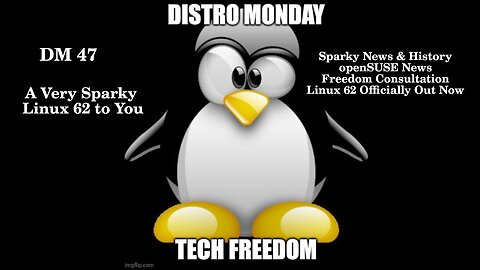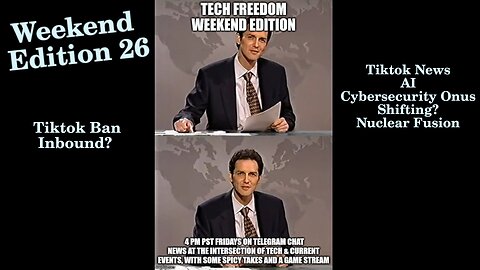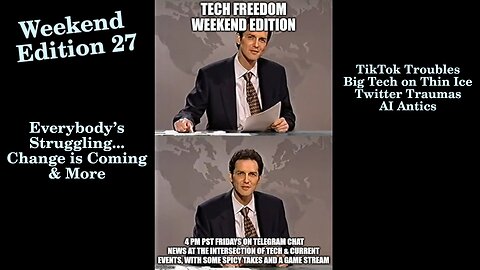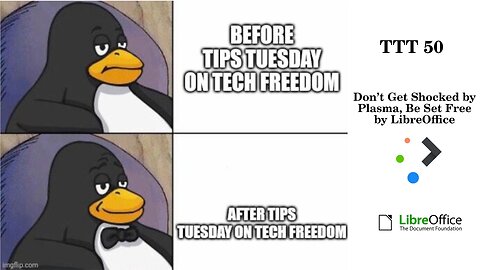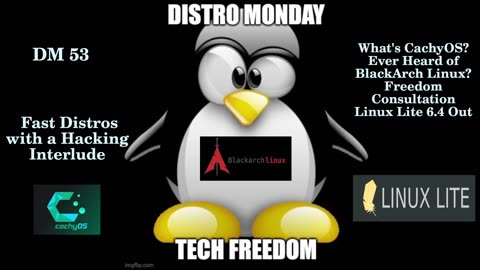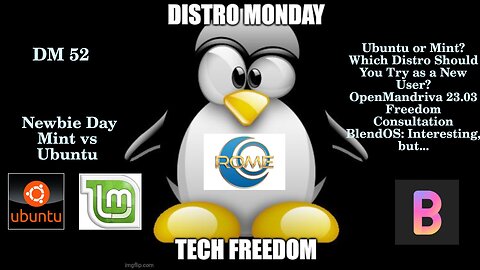Premium Only Content
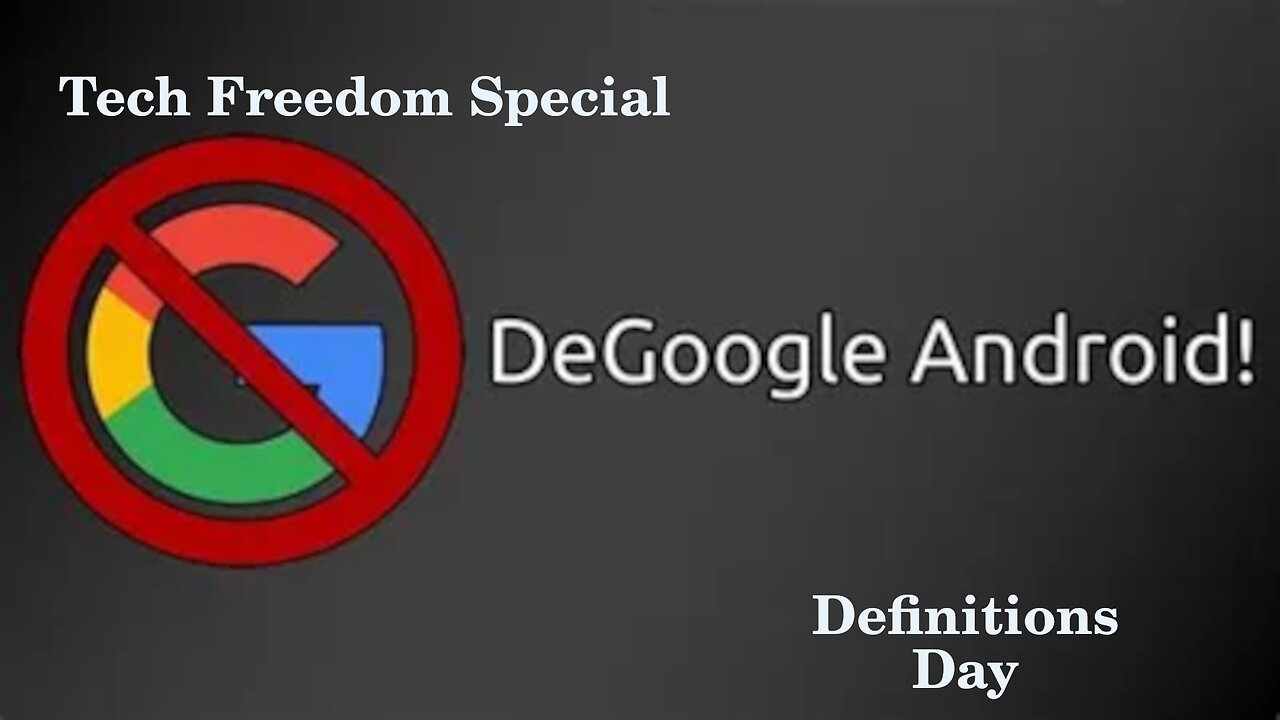
Distro Monday #1 - What's new in Linux? Why should I upgrade if I'm happy with what I have?
Tech Tips Tuesday - what do I need to know about KDE Plasma?
Tech Wednesday - Linux Tips & News + Bonus KDE Tips
Tech Tips Tuesday 2 - Why is Linux the best OS?
Tech Freedom - Distro Monday Redo
Tech Freedom - Tech Wednesday #3
Distro Monday #3 - Manjaro? Ubuntu? Which is better for me?
Tech Tuesday #3 - All about KDE Plasma
Tech Wednesday #3 - What's Coreboot?
Distro Monday #4
Tech Tuesday #4
Mobile Freedom Wednesday Roundup #1
Tech Freedom Distro Monday #5
Tech Tips Tuesday #5
Tech Wednesday #5 - What's Linux Mobile? What are my options? Why would I want that?
Distro Monday #6 - What's virtualization, anyway?
Tech Tuesday #6
Mobile Freedom Wednesday 2 - What is Degoogling anyway?
Distro Monday #7 - What's the best desktop environment for new users?
Tech Tuesday #7 - What's the "top" command, anyway?
Tech Wednesday #7 - What's Borgmatic?
Distro Monday #8 - Memorial Day Edition
Tech Tuesday #8 - how to choose between KDE and GNOME
Tech Wednesday #8 - How do I set up a RaspberryPi?
Distro Monday 9 - Got a recent Mac? We can help you get free: enter Asahi Linux.
Tech Tuesday 9 - is KDE or XFCE better for you?
Tech Wednesday 9 - GNOME shell for mobile? This might actually work...
Distro Monday 10 - more trouble with Ubuntu? Say it ain't so...
Tech Tuesday 10: Linux Malware? What???? No big deal, tho, for most of us.
Tech Wednesday 10: what are the best FOSS web server applications?
Distro Monday: Newbie Corner - how to pick your distro
Tech Tuesday 11: Firefox privacy improved? Does GIMP make you happy? Do you like to customize your Linux life?
10 things about Tech Freedom
Tech Wednesday 11: Latest gaming tools for Linux
Tech Tips Tuesday - Linux Terminal Edition
Tech Wednesday 12: WINE & Steamdeck news
Tech Tuesday 13: Unity Desktop, memesplanation, terminal tips, FREEdom Consultation, and GNOME...
Mobile Freedom Wednesday 3: what's new in Linux Mobile?
Distro Monday: Thursday Edition... How to pick your distro: Rolling vs Point Release, Bad Google...
Distro Monday 14: Mint vs Ubuntu, Memeaplanation, what's new in Mint, Porteus...
TTT 14: scary terminal command, memesplanation, SystemD lead Dev to MS...
FOSS Fun Wednesday: What's Lutris, Anyway?
Distro Monday 15: Into Retro Gaming? These distros might be your ticket to nerd-heaven.
TTT 15: Battle of the Desktops, memesplanation, Matrix
Distro Monday 17: Ubuntu vs Manjaro... which is better?
Tech Tips Tuesday 17: Terminal, Console, TTY, SSH, etc...
FOSS Fun Wednesday 3: Linux Gaming How to
Distro Monday 18 - Nobara Linux 36 and more
Tech Tips Tuesday 18 - Linux Malware All Time High 2022, problem or not?
Tech Wednesday 18 - Another side of Linux: Systemd-Free Distros...
Distro Monday 19 - Minty Fresh Devuan
Tech Tips Tuesday 19 - How to use rsync to back up files, and more...
Foss Fun Wednesday 4 - Steam Deck Tips and more
Distro Monday 20 - MakuluLinux & More
FOSS Fun Wednesday 5 - Arch Takes the Steam Linux Gaming Crown & More
Distro Monday 21 – Neptune Linux & More
TTT 21: Moar RISC-V Linux Compatibility & More
Foss Fun Wednesday 6: Moar Games on Proton with 7.0-4 & More
Weekend Edition 1: Facebook Ready For Midterms?
Tech Tips Tuesday 22: Cool Stuff You Can Do With Linux Desktop & More
Foss Fun Wednesday. 7 - Steamdeck 2, Confirmed?!? And More
Distro Monday 22 - RisiOS And More...
Weekend Edition 2 – Need a Burner Phone? & More
Distro Monday 23: Nitrux, MX, and Crystal Linux All Release New Versions
Tech Tips Tuesday 23: OBS Studio 28, 5 GNOME 43 Features, and More
FOSS Fun Wednesday 8: More Steam Deck Tips & More
A pair of basic reviews: NitruxOS and Crystal Linux
Weekend Edition 3: Instagram Fined, Google Gears Up & More
Distro Monday 24 – Salix 15, Arch 5.19, and more.
Tech Tips Tuesday 24: Tips Galore for Terminal
Foss Fun Wednesday 9: Graphics Galore
Weekend Edition 4: Microsoft Screws up Security, Quantum Internet is Coming, and More…
Distro Monday 25: FerenOS Makes the Switch From Windows Easy & More
Tech Tips Tuesday 25: 10 More Terminal Tips & KDE News
Foss Fun Wednesday 10: EA Wrecks Your Day and More
Distro Monday 26: Redox OS Gets Huge Donation and More
Tech Tips Tuesday 26: FOSS Not So Popular and More?
Weekend Edition 5: Ungodly Surveillance, Musk & Twitter and More
FOSS Fun Wedsneday 11: GE-Proton 7-35, New NVIDIA Driver Out, and More
Weekend Edition 6: Meta Is Shrinking? Newsome Overreaches Again, and More
Distro Monday 27: Fedora, why you no? And More
FOSS Fun Wednesday 12: Valve Is Excited, New Dedicated Linux Hardware on the Horizon
Weekend Edition 7: Will He, Won’t He? AI Bill of Rights? And More…
Distro Monday 28: Release Date News for Updates & a Bonus
Tech Tips Tuesday 28: Danger, Will Robinson and More
Foss Fun Wednesday 13: NVK Is Now a Thing for Nvidia Users & Beta Updates for Steam Deck & More.
Weekend Edition 8: Musk Investigated By SEC, Chip Ban Working the Way It was Supposed to? And More
Distro Monday 29: Redcore, KaOS, and ProtonVPN, Oh My!
Tech Tips Tuesday 29: npm Vulnerability, New Stuff from KDE, and Oracle VirtualBox 7.0 Released
FOSS Fun Wednesday 14: NVIDIA, Steam, and Games, Oh My!
Weekend Edition 9: Ebola’s Back? Here we go with the Midterm Health Scare… and More.
Distro Monday 30 – What’s new in Ubuntu 22.10? Updates for Debian/ Ubuntu Kernel? And More
Tech Tips Tuesday 30 – Tips Galore, how-to’s aplenty
FOSS Fun Wednesday 15 – NVIDIA “unlaunching” Cards? New Proton Coming? And More
Weekend Edition 10: Big Tech In Big $$$ Trouble
Distro Monday 31: SparkyLinux, Zorin, and Rhino Linux Oh My!
FOSS Fun Wednesday 16: Steam, Tuxedo, and a VKD3D-Proton update, Oh My!
Weekend Edition 11: No More Big Data + TikTok Ban and More...
Distro Monday 32: Arch Vs Manjaro, What is the Difference?
Tech Tips Tuesday 32: OpenSSL, Vim, and the AUR, Oh My!
Foss Fun Wednesday 17: Steam Day, All the Valve News You Could Want
Weekend Edition 12 – Big Tech Go Down the Hole and More!
Distro Monday 33: Neon, Peppermint & TrueNAS, Oh My!
Tech Tips Tuesday 33: AppImages, KDE & LXQt
FOSS Fun Wednesday 18: Proton Saves the Day
Weekend Edition 13 – Big Tech, Crypto, FDA Issues, AI, and More
Distro Monday 34: Fedora 37, CentOS 8.7, and Unity DE for Arch, Oh My!
Tech Tips Tuesday 34 – KDE Updates, a new Cross-Platform Terminal editor, and Dxvk 2.0
Foss Fun Wednesday 19: Tech Freedom channel 1 year anniversary
Weekend Edition 14 – China Declares Victory, Meta Passes the Buck, and More
Distro Monday 35: Asahi, Alpine, and TAILS Updates, Oh My!
Tech Tips Tuesday 35 – Alternatives to htop, Wayland News, and Pi, to boot.
FOSS Fun Wednesday 20: Steam-y Day Again – Proton, SteamOS, and DXVK Updates for Older Popular Games
Weekend Edition 15: Elon Plays God, Zuck Whines About Apple, and More
Distro Monday 36: Salix, Linux Mobile, and OrangePi, Yum!
Tech Tips Tuesday 36 – KDE Updates, New LibreOffice Release, and Midori Coming Back.
Weekend Edition 16 – TSMC + Bidan in Arizona, Apple Privacy Woes, and More
Distro Monday 37: 4M Linux, Mint 21.1 Beta, and Kali 2022.4
Tech Tips Tuesday 37 – COSMIC News, GIMP for Apple Silicon, and Bitwarden Password Manager News.
FOSS Fun Wednesday 22: Heroic Hotfix, Proton 7.0-5 Out, and OpenRA Dune 2000 Playtest
Weekend Edition 17 – SBF Arrested, Bad Twitter Influencers, Congress Looks to Ban TikTok, and More.
Distro Monday 39: Happy New Years!
Tech Tips Tuesday 39 – Linux Phones, Unity 7.7, and PeaZip, Oh My!
FOSS Fun Wednesday 24: New Intel Xe gfx driver in the works, Steam Deck news
TTT 40 – Plasma 5.26.5, Open Alternative to Digital Assistants, and More
Tech Tips Tuesday 38 – Video Editor Bonanza & KDE Frameworks 5.101
FOSS Fun Wednesday 23: No More Unreal Online, WINE on Wayland Better, and More Hotfixes for Heroic
Weekend Edition 18 – Wow, It’s Legal Now... Lol What Hath Been Wrought Over the Holidays?
Distro Monday 40: Nitrux, Fedora Spins, and ARCH, now with Linux 6.1
FFW 25: Linux Used More for Dev Work, Best Gaming Distros, and More
TTT 41 – Ventoy Brings More Functionality, 3 Big Docker Commands, and More...
FFW 26: Open Source NVK News, TFC, and FreeCol
Weekend Edition 20: ChatGPT Goes to School, Trump Back on Social Media & More
Distro Monday 42: The Answer to Life the Universe, and Everything... MXLinux, and Kernel Stuff
Weekend Edition 19: Crypto, AI, FAA, and Social Media Roundup
Distro Monday 41: EndlessOS 5 Beta, Open Mandriva Rolling Release, and More
Distro Monday 43: Tails 5.9, Freespire 9.0, and helloSystem 0.8.0
TTT 43 – KDE 5.27 beta, GCompris 3, and WINE 8 Released
TTT 42 – KDE Frameworks 5.102, KODI 20 Released, and GNOME chatGPT extension
FFW 27: New Pangolin Laptop from System 76, GE-Proton, and Steam Data Breach
Weekend Edition 21: Barely Legal... lol like Google
FFW 28: DXVK 2.1, Proton Experimental/ GE-Proton, and More EA Games Now Playable
Weekend Edition 22 – Lots More Big Tech Financial News and More...
DM 44: Blend OS, Elementary OS, and Escuelas Linux
TTT 44 – ‘head’ command, Flatpak vs Snap, and OnlyOffice 7.3
FFW 29: Unvanquished, Nintendo Classic for PC, and Ubisoft Borks Steam Deck and Linux Support
Thursday Special on Desktop Environments
Weekend Edition 23 – The AI Wars Are Beginning Now, and More...
Distro Monday 45: “‘Peach 45!”
TTT 45: Wonder Which Command to Use in the Terminal? This And More...
FFW 30: Nostalgic for Classic LucasArts Games?
Definitions Day Degoogling Special
Free Your PC Friday – Malware on Linux? What? I thought...
Weekend Edition 24 – From AI to Revivals, It’s been a Helluva Week
Distro Monday 46: It Could Be Endless... OS
TTT 46: Terminal Through the Browser?
FFW 31: Steam for Linux is 10 years Old...
Weekend Edition 25: Revival & AI This Week... #smh
Distro Monday 47: A Very Sparky Linux 62 to You
TTT 47: Ever Wondered How to Replace Apple Contacts?
FFW 32: Ever Heard of CS:GO?
Weekend Edition 26: Tiktok Ban Coming in US?
Distro Monday 48: Minty Redcore with a Dash of IPFire
TTT 48: Whats with Directories in Linux?
FFW 33: WINE on Wayland Coming Along?
Distro Monday 49: Ubuntu PSA, Nitrux & New to Fedora
Weekend Edition 27: Everybody’s Struggling... Change is Coming & More
TTT 50: Don't Get Shocked by Plasma, Be Set Free By LibreOffice
FFW 34: Steamdeck News number....
Weekend Edition 28: Everybody’s Struggling... Change is Coming & More
Weekend Edition 29: All Sorts of AI News, Financial Follow-up & More
Distro Monday 50: Endeavouring to Make a Vanilla Kali
FFW 36:Are You A WINE-o? What’s New With the ’Deck?
TTT 51: Save Your Desktop & More
Distro Monday 51: Heads or TAILS?
Wonder Wednesday 1 - KDE Updates and A Docker How-To
Distro Monday 53: Fast Distros with a Hacking Interlude
WE 31: Violence, Banks, and AI, Oh My!
FFW 37: Counter-Strike 2: Confirmed and More
TTT 52: Ubuntu PSA & Linux Mobile News
Weekend Edition 30: AI News and Moore
Distro Monday 52: Newbie Day Mint vs Ubuntu
FOSS Fun Friday 2 – Games Galore
Wonder Wednesday 2 – How Do I _____ In Linux?
Distro Monday 54: Choices, Choices, Choices...
Weekend Edition 32: Bob Lee, Twitter Drama & AI for the Week
FOSS Fun Friday 1 – An Eclectic Batch of News
Channel News
FOSS News 1 – Big Show
FOSS News – Big Show 2
FOSS News 4 – Big Show
A Little Story
Definitions Day Degoogling Special
Today’s special will be a walkthrough of some writers’ experiences with GrapheneOS, LineageOS, and /E/ OS. Before we get into that, though, I would be very grateful if you would toss a like on this video, comment, share, and subscribe to the channel. Thanks, you guys, you are the best.
First, what are these? Properly put, GrapheneOS and LineageOS are AOSP’s, or Android minus Google dependencies. AOSP stands for Android Open Source Project, which is the core of what most people know of as Android. The rest of stock/ OEM modified Android varieties pack extra closed source blobs, whether drivers, firmware, applications, skins, etc (think of Pixel Experience, MiUI, Oxygen/ Hydrogen OS, or OneUI, for example, to go with Google Pixels, Xaiomi/PocoPhone, OnePlus, and Samsung, respectively). These closed source packages change things such as UI elements, theming, bloatware packages, etc, and constitute what we know of as Android tied to those respective OEMs. All mainstream OEMs, if they use stock Android, rather than AOSP as their base, must include Google Apps and a single sign-on element which registers the phone to either a new or existing Google account. The problem with this, although it is extremely convenient, is that that ties that device almost inextricably with that account, giving Google a free pass to spy on you through those apps. Where GrapheneOS and LineageOS are AOSPs, /E/ OS is a fork of LineageOS. That places it downstream from it in development terms, which I do not have any real problem with, as it makes the development for /E/ OS that much easier. Where LineageOS is basically a vanilla AOSP, just minus the Google apps (GApps), /E/ OS is Lineage plus an entire ecosystem of FOSS replacements for those apps, and microG for those moments when you need to run something like a banking app which just won’t run without some calls to Google. /E/ OS also adds its own implementation of Nextcloud as a replacement for GDrive and Google Photos, as well as tie-ins with OpenOffice online. One stop shop, guys and gals. I used to be very uneasy with them, merely because it looked like moving all one’s eggs from one basket into another (which sounded bad to me) and have yet to mess with /E/ OS personally, but then I looked into them more carefully and decided that they were solid. In fact, as I write this, I am backing up my phone to try out /E/ OS with their Easy Installer. I’m curious to see how different/ better it might be than Lineage for microG. I was unable to get it set up, but will try again when I can. But let’s get into the articles for today, shall we?
Degoogled 1.1 – Top 5 Degoogled ROMs
First article is a listicle of sorts, a top 5 degoogled AOSP options article. It opens with some very understandable caveats, so if you read the article, heed them before proceeding.
1. Lineage OS
a. As I said above, Lineage is the closest to AOSP, a vanilla Android experience, sans GApps and anything to phone home to Google.
b. It is one of the oldest in the game, with a direct link to the venerable CyanogenMod AOSPs, before that project was scrapped in 2016.
c. Because it is so old and so popular, you can expect a broad range of old and new devices to be supported.
d. Has some drawbacks though:
i. Community supported, so your device may or may not get the updates it needs regularly.
ii. Does not come with really any security or privacy features baked-in.
2. CalyxOS
a. This is an AOSP that I have actually used a little, in installing it for a client or two. It is somewhere between Lineage and Graphene in terms of seurity and privacy, as it is developed and supported by the Calyx Institute, which stands for promoting free speech, privacy rights, and similar human rights.
b. It comes with Signal, the Tor Browser, and more, out of the box.
c. Pros
i. Ships with the option to use microG or not
ii. Ships with F-Droid and the Aurora Store
iii. Datura Firewall allows you to block internet access per app
iv. Uses Mozilla Location Services instead of Google’s Location Services
v. Monthly over-the-air security updates
vi. Has verified boot for increased security
vii. Security-focused apps and features out of the box
d. Cons
i. Like GrapheneOS, it is only available for Pixels.
3. GrapheneOS
a. An AOSP ROM designed with the idea that your data should be yours and yours alone, this is about as security hardened and private as you can get without buying something like an Above Phone or a Blackphone.
b. Pros
i. Provides stronger and hardened app sandboxing than AOSP
ii. Uses its own hardened malloc (memory allocator with hardened security)
iii. The Linux kernel is hardened for better security
iv. Provides on time security updates
v. Ships with Full-Disk Encryption (critical for a mobile device)
vi. Doesn’t include any Google apps or Google services
vii. Can sandbox Google Play services to make sure that they can only do certain things, without hurting the security or privacy of the rest of the device.
c. Cons
i. Limited hardware support; Only available for Google Pixels as of now
ii. Security-focused tweaks may not translate to a noob-friendly user experience
1. It is very spartan, all you get off the bat is a black background, fdroid, and the GrapheneOS updater app, along with a hardened version of Chromium. You’ll need to install things like aurora store and other communication apps
4. /E/ OS
a. Pros
i. The App store on /e/OS rates apps based on how many permissions they need and privacy-friendliness
ii. Provides an ecloud account (with a @e.email; 1GB in free tier) as a synchronization account
iii. Ships with microG framework
iv. Google DNS servers (8.8.8.8 and 8.8.4.4) are replaced with Quad9 DNS servers
v. DuckDuckGo is the default search engine, replacing Google (not sure I’d call this a “pro”)
vi. Uses location services provided by Mozilla
b. Cons
i. Limited devices support with Easy Installer (no kidding... And even on devices where it is alleged to work, it is spotty at best... Wouldn’t work on my OnePlus 7 Pro as of the writing)
ii. Roll-out of new features from Android takes a while
Of these, the only one I’ve yet to try (because it wouldn’t install properly) was /E/ OS. I have played with Calyx, and I use Lineage for microG, which is a slight fork of Vanilla Lineage which includes microG by default. Lineage/ Lineage for microG are not the most secure or private, but they are clean, more or less, of Google influence. /E/ OS, I cannot speak to any further than what the article said, other than to say that I think it is cool. CalyxOS is an inbetweener. They are a direct fork of AOSP, rather than being directly based on Graphene or Lineage, such as /E/ OS is. GrapheneOS is excellent, but takes more getting used to in order to use well. If you have a skilled person helping you to get set up, you will be more than fine.
https://itsfoss.com/android-distributions-roms/#pros-3
#definitionsthursday #degoogled #options #lineageos #calyxos #eos #grapheneos #TechFreedom #FOSSnews
Definitions Thursday, degoogled, options, LineageOS, LineageOS for microG, /E/ OS, CalyxOS, GrapheneOS, Tech Freedom, FOSS News
Degoogled 1.2 – A Tom’s Hardware Review of Degoogled Android
He ran a Pixel 4a with /E/ OS and a Pixel 5 with GrapheneOS.
He didn’t find either process to be as easy as he had expected, so be aware, and have support to help you. There is a community out there, and I can help somewhat as well. GrapheneOS can be very painless, in fact the most painless to install, given you have the correct OS and browser combination. The best combo I’ve found was Linux with ADB installed, and running Brave as your browser. The Easy installer for /E/ OS is more of a crapshoot in my experience, and even CLI is sketchy, at least for my OnePlus 7 Pro. It sounds like he may have had similar struggles on his Pixel 4a. Beyond that, he complained loudly about the dearth of good documentation around /E/ OS and how it was essentially unhelpful. I can second that. He did eventually get it sorted out. On my OP 7 Pro, it never even fully flashed the /E/ Recovery firmware, it would just bootloop into the bootloader, no matter if I tried to do it through the “easy” installer or CLI. Ok, I’m a little salty right now, so sue me. Once he booted into /E/ OS, he was quite impressed with the level of polish and responsiveness on the 4a. Stable branch versions of /E/ OS will pass the SafetyNet checks, so more apps are usable, and many updates were made vs the last time he had looked at it. It does feel iOS like, so if you are coming from an iPhone, this may just be a good bridge for you, and you can easily purchase ready-made /E/ OS powered devices and skip all of the hoopla around degoogling a device yourself.
Then he moved into talking about GrapheneOS, and repeated many of the things that I’ve said already, today. It is meant to be secure and private, not pretty and cuddly. It may encourage you to use your phone less because it is monochrome rather than super colorful. He ultimately liked GrapheneOS better of the two, partially due the simplicity of its UI over and against the over the top eye candy in /e/ OS. I can confirm that the Graphene project has indeed been as thorough, if not moreso than the /e/ foundation has been with their degoogling efforts. He does balance his opinion out with the greater flexibility of /e/ OS in terms of supported devices, but he didn’t like the default iOS-inspired UI. I can’t speak to that right now, unfortunately. I wish I could, though my kneejerk reaction to it is that it is a bit childish by default, but if you like it, that is what matters, and you can always tweak it to your heart’s content, unlike iOS.
https://www.tomsguide.com/features/i-tried-de-googled-android-again-heres-how-that-went
#definitonsthursday #degoogledreview #grapheneOS #eOS #degoogled #TechFreedom #FOSSnews
Degoogled 1.3 – An iode OS Review
I had heard of this one, but have not messed with it, as I have had neither the time, nor one of the very limited number of supported phones to play with. It started its life as a closed source (proprietary) project, but was made open source at the end of 2022. This is based on Lineage, much like /e/OS, but takes some different approaches to the same degoogling and privacy issues for the 10-15 phones they support. What are some of the distinctives for iodeOS?
· No initial login for any overarching service (Google)
· Iode app, which sounds like Tracker Blocker with a different UI and perhaps a bit more functionality. It is not just a VPN frontend, but a firewall app, which like wireguard or portmaster (I wish that portmaster existed for Android) can track and shut down trackers access to their various home bases (whether Google, Amazon, or somewhere else even seedier.
· microG to replace the GApps
· Other than that, it is more or less a dressed up version of LineageOS
That said, I am intrigued by this fork, coming out of France. If/when I have the time and the hardware to try it out, I just may do that and get back to you guys with a non-sponsored take.
https://www.laptopmag.com/features/i-tried-a-de-googled-android-phone-for-a-week
#definitionsThursday #iodeos #degoogled #lineageos #firewall #adblocking #clean #foss #TechFreedom #FOSSnews
-
 1:03:36
1:03:36
We The Free News
1 year agoOOPS... We the Free ep 16 - Linux on a 4004 and more
80 -
 LIVE
LIVE
SpartakusLIVE
1 hour ago#1 All-American HERO with LUSCIOUS hair and AVERAGE forehead brings Friday Night HYPE
250 watching -
 1:39:27
1:39:27
Roseanne Barr
5 hours agoThe Dragon’s Prophecy W/ Dinesh D’Souza | The Roseanne Barr Podcast #118
110K46 -
 28:24
28:24
Michael Franzese
3 hours agoHow Jewish Mafia Influenced American Organized Crime
35.6K24 -
 LIVE
LIVE
GritsGG
2 hours agoDuos! Most Wins in WORLD! 3680+!
61 watching -
 LIVE
LIVE
Midnight In The Mountains™
1 hour agoActive Matter Game Play | Gaming w/ PER·SE·VER·ANCE | with Midnight & Lady
45 watching -
 5:08:55
5:08:55
Dr Disrespect
7 hours ago🔴LIVE - DR DISRESPECT - BABY STEPS - THE VERY VERY LAST CHAPTER
109K11 -
 5:26:35
5:26:35
StoneMountain64
6 hours agoBLACK OPS 7 Unlocking Weapons and Overclocks (Mouse and Keyboard Player)
53.9K2 -
 3:59:10
3:59:10
ahdedazs
5 hours ago $1.29 earnedBlack Ops 7 EARLY ACCESS BETA! Second Stream on RUMBLE! *NEW CREATOR*
44.3K1 -
 3:24:38
3:24:38
LadyDesireeMusic
5 hours ago $2.26 earnedLive Piano 10-3-25
54.7K2