Premium Only Content
This video is only available to Rumble Premium subscribers. Subscribe to
enjoy exclusive content and ad-free viewing.
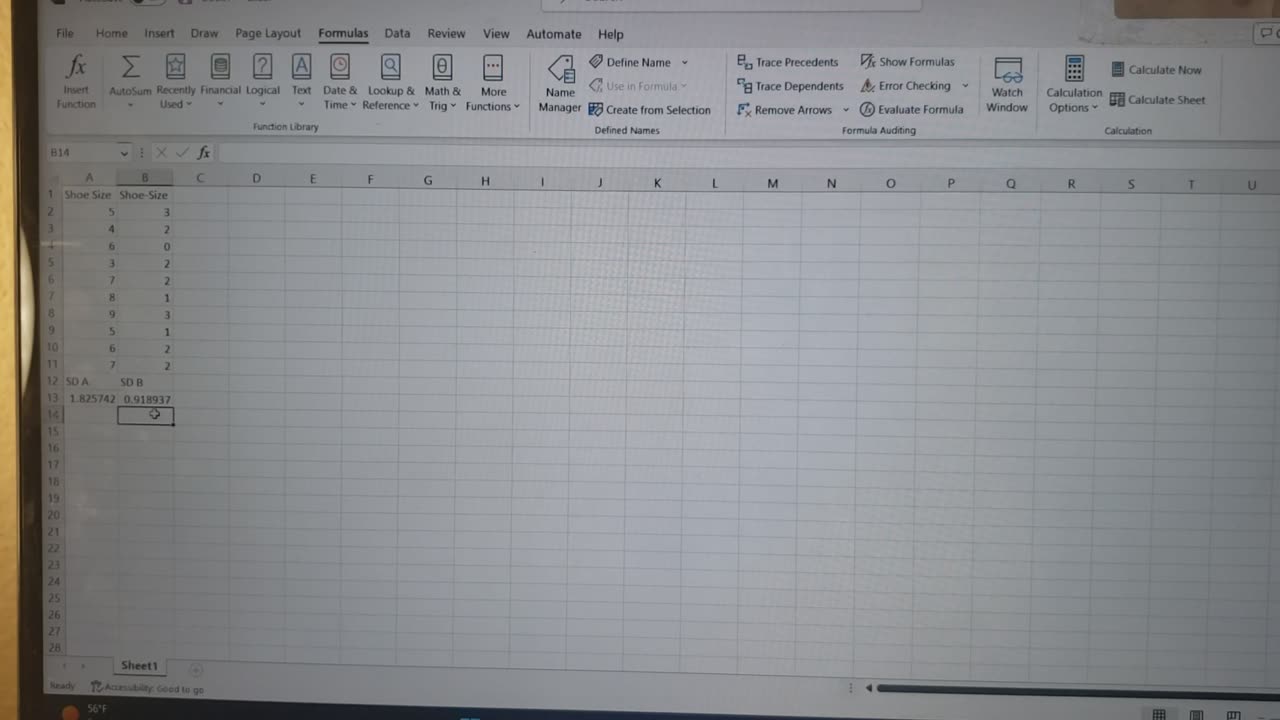
Standard Deviation on Excel (steps in description)
2 years ago
251
How to put a standard deviation on Excel
In this video I used STDEV.S
1.Click on any empty box
2. Type =STDEV.S( Inside the parenthesis type the letter and number of where your data begins, colon, letter and number of where your data ends, then click enter. For instance mine was =STDEV.S(A2:A11).
Different types of standard deviation on Excel
1. STANDARDIZE is used for the mean and standard deviation
2. STDEV.P is used for an entire population excluding/no the text and logical values
3. STDEV.S is used for a sample, excluding/no text and logical values
4. STDEVA is used for a sample with text and logical values
5. STDEVPA is used for an entire population with text and logical values
#standard deviation #excel
Loading comments...
-
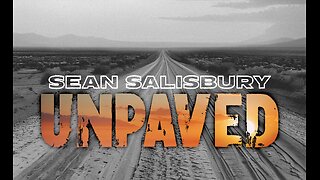
Sean Unpaved
2 hours agoBrian Kelly's Boot From LSU, NFL Week 8 Snoozefest, & CFB's Week 9 Upset Rodeo
2.43K1 -
 1:03:58
1:03:58
Timcast
2 hours agoTrump DEPLOYS Election Monitors To Blue States, Democrats SCREAM RIGGED ELECTION
133K97 -
 2:07:27
2:07:27
Steven Crowder
5 hours agoWho Belongs: What the Future of the American Right Wing Looks Like
292K209 -
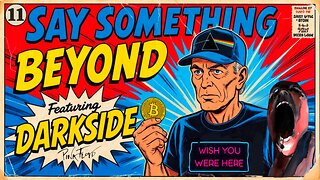 1:29:28
1:29:28
NAG Podcast
20 hours agoSay Something Beyond W/MikeMac: DARKSIDE - Ep.11
181 -
 35:24
35:24
The Rubin Report
3 hours ago'Real Time' Crowd Goes Quiet as Bill Maher & Democrat Have a Tense Exchange About Zohran Mamdani
83.2K39 -

Rebel News
2 hours agoTrump says he can play dirty, Canada-US trade talks off, BC to launch anti-tariff ad | Rebel Roundup
3.74K6 -
 2:26:58
2:26:58
Nikko Ortiz
3 hours agoValid Crashout's... |Rumble Live
4.28K1 -
 LIVE
LIVE
LFA TV
18 hours agoLIVE & BREAKING NEWS! | MONDAY 10/27/25
2,354 watching -
 LIVE
LIVE
StoneMountain64
1 hour agoBattlefield 6 Season 1 TOMORROW. Battle Royale? New Map + New Weapons!
134 watching -
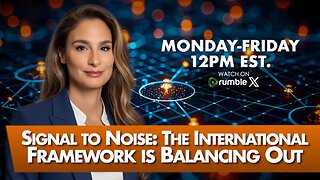 1:22:23
1:22:23
The Mel K Show
3 hours agoMORNINGS WITH MEL K -Signal to Noise: The International Framework is Balancing Out - 10-27-25
18.1K11