MS EXCEL TUTORIAL: TIPS TO QUICKLY HIGHLIGHT THE CELLS AND NAVIGATE THE TABS
1 year ago
32
Highlighting cells in Excel can be much faster using some simple shortcut keys. You can quickly select and highlight multiple cells in a contiguous range with the use of 3 shortcut keys – control, shift and arrow.
Watch this video to know how. Plus you will also learn how to swiftly navigate the tabs without using a mouse.
TITLE: TIPS TO QUICKLY HIGHLIGHT CELLS AND NAVIGATE THE TABS
#exceltutorial #excelkeyboardshortcut #exceltips #quicklyhighlightcells #quicklynavigatethetabs
Loading comments...
-
 1:21:33
1:21:33
The Quartering
4 hours agoBiden's Desperate Interview, Disney ROASTED By Gina Carano, Ballot Boxes RETURN The Fix Is In!
29.8K45 -
 1:45:53
1:45:53
Robert Gouveia
6 hours agoTrump Offers to SAVE Biden! Donors THREATEN Campaign; BRUTAL Report DESTROYS Joe
31.3K55 -
 1:21:11
1:21:11
Russell Brand
6 hours ago‘THE US IS FALLING APART’ - EXCLUSIVE Colonel Douglas MacGregor Interview (and UK Elections) - 401
162K230 -
 51:33
51:33
Ben Shapiro
5 hours agoEp. 1998 - Is TONIGHT The Night Biden Drops Out?
73.9K58 -
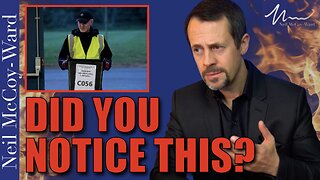 19:25
19:25
Neil
5 hours agoAs Everyone's Distracted With The NEW UK GOVERNMENT... (A LOT's About To Change...)
26.3K5 -
 1:02:14
1:02:14
Geeks + Gamers
7 hours agoGina Carano DESTROYS Mark Ruffalo And Disney Double Standard, Japan Is FURIOUS Over Assassin's Creed
48K13 -
 1:13:29
1:13:29
Steve-O's Wild Ride! Podcast
2 days ago $0.13 earnedPenguinZ0 Has No Respect For Dr. Disrespect! - Wild Ride #222
45.3K6 -
 2:00:57
2:00:57
LFA TV
11 hours agoMERRY INDEPENDENCE! | LIVE FROM AMERICA 7.5.24 11am EST
66K43 -
 2:07:02
2:07:02
TENET Media
20 hours agoWhat Is A Conservative Woman? | The Culture War with Tim Pool w/Lilly Gaddis & Rachel Wilson
50.6K28 -
 46:55
46:55
Peter Santenello
7 hours agoWhat’s Happening at the Border? 🇺🇸🇲🇽
43.3K50