Update The Firmware On Your Passport
This video will take you through the process of updating the firmware on your Passport. Updating the firmware on your Passport is an important step to ensure that you benefit from the latest features, user interface updates and security related improvements.
The easiest way to do this is via Envoy, our mobile companion app. If you're an Envoy user, check out our tutorial walking you through exactly how to do that. This video is for non Envoy users that want to ensure their Passport is kept up to date.
Buy Passport - https://foundationdevices.com/passport/
Download firmware - https://docs.foundationdevices.com/firmware-update
Github - https://github.com/Foundation-Devices/passport2/releases
Updating firmware (simple method using Envoy) - https://www.youtube.com/watch?v=tH63FUlROZ8
In this video you'll learn:
- Where you can download the latest firmware versions
- How to install the firmware onto Passport
- How to perform an integrity check on the downloaded firmware using only Passport
- How to perform a SHA256 hash check using the command line
- How to perform a signature check using the command line
- How to perform a signature check using the Kleopatra software
0:00 - Intro
1:09 - Downloading the firmware
2:22 - Copying firmware to a microSD card
2:48 - File integrity check using Passport
3:56 - Applying the new firmware to Passport
4:34 - Downloading the signature file
5:11 - Downloading the signing key
5:57 - SHA256 check using the command line
6:57 - Importing the developer key
7:43 - Signature check using the command line
9:02 - Importing the developer key using Kleopatra GUI
9:54 - Signature check using Kleopatra
-
 4:14
4:14
Foundation Devices
1 year agoUpdate Passport Firmware From Your Phone With Envoy
7 -
 9:02
9:02
Foundation Devices
1 year agoPassport Hardware Wallet - Manual Setup
3 -
 15:08
15:08
The CryptoDad
1 year agoKeystone Pro Firmware Version M-10.4 Update Guide Enhance Your Wallet's Security & Functionality
46 -
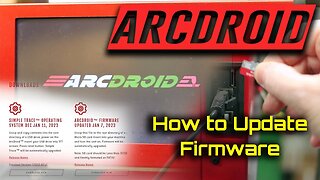 7:02
7:02
Amp Mechanic
1 year agoArcDroid: How to Update the Firmware
4 -
 0:28
0:28
KERO
3 years agoTech Check: Apple Passports
4 -
 8:03
8:03
Rootjunky
2 years agoKey Croc key logger firmware restore and or Upgrade
65 -
 6:03
6:03
MrMario2011
5 years agoHow to Update CFW on a Jailbroken PS3
41 -
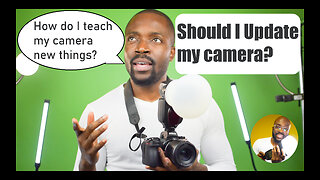 13:51
13:51
Photography - Chukwunonso Captures
11 months agoPhotography tutorial | How to install firmware updates to your camera
6 -
 5:53
5:53
DeFi Rebels
1 year agoHow To Upgrade SafePal Hardware Wallet Firmware
22 -
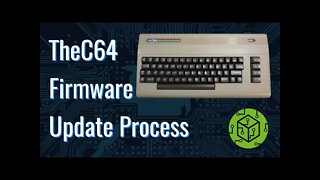 2:08
2:08
CubicleNate
2 years agoTheC64 Firmware Update Process
43