Premium Only Content

How To Setup an Infinite White Background
In this video we go over how to setup an infinite white background with our canon 70d dslr and our lighting setup. Also known as an Apple Commercial White or an pure white background.
The lighting and settings worked well for this episode and no post editing was necessary to get the pure white background, although sometimes I do do post editing to adjust the background to come out as a pure white.
At the end of the video we have a diagram showing what our studio setup looks like.
Here are the products we purchased to do it and the prices (as of the making of this video).
First, we used these lights for our front top light and our two main side lights to shine on the projector screen. Each of these lights has 5 light sockets and comes with five 300w bulbs for a total of 1500w each or 4500w with all three lights. This Studio Light Kit of 3 lights cost $159.99
http://www.amazon.com/gp/product/B005NJIWYY/ref=as_li_tl?ie=UTF8&camp=1789&creative=9325&creativeASIN=B005NJIWYY&linkCode=as2&tag=joomlasiteo03-20&linkId=YNXL35UWIS62CV6S
Second, we got 4 of these but you probably only need 2. These 26 inch softbox with stands costs $39.53 for 2. You probably only need to order one set of 2 for $39.53. Since we got 2 sets of 2, it cost us $79.06.
http://www.ebay.com/itm/26-Larger-2-Softbox-Studio-Video-Photo-Lighting-Photography-Light-Kit-/151349204367
We also got 4 of these clamp lights which cost $10.97 each. Total cost for all 4 was $43.88
http://www.amazon.com/gp/product/B0061MZ4Q6/ref=as_li_tl?ie=UTF8&camp=1789&creative=9325&creativeASIN=B0061MZ4Q6&linkCode=as2&tag=joomlasiteo03-20&linkId=PHGPLC632SUKTFAB
You'll also need extra florescent bulbs for the clamp lights. Here are some 45w (200w equivalent) bulbs in a 4 pack. They costs us $25.18. You may want to order more for backups.
http://www.amazon.com/gp/product/B003MU7D0U/ref=as_li_tl?ie=UTF8&camp=1789&creative=9325&creativeASIN=B003MU7D0U&linkCode=as2&tag=joomlasiteo03-20&linkId=RR2DIETWGGJCQVSR
We already had a screen so Without the screen but with the extra lights that we probably don't need, it cost us $308.11. But again you probably don't need the extra set of 2 lights we got so it would cost you just $268.58.
If you need a movie projector Screen here's one for $119.95 It's about What we have.
http://www.amazon.com/gp/product/B00JG1FP9K/ref=as_li_tl?ie=UTF8&camp=1789&creative=9325&creativeASIN=B00JG1FP9K&linkCode=as2&tag=joomlasiteo03-20&linkId=ZSBW6XYESDLQQPS7
Adding the screen brings the total cost up to $388.53
This is the projector screen I want because it's so much bigger and would give me more flexibility in my camera cropping.
http://www.amazon.com/gp/product/B00CE3TGR4/ref=as_li_tl?ie=UTF8&camp=1789&creative=9325&creativeASIN=B00CE3TGR4&linkCode=as2&tag=joomlasiteo03-20&linkId=SOOCU6SHTZUG4D7Y
Some additional notes about the lighting setup. I traded the middle lights in the larger fixtures (the 65w or 300w equivalent bulb from the 1500w light fixture) with the 45w from the smaller lighboxes so the larger light fixtures aren't shining a full 1500w each. And I put the larger bulbs into the two light fixtures that go in front of us so they are a little brighter than they would be normally.
Here are the Camera Settings in my canon 70d for the infinite white which gives me near perfect pure white with this setup.
ISO 640
Shutter Speed 50
Aperture 7.1
If you're interested, here's the Canon 70d on amazon.
http://www.amazon.com/gp/product/B00DMS0KAC/ref=as_li_tl?ie=UTF8&camp=1789&creative=9325&creativeASIN=B00DMS0KAC&linkCode=as2&tag=joomlasiteo03-20&linkId=RBUG2ISMY72MNWTU
In this video I didn't use auto-focus. After doing this video and messing up the focus on a whole series of other videos, I will probably use auto-focus again.
FYI: I participate in the Amazon Services LLC Associates Program, an affiliate advertising program designed to provide a means for sites to earn advertising fees by advertising and linking to Amazon properties including, but not limited to, amazon.com.
-
 LIVE
LIVE
Rallied
4 hours ago $6.32 earnedBATTLEFIELD 6 DOMINATION WITH RAL !BF6 #BF6 #Ad
2,145 watching -
 24:23
24:23
MYLUNCHBREAK CHANNEL PAGE
19 hours agoIstanbul Should NOT Exist - Pt 5 of 5
10.5K7 -
 15:31
15:31
Chris Harden
2 days agoOvershadowed by Gary | Lake Station, Indiana
251 -
 8:27:16
8:27:16
SLS - Street League Skateboarding
19 days agoSLS Paris 2025 🛹 | OCTOBER 11, 2025
394K33 -

SpartakusLIVE
6 hours ago$120,000 WZ Tourney || #1 Tournament Champion RETURNS
8.38K -
 47:47
47:47
Athlete & Artist Show
6 hours ago $0.51 earnedSeason 6 Premiere, NHL Season Preview!
7.03K2 -
 17:17
17:17
Advanced Level Diagnostics
20 days ago $0.36 earnedWhy won't this Mack Truck Charge!
5.06K1 -
 1:33:51
1:33:51
Steve-O's Wild Ride! Podcast
16 days ago $11.53 earnedJohn C. Reilly's Surprising Connection To Jackass (And Beef With Weeman!)
105K21 -
 LIVE
LIVE
StoneMountain64
3 hours agoBattlefield 6 Unlocks and Challenges
97 watching -
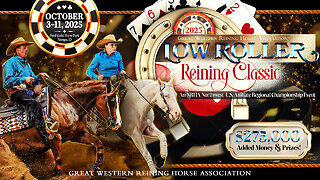 LIVE
LIVE
Total Horse Channel
11 hours agoLow Roller Reining Classic | Main Arena | October 11th, 2025
151 watching