Premium Only Content

Walkthrough of Creating a Paper Wallet
How Do I Create a Paper Wallet?
The best practices for creating a paper wallet are as follows:
1) Use a dedicated computer that never connects to the internet.
We want to be sure our wallet generating software is free of spyware, that may capture our Private Key information and transmit it over the internet.
As this may not be a viable option for most people, scan your computer for viruses and spyware and make sure that your computer is disconnected from the internet while creating the paper wallet.
2) Use a wired connection to the printer. Do not use a WiFi connection! This will prevent any wireless attacks from occurring.
3) Only use wallet generating software that has been recommended by the coin's official website.
4) After printing the paper wallet, test the QR codes for the Public and Private keys, to make sure that they scan correctly.
5) Shred any extra copies of the paper wallet, to prevent unauthorized access to the wallet.
6) Clear the buffer of the printer, if it has a re-print capability. This will prevent extra copies being printed after the wallet has been created.
After generating the paper wallet and before depositing any coins to the wallet, check the Public wallet address on a blockchain explorer and confirm that it works, and that it currently has a zero balance.
-
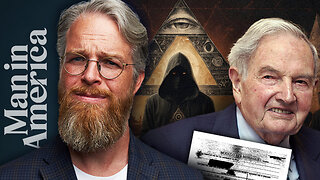 1:16:07
1:16:07
Man in America
10 hours agoOperation Gladio: The CIA, Mossad & City of London’s Plan for a New World Order
22.1K24 -
 2:11:41
2:11:41
Badlands Media
12 hours agoDEFCON ZERQ Ep. 016: Shadow Governments, Ancient Tech & the Spiritual War for Humanity
76.1K58 -
 2:09:24
2:09:24
Inverted World Live
6 hours agoRats Have Learned to Hunt Bats | Ep. 135
28.3K9 -
 2:48:01
2:48:01
TimcastIRL
7 hours agoLIVE Election Coverage: Polling Stations SWATTED, Bomb Threats Called In | Timcast IRL
245K173 -
 3:30:07
3:30:07
Barry Cunningham
7 hours agoBREAKING NEWS: COUNTDOWN TO COMMUNISM! ELECTION RESULTS SHOW!
54.7K43 -
 2:11:28
2:11:28
DeVory Darkins
7 hours agoLIVE NOW: 2025 Election results and Exit Polls AMA
65K43 -
 2:34:04
2:34:04
DLDAfterDark
5 hours ago $0.06 earnedJust Another Tuesday - In Virginia - The Governor's Race & Glock Talk
26K4 -
 3:21:38
3:21:38
The Charlie Kirk Show
8 hours agoJUDGMENT DAY 2025: The Election Results Stream
194K79 -
 3:51:07
3:51:07
MattMorseTV
9 hours ago $0.80 earned🔴Election Day LIVE COVERAGE.🔴
95.8K47 -
 1:16:51
1:16:51
Flyover Conservatives
1 day agoSHOCKING DATA REVEALS: Young Voters Are Done With the Old GOP - Mark Mitchell, Rasmussen Reports | FOC Show
40.5K17