Premium Only Content
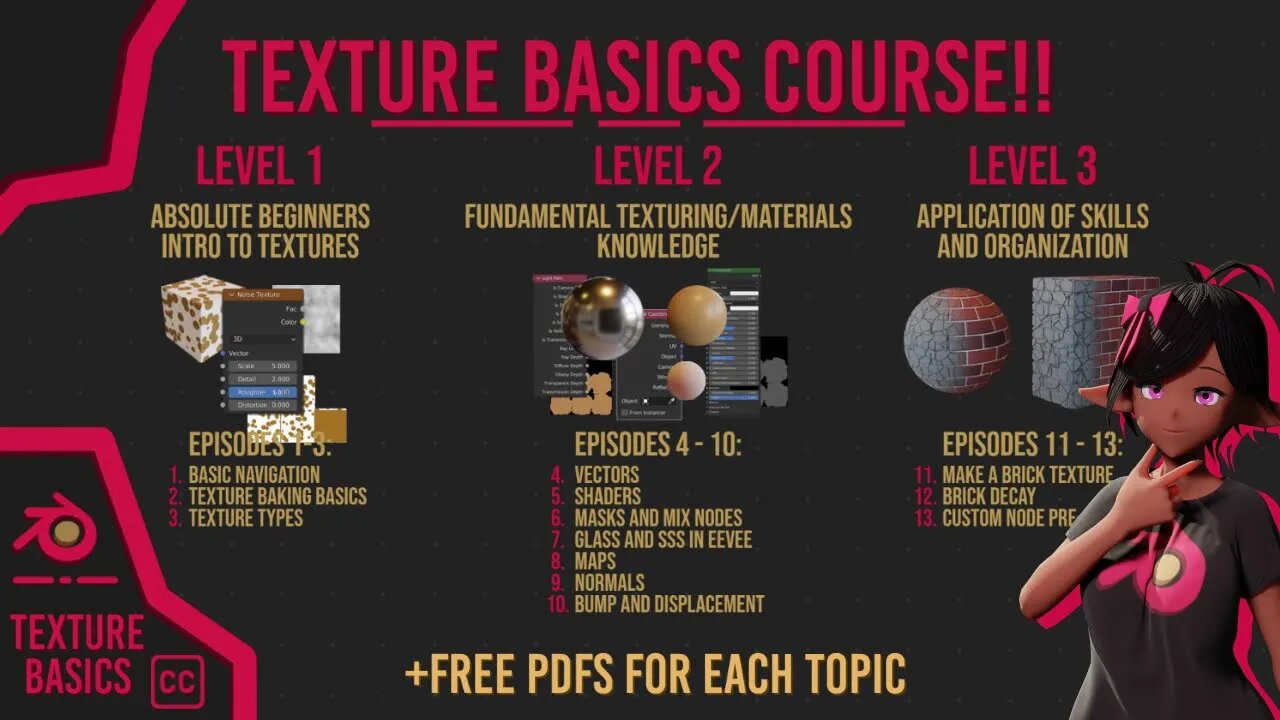
FULL COURSE! BLENDER TEXTURE BASICS with FREE PDFs, QUIZZES and MORE!
This Course is suitable for blender beginners and intermediates, English subtitles are also available :)
All the free PDFs:
Free IOR guide: https://drive.google.com/file/d/1jXwprBHMuxERN0dkW4gVldEnNO5W-E0l/view
Original and Brick Material blend files: https://drive.google.com/drive/folders/1ZYI-meIecMvkjD1iB5V4iuMGeFT6hFbi?usp=sharing
Episode 1 blend file: https://drive.google.com/file/d/1KZsYOxIzb0V-QnhkYRoHPjV9UWjmBILO/view?usp=sharing
Ginger bread and wood textures: https://drive.google.com/file/d/11fihviyxqL7y3ukCxO4ZLZ2FqiDbX_zn/view?usp=sharing
Some Texture Maps (including the height map) if you want the practice: https://drive.google.com/file/d/1pwcYZgzqftmdx1EtDd3pyzFB7vB3nHId/view?usp=sharing
HDRI used: https://polyhaven.com/a/cayley_interior
Level Guide: https://drive.google.com/file/d/1_On3XnEuOiqhi9DLlM-vs4stw5qrXJoS/view?usp=sharing
Download Blender, free and open-source: https://www.blender.org/download/
Timestamps:
00:00:00 Course Overview
00:01:52 Ep 1 Lesson Overview
00:02:07 Getting Started
00:03:50 Making your First Material
00:05:17 The 4 View Modes
00:05:58 Editing the Parameters
00:07:57 Material? Texture?
00:09:07 Node Wrangler
00:09:50 Texture Examples
00:11:05 Create Spotty Wallpaper
00:13:24 Add Another Material
00:15:39 Ep 1 Quiz Questions
00:16:17 Ep 1 Quiz Answers
00:17:34 Ep 2 What is a Bake?
00:19:01 What is a UV?
00:19:28 Setting up UV editor
00:20:25 Optimize Texture space (Option 2 UV)
00:20:58 Baking our Materials
00:24:34 Saving our Texture
00:24:58 Using our Texture on a new Cube
00:26:39 Single Image Textures on a Cube
00:30:09 Ep 2 Quiz Questions
00:30:49 Ep 2 Answering Questions
00:32:30 Ep 3 Work Space set up
00:33:18 The Noise Texture
00:38:23 The Brick Texture
00:44:21 The Checker Texture
00:45:05 The Musgrave Texture
00:46:04 The Voronoi Texture
00:46:45 The Wave Texture
00:47:43 HDRI set up
00:49:19 Ep 3 Quiz Questions
00:49:59 Ep 3 Quiz Answers
00:51:04 Ep 4 What is a Vector?
00:52:09 Vector Summary
00:52:29 Vector & Colour
00:52:59 Vector Socket vs Colour Socket
00:54:43 Enable Node Wrangler
00:55:05 Vector Colour Demo
00:56:29 Texture Coordinate and Mapping
01:03:24 Grey Socket
01:04:00 Ep 4 Quiz Questions
01:04:36 Ep 4 Quiz Answers
01:05:48 Ep 5 What is a Shader?
01:06:38 BSDF stand for
01:06:53 Render Engines
01:11:20 Principled BSDF
01:16:02 What is Diffusion?
01:18:48 Principled BSDF Continued
01:24:49 Diffuse BSDF
01:25:01 Subsurface Scattering Shader
01:25:45 Emission Shader
01:25:58 Glass BSDF
01:26:26 Glossy BSDF
01:26:45 Holdout
01:27:09 Transparent BSDF
01:27:23 Translucent BSDF
01:27:33 Ep 5 Quiz Questions
01:28:10 Ep 5 Quiz Answers
01:28:53 Ep 6 Set-up Workspace
01:29:18 Combine 2 Colours
01:30:43 Combine 2 Textures
01:31:28 What is a Mask?
01:33:08 Enable Node Wrangler
01:33:26 Use Gradient Texture as Mask
01:36:13 Combine 2 Shaders
01:38:08 Light Path
01:38:53 Camera Ray
01:41:58 Shadow Ray
01:42:02 Diffuse Ray
01:43:08 Glossy Ray
01:43:28 Reflection Ray
01:44:08 Singular Ray
01:44:23 Transmission Ray
01:45:13 Comparing the Rays
01:45:53 Combine Rays
01:47:39 Add Shader
01:48:33 Ep 6 Quiz Questions
01:49:10 Ep 6 Quiz Answers
01:51:33 Ep 7 Set-up workspace
01:53:10 Glass Shader Shadow Control
01:54:49 Glass Caustics
01:56:03 Glass Eevee
01:57:31 Shadow Control Eevee
01:58:31 Subsurface Scattering Eevee
01:59:38 Ep 7 Quiz Questions
02:00:12 Ep 7 Quiz Answers
02:02:25 Ep 8 What is a Map?
02:02:57 Other names for Base Colour
02:03:04 Roughness Map
02:03:34 Gloss Map
02:04:05 Metal Map (+ more maps)
02:04:25 Bump/Height/Displacement Map
02:04:42 Normal Map
02:05:29 Ep 8 Quiz Questions!
02:06:00 Ep 8 Quiz Answers
02:07:00 Ep 9 What is a Normal?
02:07:42 How to see Normal Direction
02:08:34 Flipped Normals (wrong way round)
02:09:48 Normal Maps
02:11:32 Types of Normal Maps
02:11:50 Get DirectX Map to Work in Blender
02:13:05 Shade Smooth/Phong Shading
02:14:38 Ep 9 Quiz Questions
02:15:10 Ep 9 Quiz Answers
02:16:49 Ep 10 Bump Node
02:17:56 Height/Bump/Displacement Map
02:18:34 Combining Bump Nodes
02:19:20 Shader Displace Settings
02:21:46 Improve Shader Displace
02:22:19 Displace Modifier
02:24:34 Applying Displace Modifier (This is not Non-Destructive)
02:25:16 Ep 10 Quiz Questions
02:25:49 Ep 10 Quiz Answers
02:28:12 Ep 11 Tutorial Overview
02:28:46 Adding Objects
02:29:47 Set-up Shader Editor
02:30:34 Set-up UV's
02:33:36 Set-up HDRI
02:34:30 Base Colour
02:36:34 Node Groups Explained
02:37:31 Base Colour Continued
02:38:49 Roughness
02:40:29 Subtle Imperfections
02:42:40 Brick Protrusions
02:43:27 Baking Displace Map
02:46:27 Brick Protrusions Displace Alternative
02:49:52 Ep 12 Intro
02:50:08 Turning off modifiers
02:51:06 Shader set-up
02:52:29 Decay Shader Base Colour
02:53:35 Decay Shader Roughness
02:54:51 Transition between 2 shaders
02:56:50 Animate the Transition
02:57:26 Brick Displace Alternative
02:58:39 Turn off the Alternative
02:59:06 Turn Modifiers On
02:59:59 Ep 13 Creating Node Pre-sets
#blenderbasics #blender
-

AlaskanBallistics
13 hours ago $1.66 earnedShooting the WhisperStrike WT30 Live!
7.13K -
 19:53
19:53
MetatronHistory
20 hours agoRome VS Greece - Ultimate Clash of Civilizations Explained
44.4K12 -
 LIVE
LIVE
The Big Mig™
6 hours agoThe Big Mig Show's Greatest Hits w/ Americas Future, Karmageddon, Operation Gideon,..
194 watching -
 1:32:33
1:32:33
VapinGamers
5 hours ago $5.95 earnedTools of the Trade - EP12 The Art of Story Telling with MidnightinTheMountains - !rumbot !music
29.3K2 -
 3:09:50
3:09:50
SOLTEKGG
4 hours ago🔴LIVE - Battlefield 6 - Going Pro in RED SEC
24.9K1 -
 5:19:03
5:19:03
Midnight In The Mountains™
6 hours agoThe Midnights Play Arc Raiders | Loot Scoot and KILL | Crypto Wallet up n running GO JOIN THE BETA!
20.5K3 -
 53:25
53:25
X22 Report
7 hours agoMr & Mrs X - Trump Is Using The Same Tactic As Our Founding Fathers To Rebuild America - EP 17
96.1K33 -
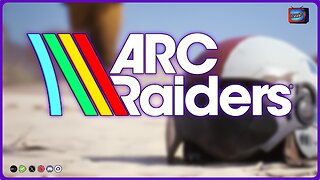 3:15:31
3:15:31
PudgeTV
4 hours ago🟣 Arc Raiders - Gaming on Rumble | Going Topside w My Daughter’s Husband
16.8K1 -
 2:05:43
2:05:43
LFA TV
1 day agoRUMBLE RUNDOWN WEEK 7 with SHAWN FARASH 11.22.25 9AM
150K12 -
 3:23:01
3:23:01
ttvglamourx
5 hours ago $1.75 earnedGLAMOURX VS CALL OF DUTY LOBBIES !DISCORD
20.3K3