Premium Only Content
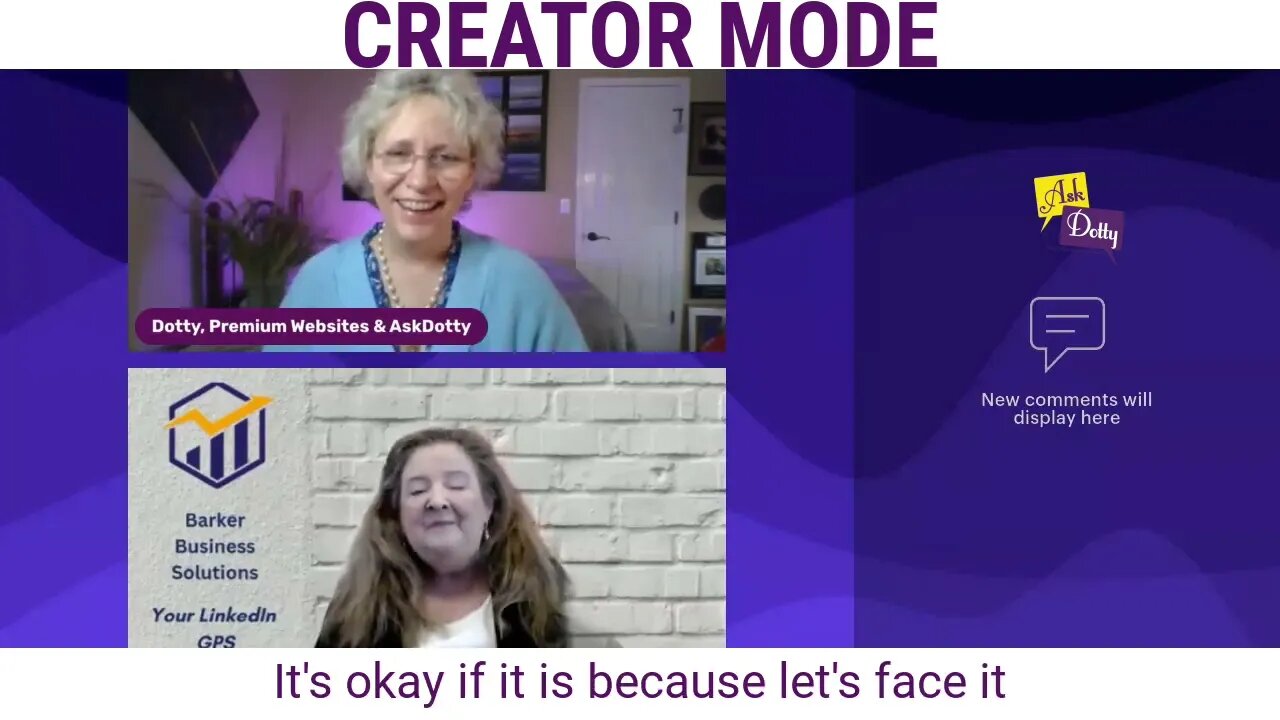
Creator Mode on LinkedIn
That is turning on Creator Mode.
What's that?
Creator Mode is the tool that LinkedIn gives us to better market ourselves.
So what's better than that? Here are some of the things it allows you to do.
One, it will give you better analytics, which we can always use to grow our business. But also, it allows you to publish newsletters, which can really grow your business in a big way.
Newsletters had a rocky start. They took off, like wildflowers or something at the beginning, and everybody realized they had too many, and they didn't want many of them, and they all canceled. So they kinda took a downturn, but now people have figured out there are newsletters that I want to see.
I just need to be selective. What we're finding is if you are niched down, good enough, and your profile is optimized, and your newsletter provides value, you will get subscribers rather quickly.
I had over 600 subscribers in my first 24 hours. To my newsletter, which blew me away. I know others who have had, similar successes. I was shocked I got 30. Like, I didn't expect to 30 initially. I figured this is a slow burn. It's okay if it is because let's face it LinkedIn training is something
people want and are always, willing to look at, and I typically do, a three tips.
So that's not a new feature. But one you definitely want to turn on another reason for turning it on and this is huge folks, you can put a hyperlink right in your intro section.
Your call to action could say, click on the link below to get whatever your asset is.
If you want them to go to your website, probably not my recommendation.
But if that's what you want, you send them there, I would think a landing page with a checklist. And the point of this is twofold.
One to educate your people, but also to collect and build your email list.
Perfect. I just wanted to clarify, the link comes with Creator Mode, not the newsletter. Right?
That is correct.
So the newsletter and the link come with Creator Mode.
-
 LIVE
LIVE
Inverted World Live
2 hours agoRats Have Learned to Hunt Bats | Ep. 135
1,585 watching -
 2:48:01
2:48:01
TimcastIRL
3 hours agoLIVE Election Coverage: Polling Stations SWATTED, Bomb Threats Called In | Timcast IRL
169K97 -
 LIVE
LIVE
Barry Cunningham
3 hours agoBREAKING NEWS: COUNTDOWN TO COMMUNISM! ELECTION RESULTS SHOW!
2,035 watching -
 LIVE
LIVE
DeVory Darkins
2 hours agoLIVE NOW: 2025 Election results and Exit Polls AMA
862 watching -
 LIVE
LIVE
DLDAfterDark
1 hour agoJust Another Tuesday - In Virginia - The Governor's Race & Glock Talk
77 watching -
 3:21:38
3:21:38
The Charlie Kirk Show
4 hours agoJUDGMENT DAY 2025: The Election Results Stream
143K67 -
 3:51:07
3:51:07
MattMorseTV
5 hours ago $0.69 earned🔴Election Day LIVE COVERAGE.🔴
67.2K38 -
 DVR
DVR
Flyover Conservatives
21 hours agoSHOCKING DATA REVEALS: Young Voters Are Done With the Old GOP - Mark Mitchell, Rasmussen Reports | FOC Show
14K12 -
 1:15:28
1:15:28
Sarah Westall
4 hours agoGrooming is Protected and Encouraged by the System – Michelle Peterson and Mike Adamovich
15.6K4 -
 LIVE
LIVE
Akademiks
2 hours agoKendrick tries to Flip the Bots on DRAKE? WHo Beats Jay z in a verzuz. Blueface finally free!
1,046 watching