How do i find my ip?
1 year ago
99
You can find your device's IP address by following these steps:
Windows: Open Command Prompt and type "ipconfig" then press enter. Your IP address should be listed under "IPv4 Address".
Mac: Open Terminal and type "ifconfig" then press enter. Your IP address should be listed under "inet" for IPv4.
Linux: Open Terminal and type "ip addr show" then press enter. Your IP address should be listed under "inet" for IPv4.
On a web browser: Go to a website such as "whatismyip.com" or "myip.com" and it will display your public IP address.
Note: If you're connected to a network, your device might have both a local and a public IP
Loading comments...
-
![[2023] Quickly Find IP Address in Windows](https://hugh.cdn.rumble.cloud/s/s8/1/z/w/q/A/zwqAo.0kob-small-2023-Quickly-Find-IP-Addres.jpg) 2:04
2:04
Indigo Software
6 months ago[2023] Quickly Find IP Address in Windows
19 -
 0:56
0:56
ValeeOnPC
1 year agoHow to Find Your IP Address - Windows 10
6 -
 24:23
24:23
Budget Nerd
9 months agoHow to Find Out Whats On Your Network
2 -
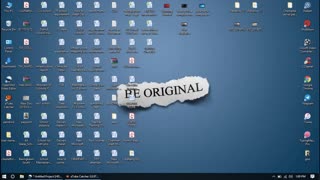 3:12
3:12
jirayer2023
1 year agohow to setup a static ip address | how to get a static ip address windows 10
77 -
 0:22
0:22
Calvin Grey Hat
11 months agoHow to get a website's IP address
2 -
 28:49
28:49
tk Computer Service
1 year agoNetworking - TCP\IP Netstat Network Command-Line Utility
50 -
 0:54
0:54
news social commentary
7 months agohow to, find someone, online, in the real world, in less than 1 minute, isp locator,_0
15 -
 1:24
1:24
PicksofLife
1 year ago1-1-NameOfPC-multiple ways
1 -
 2:15
2:15
SLYTECH
1 year agoFind A Wifi Password With This Trick
5 -
 1:01:52
1:01:52
infosectrain01
1 year agoWhat is Networking and IP Address? | How Does It Work? | InfosecTrain
5