Premium Only Content
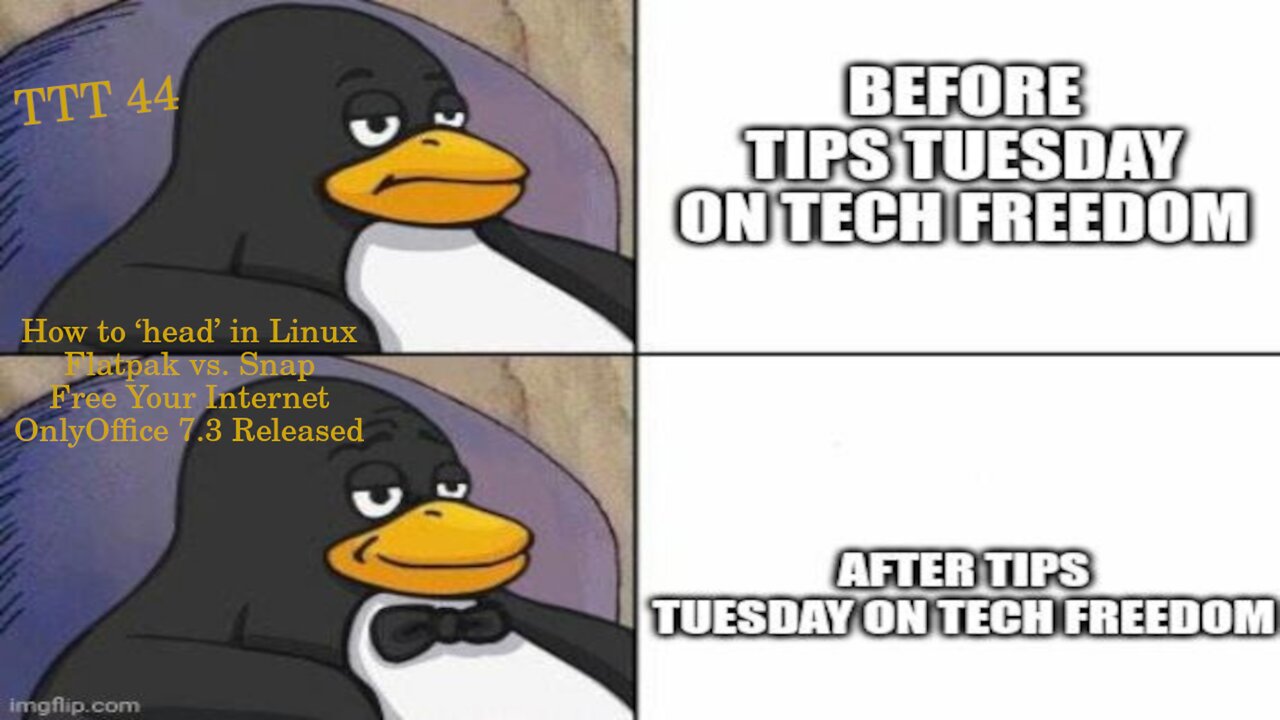
TTT 44 – ‘head’ command, Flatpak vs Snap, and OnlyOffice 7.3
TTT 44.1 – How to ‘head’ in Linux
I could be sophomoric about this one, but I don’t think I will... What’s the ‘head’ command, anyway? I’m no hacker, in fact, I’m scared of the empty screen that is the terminal. Why do I need to know this? Ok, head is like a mini version of ‘cat’ which will list the contents of a specified file in the terminal. Where ‘cat’ will give you the whole contents, ‘head’ only shows you the first up to 10 lines of the contents for the file in question. Why would you want to know or use this, if you never open the terminal? Well, you don’t. However, if you’re ever in a situation where you need to scan just the first or last £ 10 lines, skip them, or even look at the the first or last £ 10 characters, then you will find the ‘head’ command very useful.
· Here’s the syntax:
o Head -<options> <file1> <file2> (as many files as you want to look at at once)
§ If you want to just look at the first £ 10 lines of any given file, you need no options. Simply type head <file>
§ If you want to look at the first 8 characters of a file
· head -c 8 file-1.txt
§ If you want to skip the last £ 10 lines of a file
· head -n -10 file-1.txt
o Note the negative number above
§ If you want to skip the first £ 10 lines of a file
· head -n 10 file-1.txt
o Note it is a positive number in the last example.
https://www.tecmint.com/head-command-examples/
Of course there is more, but these are the basics of the ‘head’ command in Linux, if you want to know more, look at the article in the description, or the man page for ‘head’ online.
#TTT #howto #terminal #head #FOSS #Linux #TechFreedom
TTT 44.2 – Flatpak vs Snap... What’s the 411?
Both of these frameworks are meant to make it easier to distribute packages across the Linux landscape. Let’s take a little trip down memory lane to check out the origins of each, then use cases, then startup times, performance, availability and popularity, FOSS vs proprietary, centralization, updates, sandboxing, and the maintainers’ perspective. Let’s get cracking, shall we?
· Origins
o Snap
§ Began as an IoT and server-focused packaging protocol to make updating easier for these sorts of devices, but grew to include desktop.
§ It has always been operated by Canonical, who also develops Ubuntu. The journey toward Snaps started way back in Ubuntu 13.04, when UB Touch was first released with a target at phones, tablets, and TV’s, and they were called Clicks back then, as an alternative to using PPAs for everything. In the next version of Ubuntu, they were renamed to Snaps.
o Flatpak
§ Started by a Red Hat developer in 2014, but was originally known as xdg-app. It was renamed to Flatpak in 2016.
· His work in the area started way back in 2007, with Glick, which was very hacky and wacky. He kept at it, and eventually Flatpak was born.
· Use Cases
o Snap
§ Anything from server and IoT to desktop
o Flatpak
§ Only for desktop, no CLI or server functionality exists
· Startup Times
o Snap
§ Can be very slow, for a myriad of reasons (AppArmor and other settings baked in, which make it heavier)
o Flatpak
§ Almost as fast as a native package, because even though it is sandboxed by default, its container tends to be easier to unpack vs a snap
· Performance
o No clear winner here, if raw performance is your metric, test your favorite apps in each packaging system and decide for yourself.
· Availability and Popularity
o Snap
§ Somewhat limited to Ubuntu and its derivatives, though not all of them even use it, as we’ll talk about in the next section
o Flatpak
§ EVERYWHERE. It is EVERYWHERE. Lol... More distributions have it baked in than Snap ever had. That is not to say that every user of a distro with Flatpak support built in uses it or likes it, but it is more widely available than Snap is.
· How FOSS is it?
o Snap
§ The core is FOSS, but controlled by Canonical in a very authoritarian way through their proprietary backend. This is something that turns many off, myself being one of them.
o Flatpak
§ Wholly FOSS, so if that matters to you and your preferred or needed app has a flatpak, use it.
· Centralization
o Snap
§ Only the Ubuntu-controlled Snap Store can ever exist (proprietary back-end, after all)
o Flatpak
§ Gloriously decentralized, though most users seem to use the Flathub store. You can add extra repos to add software that is not present in the main Flathub (pronounced flat-hub, not fla-th-ub) setup, so it is very flexible.
· Updates
o Snap
§ Baked-in automatic updates to make sure that you get the newest, shiniest available packages for your apps.
o Flatpak
§ Not automatic by default, though it will notify you if you need to update.
· Sandboxing Approaches
o Snap
§ Uses AppArmor, and needs admin privileges in order to install on your system
o Flatpak
§ Fully sandboxed, as in it merely sits on top of your system without needing any dependencies aside from what is downloaded in its package, due to this, you can install flatpaks without admin privileges.
· Maintainers’ Perspectives
o Snap
§ May be better, but can be more of a pain. What makes it better? It is easier to build Snaps than Flatpaks, however it can be more of a pain in that you need to understand more about the security side of things to effectively set up your Snap right.
o Flatpak
§ As long as one uses Flathub for distribution, there is a simpler way for you to get feedback vs Snaps.
https://itsfoss.com/flatpak-vs-snap/
#TTT #flatpak #snap #Linux #TechFreedom
Free Your Internet
http://techfreedom.pro/internet-freedom/
One-stop shop for getting you and your business transitioned off of Big Tech online platforms and tools, so that you have control of your data once again. I will also help you to find better alternatives.
#TTT #techtips #TechFreedom #internetfreedom #nogoogle #nometa #noyahoo #nomicrosoft
TTT 44.3 – Only Office 7.3
If you want to get away from MS Office, you have two good, FOSS options, the rest of the field is questionable at best (here’s looking at you, WPS Office). OnlyOffice is less configurable than LibreOffice, and looks more modern by default, but can be irritating to work with, at least in my opinion. That is not to say that I don’t use it. I do. In fact, I write most of my papers and the talking points for my shows with it. So what is new with this version?
· Enhanced Forms.
o You can now create and assign roles to specific fields in forms
o New default fields settings are available (time & date, credit card #, etc)
· Better SmartArt Graphics Integration.
o insert various elements, such as Matrix, Hierarchy, Process, etc.
· Improved Document Protection.
o Better password controls for text documents, so only assigned people can tweak the whole file, rather than filling in a form or something like that.
· Support for Unicode and LaTeX equations.
o You can use either now, big deal if you are a bigger nerd than I am.
· Various Improvements to Spreadsheets.
o Watch Window – makes it easier to make sure that your various formulae are correct without having to scroll through the whole worksheet all of the time... Cool feature.
o 13 new formulas are now available for use. That includes TEXTBEFORE, VSTACK, WRAPROWS, CHOOSEROWS, and more.
o If you have the paid version, you can copy-paste links between your spreadsheets
· New Features in Presentations.
o Paste Special hotkeys now work faster for inserting slides in the presentation editor with three options to choose from; use the destination theme, keep source formatting, or picture only.
· And others...
Lots to see here, guys and gals. As I said, if you want to get away from MS Office and take control of your data that way, OpenOffice and LibreOffice are probably your best bets. Take a look, even if you are still on Windows or MacOS.
https://news.itsfoss.com/onlyoffice-7-3-release/
#TTT #foss #productivity #Linux #office #compatibility #TechFreedom
10 Things My Wife Thinks You Should Know about Tech Freedom.
https://rumble.com/v19elx6-10-things-about-tech-freedom.html?mref=2jfr3&mc=anr3y
#TechFreedom #wifeysauce #getfree #explainer
-
 1:23:37
1:23:37
We The Free News
1 year agoWe The Free News Ep 20: From Russia, With Love
132 -
 LIVE
LIVE
Side Scrollers Podcast
7 hours agoSide Scrollers Presents: QUEEN OF THE Wii
867 watching -
 35:16
35:16
Tactical Advisor
1 hour agoNew Pivoting Rifle for Backpacks | Vault Room Live Stream 048
8.17K -
 LIVE
LIVE
Amish Zaku
5 hours agoRumble Spartans December Event
53 watching -
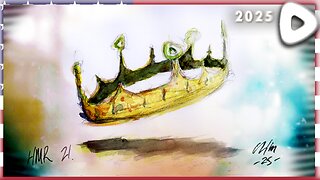 LIVE
LIVE
OhHiMark1776
5 days ago🟢12-06-25 ||||| HMR. 21: King of the Hill ||||| Halo MCC (2019)
62 watching -
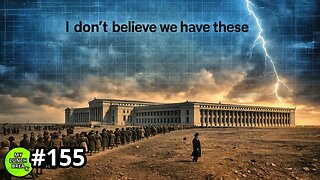 20:08
20:08
MYLUNCHBREAK CHANNEL PAGE
8 hours agoThe Field Museum is From Another Timeline
54.7K11 -
 LIVE
LIVE
BigTallRedneck
1 hour agoRUMBLE SPARTANS HALO NIGHT
78 watching -
 LIVE
LIVE
AirCondaTv Gaming
1 hour agoHalo: The Master Chief Collection - Conda a Clause is Spreading some Plasma Holiday Cheer (Collab)
32 watching -
 3:22:01
3:22:01
SpartakusLIVE
4 hours agoSOLOS on ARC Raiders || WZ Stream LATER
126K1 -
 LIVE
LIVE
GritsGG
6 hours agoBO7 Warzone Is Here! Win Streaking! New Leaderboard?
198 watching