Premium Only Content

How to Permanently Fix GeForce Experience & Share Feature
GEFORCE EXPERIENCE v2.11.4.0: https://drive.google.com/open?id=0B7wmfz2QAfGpaFZhTTRxYlBfX3c
- To prevent Nvidia from forcing an update/blocking access to v2.11.4.0, you must delete the update .dll file, which can be found in the C:/ProgramFiles/NvidiaCorporation/GeForceExperienceService folder.
If you wish not to follow the aforementioned step (or if you can't find the update file), then you'll need to perform a fresh install of v2.11.4.0. Open it for the first time, set up ShadowPlay the way you intend to keep it, and never try to open GFE again - or you'll be prompted to update; in which case, perform another fresh install using the GFE v2.11.4.0 link above.
PATREON: www.patreon.com/ScienceStudioYT
TWITCH: www.twitch.com/ScienceStudioYT
FACEBOOK: www.facebook.com/ScienceStudioYT
TWITTER: www.twitter.com/ScienceStudioYT
INSTAGRAM: www.instagram.com/ScienceStudioYT
Subscribe to the channel!
MUSIC:
'Epsilon' by Alex Pich
https://youtu.be/V0CpCykMu8E
(Provided by Silk Music)
DISCLOSURES: All Genius links are tied to our Amazon Associate account, from which we earn a small sales commission. Links containing a 'bit.ly' reference forwarding to Newegg are tied to our CJ account, from which we earn a small sales commission. All sponsored links and comments will contain the word "SPONSOR" or "AD." Any additional revenue stream will be disclosed with similar verbiage.
-
 8:31
8:31
Greg Salazar
1 year agoApple's Dumbest Product
1162 -
 LIVE
LIVE
Kim Iversen
1 hour agoNick Fuentes Denies Israel Killed Charlie Kirk | Right-Wing CANCELS Jimmy Kimmel
601 watching -
 UPCOMING
UPCOMING
Candace Show Podcast
7 minutes agoEXCLUSIVE! Another Photo Of Tyler Robinson | Candace Ep 238
-
 LIVE
LIVE
Redacted News
1 hour agoWhat are they hiding? New video evidence in Charlie Kirk's Shooting SHAKES FBI'S case | Redacted
18,255 watching -
 41:53
41:53
Kimberly Guilfoyle
3 hours agoCharlie's Legacy and Our Mission
3.28K3 -
 1:07:55
1:07:55
vivafrei
2 hours agoJimmy Kimmel Out Indefinitely! Trump "Srubs" Study on Right Wing Violence? Clinton Tweet & MORE
153K45 -
 1:35:02
1:35:02
The Quartering
3 hours agoNuclear Fallout From Jimmy Kimmel Firing, New Head Of TP USA, Obama Whines
179K55 -
 23:35
23:35
Jasmin Laine
1 hour ago“We Were Betrayed”—Carney HUMILIATED As His Base REVOLTS Against Him
4.15K4 -
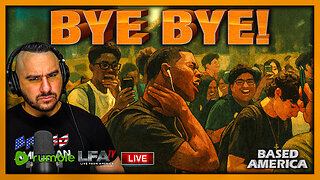 LIVE
LIVE
LFA TV
18 hours agoKIMMEL GONE | ANTIFA LABELED TERRORISTS! - THURSDAY 9/18/25
1,563 watching -
 LIVE
LIVE
freecastle
5 hours agoTAKE UP YOUR CROSS- Hope In GOD, and Fear NO Evil!
68 watching