Premium Only Content
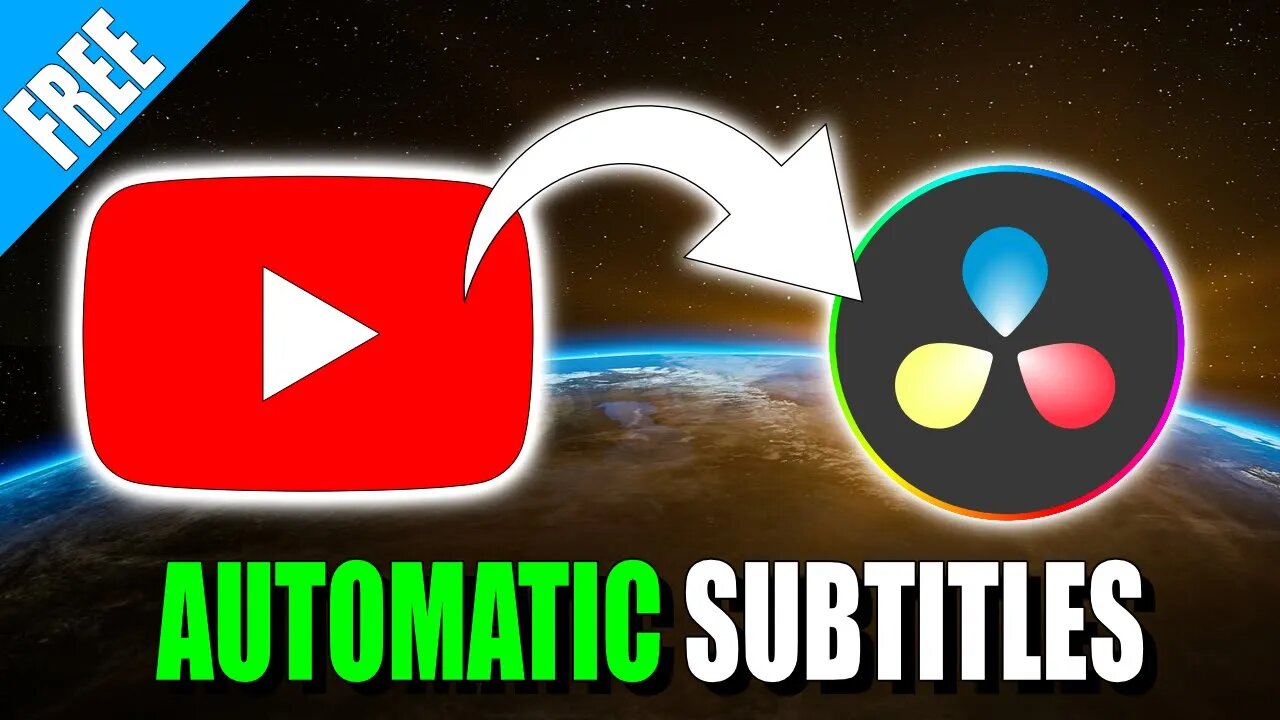
How to Generate and Correct YouTube Captions, and Import Them Into DaVinci Resolve... for FREE
In this tutorial, I show how you can set your YouTube channel settings to get automatically generated captions when you upload your videos to YouTube. Then, I step through how to export your generated captions, correct timings using Jubler, and then import them into DaVinci Resolve. Finally, I demonstrate how to properly export your video so subtitles are burned into your final video.
If you found this video helpful then please consider subscribing and checking out my other content.
Jubler is a tool to edit text-based subtitles. I use it to correct the exported subtitles in this video. It's FREE and can be used on: Window 32/64 bit, macOS, and Linux operating systems.
To get a copy of Jubler, visit:
https://www.jubler.org/download.html
Everything in this tutorial is FREE. There is no trial nor are there time limits for using these steps to generate subtitles...
PLEASE LIKE & SUBSCRIBE FOR MORE CONTENT!
_________________________________________________________________
If you would like to support my channel any contribution is welcome:
- PAYPAL: https://bit.ly/3xfbW7x
- MERCH: https://bit.ly/3GD8qb3
- CASHAPP: https://bit.ly/3xTOWLs
_________________________________________________________________
SOCIALS:
https://www.instagram.com/bearcatjamboree
https://twitter.com/BearcatJamboree
https://www.facebook.com/BearcatJamboree
https://www.pinterest.com/bearcatjamboree/
https://bearcatjamboree.tumblr.com/
https://www.linkedin.com/company/bearcat-jamboree
OTHER SITES:
https://rumble.com/bearcatjamboree
https://rumble.com/bearcatjamboreeshorts
DISCORD:
https://discord.io/bearcatjamboree
_________________________________________________________________
-
 34:12
34:12
inspirePlay
1 day ago $5.65 earned🏆 The Grid Championship 2024 – Cass Meyer vs. Kelly Rudney | Epic Battle for Long Drive Glory!
87.2K8 -
 17:50
17:50
BlackDiamondGunsandGear
15 hours ago $2.98 earnedTeach Me How to Build an AR-15
61.4K6 -
 9:11
9:11
Space Ice
1 day agoFatman - Greatest Santa Claus Fighting Hitmen Movie Of Mel Gibson's Career - Best Movie Ever
119K47 -
 42:38
42:38
Brewzle
1 day agoI Spent Too Much Money Bourbon Hunting In Kentucky
80.6K12 -
 1:15:30
1:15:30
World Nomac
1 day agoMY FIRST DAY BACK in Manila Philippines 🇵🇭
62.6K9 -
 13:19
13:19
Dr David Jockers
1 day ago $11.81 earned5 Dangerous Food Ingredients That Drive Inflammation
81.3K17 -
 1:05:13
1:05:13
FamilyFriendlyGaming
1 day ago $15.95 earnedCat Quest III Episode 8
131K3 -
 10:39
10:39
Cooking with Gruel
2 days agoMastering a Succulent London Broil
84.3K5 -
 22:15
22:15
barstoolsports
1 day agoWhite Elephant Sends Barstool Office into Chaos | VIVA TV
59.4K1 -
 3:30:40
3:30:40
MrNellyGB
21 hours ago🔴LIVE - GRINDING MARVEL RIVALS RANKED! | #RumbleTakeover #RumblePremium
40.9K1