Premium Only Content

RISING TIDES - How to Install Rising Tides Kodi Sports Add-on
Use streaming VPN to hide your activities and to unblock shows or movies that you can’t access in your location !.
⭐ BEST STREAMING VPN: SURFSHARK 👉 https://bit.ly/getsurfsharkdeal
Rising Tides is a Kodi live sports and IPTV/PPV add-on located in the Rising Tides repository: http://mullafabz.xyz/Repository/K19
Rising Tides has sections for Football Highlights, Football Live, Live PPV Events, More Sports Events, and more.
The Rising Tides Kodi Addon is a very handy tool for live sports. The focus is on European soccer / football from England.
We should always protect ourselves when streaming content from this unverified 3rd party add-on.
💡 The best way to protect yourself when using Rising Tides is with SurfShark
✨ You can get large reductions from SURFSHARK
👍 SAVE 82% ON SURFSHARK + GET 2 FREE MONTHS 👍
GET SURFSHARK DISCOUNT: https://bit.ly/getsurfsharkdeal
WHY YOU NEED A VPN FOR KODI?
A VPN is the most effective way to protect your privacy online. It prevents people looking at your IP address from seeing what you are doing, and it lets you use websites and services anonymously without leaving your digital fingerprints behind. It also encrypts your personal data to protect it from hackers.
🎉 Don't Forget To SUBSCRIBE & Click The BELL 🔔
-----------------------------------------------
➡️ SONGS
Artist: tubebackr
Track: Play-Easy
@tubebackr
https://links.fanlink.to/tubebackr
Creative Commons License. Attribution-NoDerivs 3.0 Unported (CC BY-ND 3.0)
-
 7:44
7:44
Stream Like a Pro
1 year ago*NEW* Diggz Nexus 20 Build v2.0 2023
1.06K1 -
 2:48
2:48
Steven Crowder
15 hours agoCROWDER CLASSICS: What’s This? | Nightmare Before Kwanzaa (Nightmare Before Christmas Parody)
208K12 -
 33:49
33:49
Quite Frankly
11 hours agoThe Christmas Eve Midnight Telethon
6.85K1 -
 LIVE
LIVE
Price of Reason
11 hours agoAmber Heard BACKS Blake Lively Lawsuit Against Justin Baldoni! Is Disney CEO Bob Iger in TROUBLE?
235 watching -
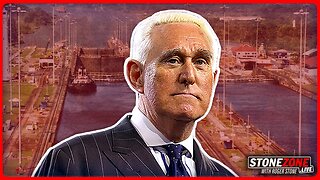 1:01:17
1:01:17
The StoneZONE with Roger Stone
5 hours agoChristmas Edition: Why the Panama Canal is Part of the America First Agenda | The StoneZONE
27.8K17 -
 LIVE
LIVE
LFA TV
16 hours agoLFA TV CHRISTMAS EVE REPLAY
534 watching -
 LIVE
LIVE
tacetmort3m
23 hours ago🔴 LIVE - THE ZONE KEEPS PULLING ME BACK - STALKER 2 - PART 15
1,199 watching -
 22:45
22:45
Brewzle
13 hours agoI Went Drinking In A Real Bourbon Castle
21.9K3 -
 48:36
48:36
PMG
1 day ago $1.03 earned"Parkland Parent Speaks Out On Kamala Harris Using Victims"
15.7K3 -
 4:06
4:06
The Lou Holtz Show
11 hours agoCoach Lou Holtz’s Heartfelt Christmas Message 🎄 | Family, Faith & Notre Dame Spirit 💚 #christmas
11.8K