Premium Only Content

DIGITNOW! Digital Film Scanner Review
DIGITNOW! Digital Film Scanner Review
https://youtu.be/ntn9WX7HEXY
More Info and Purchase: https://tinyurl.com/2m2o5xgh
Buy Me A Coffee: https://www.buymeacoffee.com/marcoscu6
Blog: https://marcoscucom.wordpress.com/2023/03/08/digitnow-digital-film-scanner/
My partner needed a reasonably priced scanner to digitise a load of ancient photos and Kodachrome slides. Looking around a rather crowded market it seems there are loads of sub £100 scanners which all seem to contain the same 14 MP scanning technology. They all scan natively at 14MP with interpolation to 22 MP with the main difference being in the casing, size of screen and price. This one was about mid-range at £89.99 with a larger than normal 4.3-inch screen and HDMI output as selling points.
In the box, you get the scanner and a range of film mounts to accommodate all the popular film sizes from 35mm downwards: 35mm Slide Holder, 35mm Neg Holder, 110 Slide Holder, 8mm/Super 8 film holder, and 110 neg holder. Also included are a cleaning brush, UK power supply and a USB to mini USB power/data cable and a well printed but rather over complicated user guide. Build quality is entirely from plastic and is a long way from premium but is not too bad for the price.
Below the screen at the front of the scanner are a poorly placed row of buttons for Mode, Back, Power, Forward and OK. Press the power button to turn on and the screen shows Capture Mode. Press the Forward button to scroll through Playback Mode, Film Type selection, Format, Resolution selection, Language selection, and USB Mode.
Operation is simple enough but slow as it needs to be done frame by frame. After selecting film type and resolution, enter Capture mode and press OK, then press Mode and press OK to Scan. The file is saved to the SD card. The device can be used with SD cards formatted as FAT32 up to 128gb in size. No card is included with the scanner.
Although the scanner will scan at 22MP per image this is through interpolation and only increases the image size and not the resolution. It is quicker and easier to scan at the native 14MP resolution and then change the size if required on the computer.
There are exposure and colour correction options available on the scanner itself but these are pretty basic and lost when the device is restarted. I usually wait until I have a good number of images scanned to the SD card and then transfer them to my computer to enhance and correct them. Connect the USB cable to the computer and switch the scanner to USB mode to automatically mount the SD card to the computer desktop as a drive.
The results are as I expected. Medium quality with pronounced colour casts and fairly low resolution. If all you want is to digitise some images for posting to the internet then or for general use then this will be OK. If you want a professional level archival scanner then keep on looking and expect to pay several times this price.
Music: YouTube Audio Library: Unicorn Heads:My Train's A Comin'
-
 22:34
22:34
The Pascal Show
10 hours ago $0.98 earnedFEDERAL CHARGES?! Iryna Zarutska's Attacker Gets Hit With Federal Charges After Fatal Train Attack
7.57K10 -
 LIVE
LIVE
Lofi Girl
2 years agoSynthwave Radio 🌌 - beats to chill/game to
193 watching -
 13:05
13:05
Mike Rowe
4 days agoIs College DEAD? Inside America’s #1 Trade School | Sheree Utash From #448 | The Way I Heard It
78.6K27 -
 3:01:13
3:01:13
FreshandFit
6 hours agoAyesha Curry Never Wanted Steph Curry
65.8K11 -
 23:28
23:28
DeVory Darkins
11 hours ago $11.49 earnedTrump official ANNIHILATES Democrats in heated debate as CNN gets caught sympathizing with criminals
26K73 -
 1:02:26
1:02:26
The Nick DiPaolo Show Channel
13 hours agoPOC Murders Another White Woman | The Nick Di Paolo Show #1790
61K78 -
 2:04:29
2:04:29
Inverted World Live
9 hours agoNew UFO Hearing Testimony: Lockheed Martin Has Alien Technology | Ep. 105
72.3K8 -
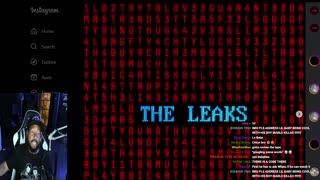 5:00:59
5:00:59
Akademiks
7 hours agoYNW Melly MIGHT BE COOKED! Co-D TELLLING? 6ix9ine vs Young Thug . Drake vs Kaicenat? HOLLY
36.5K2 -
 4:46:45
4:46:45
Drew Hernandez
13 hours agoHORRIFYING: FULL FOOTAGE OF IRYNA ZARUTSKA MURDER HAS BEEN RELEASED
38.3K38 -
 2:42:09
2:42:09
TimcastIRL
9 hours agoNATO Scramble Air Force Over Russian Incursion Into Poland, HIGH ALERT Reported | Timcast IRL
187K118