Premium Only Content

Overview of Creating a Keystore File to Access a Cryptocurrency Wallet
What Is a Keystore File?
A Keystore file is an encrypted text file that is used to access a web wallet. The Private Key os the web wallet will be stored within the Keystore file, but will be encrypted by the password that you chose when you created the file.
Steps Taken to Create a Keystore File
1) Choose a good strong password.
This will be used to encrypt your Private Key information within the file.
The password will be used to decrypt the Keystore file for login purposes and for signing of transactions.
Your password is the only true security for this type of wallet access.
2) Record the Mnemonic Backup Phrase in an offline manner.
If possible take the computer offline, before revealing the mnemonic backup phrase. This will reduce the risk of exposure of the backup phrase to the internet.
Paper copies should be printed in all caps, and laminated to protect it from water damage.
If it is not possible to take the computer offline during the mnemonic backup phrase step, then using a Copy & Paste technique to copy the mnemonic and paste it into a text file that is stored on a USB flash drive may suffice.
Do not take a screenshot or save a digital copy of the backup phrase onto a cloud server like GDrive, iCloud, Dropbox, etc.
Also, until you upgrade to using a hardware device to secure the wallet, never deposit more coins than you are willing to lose onto the wallet.
3) Locate the downloaded keystore file which typically is your Downloads folder, and move it to a known location for your keystore files. It is good practice to store a backup copy of the keystore file onto a USB flash drive.
4) It is highly recommended to perform a restore wallet or 'generate keystore file' process, before you deposit coins to the wallet.
This is to check that your copy of the mnemonic backup is correct and to ensure that you can restore your wallet from the mnemonic phrase when needed.
The BIP-39 Word List
Optionally, you can download a copy of the BIP-39 word list from,
https://getcoinplate.com/blog/bip39-wordlist-in-english-printable-one-page-pdf/
The BIP-39 word list contains every legitimate word used for mnemonic backup phrases.
You can use it to troubleshoot spelling mistakes with the words you have recorded. You can load the words into a text editor or a spreadsheet and search for each word in your mnemonic backup phrase to see if you made a mistake in recording the word.
-
 14:44
14:44
Sponsored By Jesus Podcast
1 day agoYou Can't Serve God & MONEY | Is Money the Root of All Evil?
15.9K17 -
 2:47:28
2:47:28
Barry Cunningham
10 hours agoYOU'VE BEEN MISINFORMED! GREED IS ACTUALLY GOOD! ESPECIALLY NOW! (AND MORE NEWS)
89.3K38 -
 7:18:24
7:18:24
SpartakusLIVE
9 hours agoSNIPING in Battlefield 6 - REDSEC || Monday MOTIVATION to CONQUER the Week
49.8K5 -
 49:25
49:25
ThisIsDeLaCruz
5 hours ago $15.14 earnedBack Stage Pass with Avenged Sevenfold
49.2K8 -
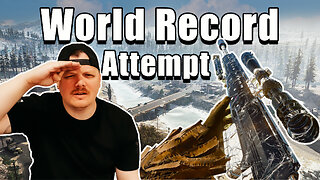 6:43:40
6:43:40
GritsGG
11 hours agoWorld Record Win Streak Attempt! #1 Most Wins 3880+!
26K2 -
 3:12:05
3:12:05
Tundra Tactical
8 hours ago $22.59 earnedProfessional Gun Nerd Plays Battlefield 6
56.1K6 -
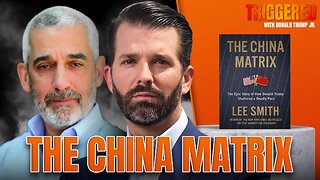 1:01:12
1:01:12
Donald Trump Jr.
10 hours agoThe China Matrix with Journalist Lee Smith | TRIGGERED Ep.288
146K91 -
 11:56:00
11:56:00
Dr Disrespect
15 hours ago🔴LIVE - DR DISRESPECT - ARC RAIDERS - FULL SEND INTO THE RED
164K18 -
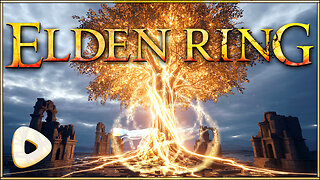 5:17:51
5:17:51
JdaDelete
7 hours ago $0.43 earnedFinally playing Eldin Ring | First Playthrough Episode 2
13.4K4 -
 1:02:08
1:02:08
BonginoReport
9 hours agoNicki Minaj Speaks Out Against Christian Persecution - Nightly Scroll w/ Hayley Caronia (Ep.169)
69.6K56