Using Passport Hardware Wallet With Nunchuk Mobile
This video will take you through the process of using Passport with Nunchuk on mobile. Nunchuk is a mobile wallet software that can be downloaded from the Google Play and iOS app stores. Nunchuk supports all major hardware wallets and offers DIY, collaborative and assisted multi-signature offerings, the latter being a paid service with additional support and inheritance options.
Buy Passport - https://foundationdevices.com/passport/
Explore Nunchuk - https://nunchuk.io
In this video you'll learn:
- How to connect Passport with Nunchuk
- How to verify a receive address using Passport
- How to receive Bitcoin to your Passport via Nunchuk
- Sending a transaction via QR codes
0:00 - Intro
1:24 - Sign in methods
2:16 - Adding your first key
2:48 - Preparing Passport for Nunchuk connection
3:24 - Scanning Passport connection info with Nunchuk
3:46 - Choosing a derivation path
4:18 - Key successfully added
4:33 - Creating a single-sig wallet
5:33 - Saving your BSMS file
6:00 - Single-sig wallet created
6:25 - Verifying a receive address using Passport
7:20 - Receiving Bitcoin to Passport via Nunchuk
7:58 - Spending Bitcoin from Nunchuk
9:41 - Passport authorizing the transaction
10:48 - Importing the signed transaction to Nunchuk
11:16 - Transaction broadcast
-
 LIVE
LIVE
PudgeTV
5 hours agoWorking in the New Studio | Back to Streaming on Rumble
308 watching -
 1:33:22
1:33:22
Mostly Sports With Mark Titus and Brandon Walker
4 hours agoMostly Sports with Mark Titus & Brandon Walker Presented by Jägermeister | EP 213 | 7.25.24
16.6K1 -
 LIVE
LIVE
The Charlie Kirk Show
2 hours agoBiden Drops The Torch + The Media Go Full Pravda | Glick, Bozell, Kassam, Kelly | 7.25.24
13,222 watching -
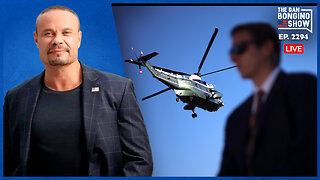 58:53
58:53
The Dan Bongino Show
4 hours agoThe Secret Service Is Going To Let It Happen Again (Ep. 2294) - 07/25/2024
585K1.84K -
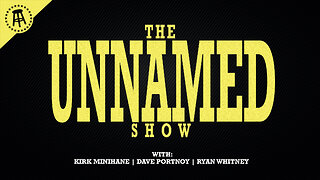 41:11
41:11
Dave Portnoy
4 hours agoThe Unnamed Show With Dave Portnoy, Kirk Minihane, Ryan Whitney - Ep. 23
22.3K4 -
 1:56:00
1:56:00
Nerdrotic
4 hours agoNerdrotic Nooner 415 with HeelvsBabyface and Mark Millar
42.4K13 -
 LIVE
LIVE
SNEAKO
6 hours agoTurkey IRL stream🇹🇷
4,510 watching -
 1:07:38
1:07:38
Geeks + Gamers
4 hours agoGina Carano Lawsuit vs Disney MOVES FORWARD | MrBeast Facing Investigation Over Kris Tyson
30.5K -
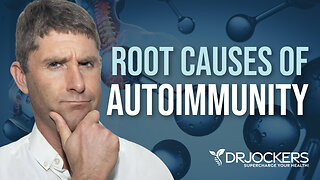 18:06
18:06
Dr David Jockers
2 hours ago7 Root Causes of Chronic Inflammation and Autoimmunity
19.2K5 -
 1:26:16
1:26:16
Graham Allen
6 hours agoDid WW3 Just Start?! Obama Plotting AGAINST Kamala?! + Protestors Destroy DC!
81.6K241