How To Keep Video Quality When Uploading To Instagram
1 year ago
1
HOW TO KEEP VIDEO QUALITY WHEN UPLOADING TO INSTAGRAM
STEP 1: Upload the video you want to your story, click the 3 dots at the bottom & click save.
STEP 2: Go to - “Post a reel” slide along the bar at the bottom and select “4K”
STEP 3: Select the new video which was saved from “your Instagram story”
STEP 4: You will see it doesn’t lose its quality, POST IT!
#instagram #upload #keepquality #foryou #insta #youtube #howto #help #instahelper
Loading comments...
-
 1:57:57
1:57:57
Donald Trump Jr.
17 hours agoThe Left Lashes Out, Biden Defiant Against Dems’ Wishes | TRIGGERED Ep.152
171K489 -
 2:32:23
2:32:23
WeAreChange
12 hours agoProsecutors LET Epstein Have Sex With Children! Will Trump Release THE FILES?
93.3K48 -
 1:10:00
1:10:00
Matt Kim
13 hours agoIt's OUR Fault | Did the Conservatives FAIL society? | Matt Kim #104
98.5K37 -
 43:43
43:43
Kimberly Guilfoyle
17 hours agoBiden Defies Dems’ Dropout Demands, Plus Climate Alarmism & Border Madness, Interviews with Alex Epstein & Abe Hamadeh | Ep. 140
91.6K58 -
 59:06
59:06
The Amber May Show
16 hours agoSteve Gruber| Real America's Voice| War On Farming| Sex Slaves Modern Day Slavery
55.4K7 -
 13:52
13:52
China Uncensored
12 hours agoChina Thought It Had the Perfect Weapon. Then It Lost Control
53.5K23 -
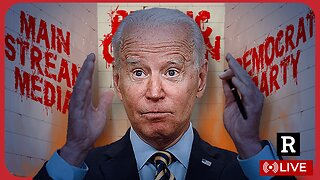 1:08:32
1:08:32
Redacted News
15 hours agoBREAKING! A COUP in Washington! WALLS closing in on Biden | Redacted w Natali and Clayton Morris
162K304 -
 1:05:24
1:05:24
Battleground with Sean Parnell
15 hours agoDems Must Ride or Die with Biden/Harris
169K25 -
 52:53
52:53
Stephen Gardner
14 hours ago🔴You won't BELIEVE what's happening NOW with Trump!
73K116 -
 5:21
5:21
SLS - Street League Skateboarding
3 days agoAll The 9's - SLS Portland 2013
55.4K3