Premium Only Content
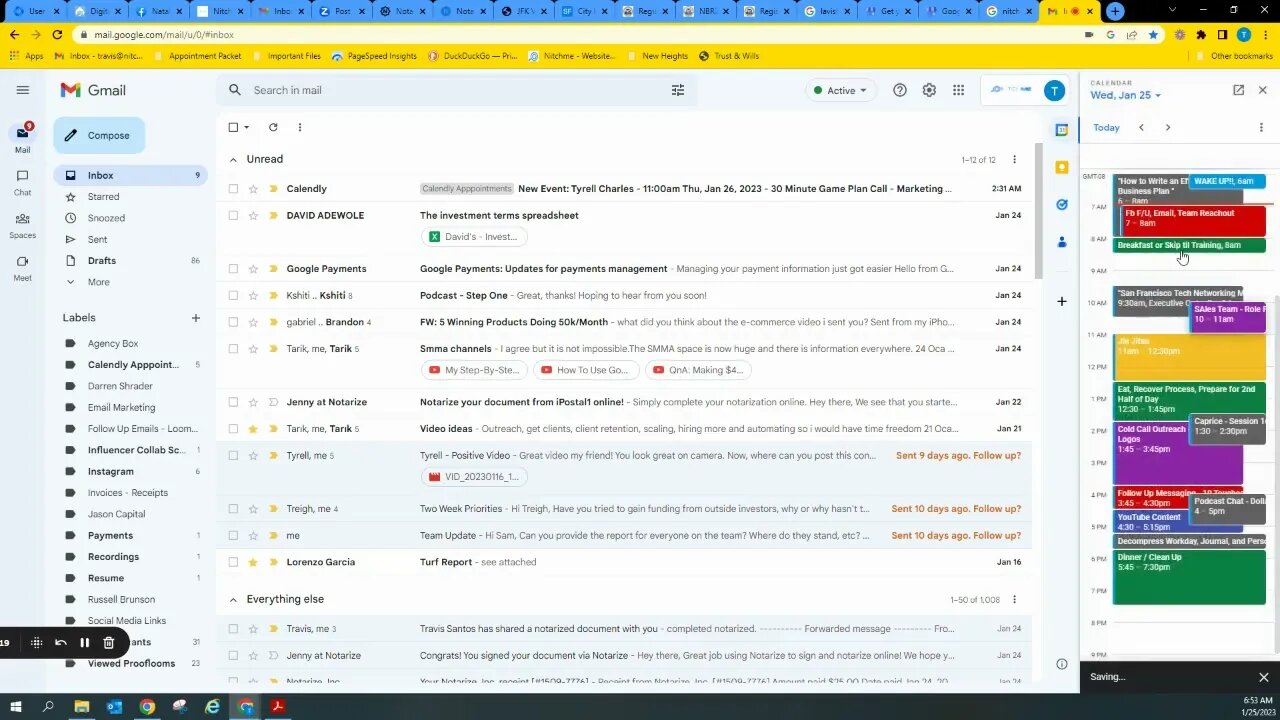
How to send a CALENDAR INVITE - GMAIL 2023
STEP 1: Open your Gmail account and click on the Google apps icon in the top right corner.
STEP 2: From the drop-down menu, select "Google Calendar."
STEP 3: Click on the "+" button to create a new event.
STEP 4: Fill in the event details, including the name, date and time, location, and description.
STEP 5: Click on the "Guests" field to add attendees. You can add guests by typing in their email addresses or by selecting them from your contacts.
STEP 6: Once you've added all the guests, you can also add a note or a message to the invitation.
STEP 7: Once you are done with all the details, click on "Save" to send the invitation.
The guests added will receive an email notification with a link to the event, where they can RSVP and add the event to their own calendar.
The invitation will also be added to your own calendar, and you will be able to see the guests' responses and make any necessary changes to the event.
HOPE THIS HELP!
#shorts #howtogmail #calendarinvite #gmailtutorial
-
 LIVE
LIVE
Matt Kohrs
9 hours agoStock Market Open: NEW RECORDS & BREAKING NEWS || Live Trading Options & Futures
620 watching -
 LIVE
LIVE
Wendy Bell Radio
5 hours agoWill Democrats Let Americans Go Hungry?
7,372 watching -
 LIVE
LIVE
Viss
46 minutes ago🔴LIVE - BF6 Battle Royale Launch: RedSec w/ Viss, Dr Disrespect, BobbyPoff, Rallied
80 watching -
 41:42
41:42
The Official Corbett Report Rumble Channel
2 hours agoWhat Happened in Tiananmen Square? - Questions For Corbett
3852 -
 LIVE
LIVE
The Mike Schwartz Show
1 hour agoTHE MIKE SCHWARTZ SHOW with DR. MICHAEL J SCHWARTZ 10-28-2025
3,671 watching -
 1:08:30
1:08:30
Chad Prather
13 hours agoWhen the Spirit Collides with the Spotlight
47.2K27 -
 LIVE
LIVE
LFA TV
13 hours agoLIVE & BREAKING NEWS! | TUESDAY 10/28/25
2,799 watching -
 1:58:14
1:58:14
The Chris Salcedo Show
16 hours ago $6.42 earnedDemocrats Rally Behind Communist Totalitarianism
12.9K3 -
 56:00
56:00
Julie Green Ministries
3 hours agoTHE REAL REASON PRESIDENT TRUMP NEVER CONCEDED THE 2020 ELECTION
53.2K161 -
 1:30:18
1:30:18
Game On!
18 hours ago $4.53 earned2025 Sports Equinox Did NOT Disappoint!
18.5K1