Premium Only Content
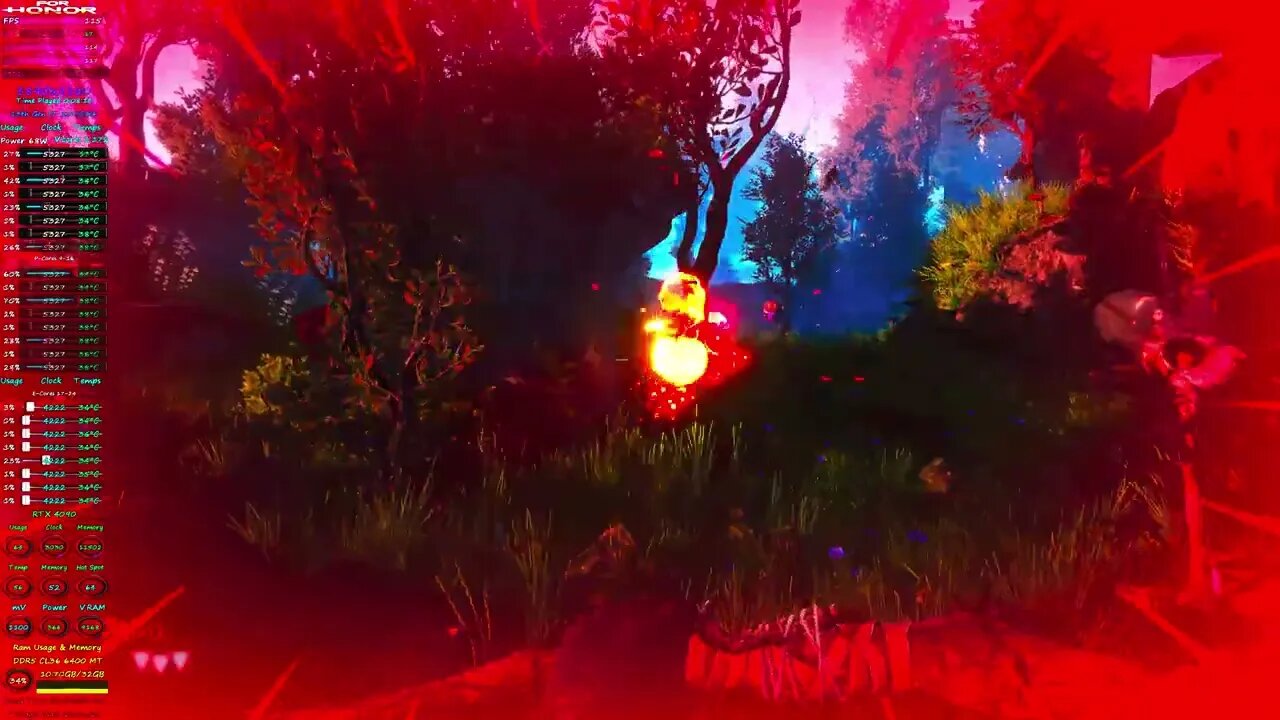
BLACKTAIL 4K PC gameplay
If you want to toss a cup of coffee BTC bc1qwsgcvcp8ddhppx792rfyw2hwv62uzjsmt35wme
13700KF RTX 4090 BLACKTAIL 4K PC Gameplay.The developer disabled HDR on purpose,you can always turn HDR back on through ini files if you want to try it.Like most devs with HDr and unreal engine it does not work good with nvidia.
You can add some of these things to the engine ini
[SystemSettings]
r.PostProcessAAQuality=0
r.DepthOfFieldQuality=0
r.Tonemapper.Sharpen=0
r.MaxAnisotropy=16
r.SceneColorFringeQuality=0
r.MotionBlurQuality=0
;r.Color.Min=0.5
;r.Color.Mid=0.5
;r.Color.Max=0.9
;r.AllowHDR=1
;r.HDR.EnableHDROutput=1
;r.HDR.Display.OutputDevice=5
;r.HDR.Display.ColorGamut=2
;r.HDR.UI.CompositeMode=1
;r.HDR.UI.Level=1.5
180+ RTSS Gauges download
https://drive.google.com/file/d/1yeOoaWS7bAMgg5KB6cbiQjUBY_Qny_jf/view?usp=sharing
♦ CPU - Intel 13700KF With MSI MAG Core Liquid 360R V2
♦ GPU -GIGABYTE GeForce RTX 4090 GAMING OC
♦ RAM - CORSAIR Vengeance 32GB CL36 6400MT's
♦ Mobo - ASUS Prime Z-690 P DDR5 (BIOS 2014)
♦ SSD - ADATA XPG GAMMIX S70 Blade Read:7400MB/s; Write: 5500MB/s
♦ DSP - LG B9 65" 4K UHD HDR OLED G-Sync Over HDMI
♦ PSU - EVGA GQ 1000W
♦ CASE -Phanteks Eclispe 500A
-
 18:32
18:32
PC Gaming
1 year ago $0.01 earnedAvatar Frontiers of Pandora Songs Of The Ancestor Hidden Unobtanium Settings 4K HDR RTX 4090 14600K
1161 -
 1:53:17
1:53:17
Steven Crowder
4 hours ago🔴 Multicultural Immigration Has No Place in America & Must Be Stopped: Guest Andrew Wilson in Studio
228K165 -
 44:37
44:37
The White House
2 hours agoPresident Trump Participates in a Bilateral Meeting with the Prime Minister of Canada, May 6, 2025
7.16K11 -
 LIVE
LIVE
The Charlie Kirk Show
1 hour agoEd Martin Must Be Confirmed + Matt Gaetz in Media | Hoffman, Marlow, Gaetz | 5.6.25
3,271 watching -
 LIVE
LIVE
Winston Marshall
59 minutes agoTrump: “K*ll Him Now!”…Director for Counterterrorism Reveals Strategy
325 watching -
 LIVE
LIVE
Benny Johnson
2 hours ago🚨 James O’Keefe Breaks Silence: Ready To Release The EPSTEIN Files! Gen. Flynn BACK in White House?
11,458 watching -
 LIVE
LIVE
The Shannon Joy Show
2 hours ago🔥🔥Reversing Autism! LIVE Exclusive With Kerri Rivera, The Mom Who Cured Her Son Of Autism Using Chlorine Dioxide🔥🔥
402 watching -
 LIVE
LIVE
The Mel K Show
2 hours ago5/6/25 UN Panics Without US Funding, Freedom & Liberty are Humanities Birthright
876 watching -
 LIVE
LIVE
The Dana Show with Dana Loesch
1 hour agoUS-CHINA TRADE WAR RAGES ON | The Dana Show LIVE on Rumble! TUESDAY MAY 6TH 2025
382 watching -
 LIVE
LIVE
Blockchain Basement
2 hours ago🚨EMERGENCY State Bitcoin Reserve SIGNED! (Altcoins Will RIP!)
40 watching