Premium Only Content

Lesson 9 - Learn to Build an Azure Landing Zone with ChatGPT AI
Learn to Build an Azure Landing Zone with ChatGPT AI
This video is Lesson 9 in the "Learn to Build an Azure Landing Zone with ChatGPT AI" course series! We're thrilled to have you join us on this exciting journey of learning how to leverage the power of Microsoft Azure and Artificial Intelligence to build robust and secure landing zones. This course is designed to give you a comprehensive understanding of the various components of Azure, and how to use them to create an environment that is optimized for AI workloads.
Throughout the course, you will learn the best practices for setting up and managing an Azure environment, including how to configure Azure Management Groups, Azure Resource Groups, Azure Governance, and Azure Initiatives. You will also gain hands-on experience with Azure services such as Azure Virtual Machines, Virtual Networks, Storage and many more services with the help of Artificial Intelligence (AI).
In addition to the technical content, the course will also cover important topics such as cost management and monitoring, as well as providing guidance on how to troubleshoot and resolve common issues that may arise during the deployment and management of an Azure Landing Zone.
We understand that learning to build an Azure Landing Zone with AI can be challenging, but we're here to support you every step of the way. We're confident that by the end of the course, you will have the knowledge and skills needed to confidently design and deploy an Azure Landing Zone with AI in your own organization.
We're excited to begin this journey with you and can't wait to see the amazing projects you'll build during the course. Let's get started!
PowerShell Update Link
https://learn.microsoft.com/en-us/powershell/azure/install-az-ps?view=azps-9.3.0
Script 1 - Management Group (enter the following into ChatGPT)
Create a PowerShell script that creates 4 management groups in Azure: "North America", "Asia Pacific", "Production" and "Non-Production". The script first imports the Az PowerShell module, which is required to interact with Azure resources. Then it connects to Azure using the Connect-AzAccount cmdlet. Next, it creates the "North America" and "Asia Pacific" management groups using the New-AzManagementGroup cmdlet. Finally, it creates two nested management groups "Production" within "North America" and "Non-Production" within "Asia Pacific" using the New-AzManagementGroup cmdlet and specifying the parent management group.
-
 LIVE
LIVE
Man in America
5 hours agoEXPOSED: What the Vatican, CIA, & Elites Are HIDING About True Human Potential
515 watching -
 LIVE
LIVE
Barry Cunningham
2 hours agoJOIN US FOR MOVIE NIGHT! TONIGHT WE FEATURE THE MOVIE RFK LEGACY!
3,593 watching -

Sarah Westall
3 hours agoHow Bitcoin was Hijacked, Palantir is a Deep State Upgrade & more w/ Aaron Day
3.08K -
 15:59
15:59
ArynneWexler
5 hours agoAll The Reasons You're Right to Fear Zohran Mamdani | NN6
81 -
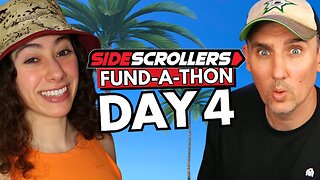 LIVE
LIVE
Side Scrollers Podcast
9 hours ago🔴FIRST EVER RUMBLE SUB-A-THON🔴DAY 4🔴BLABS VS STREET FIGHTER!
912 watching -
 UPCOMING
UPCOMING
DLDAfterDark
1 hour agoGlock's Decision - How Could It Impact The Industry?
111 -
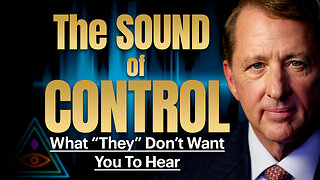 25:57
25:57
The Kevin Trudeau Show Limitless
1 day agoThe Sound Of Control: This Is How They Program You
31.1K7 -
 8:29
8:29
Colion Noir
12 hours agoThree Masked Idiots Show Up at Her Door — Here’s What Happened Next
26.2K16 -
 15:38
15:38
Cash Jordan
6 hours agoPortland Zombies EMPTY 52 Stores… Mayor FREAKS as “Sanctuary” SELF DESTRUCTS
44K53 -
 LIVE
LIVE
Precision Rifle Network
1 day agoS5E4 Guns & Grub - Dustin Coleman of ColeTac
107 watching