Premium Only Content

SECURITY SETTINGS - HOW TO BLOCK SOMEONE ⚠️AVOID SCAMMERS & SPAMMERS -
PROTECT YOURSELF WITH FOLLOWING SETTINGS
How To Block Any Contact in Telegram Messenger ?
In this video, you can learn how to block people on Telegram Messenger on your smartphone (Android and iPhone).
-
Steps :
1. Open Telegram app
2. Tap on menu
3. Go to Settings
4. Select Privacy and Security
5. Select Blocked Users
6. Click the + button
7. Select contact you want to block
8. DONE
-
Telegram is a free messaging app with a focus on speed and security. Telegram is a cloud-based instant messaging service. Telegram clients exist for both mobile (Android, iOS, Windows Phone, Ubuntu Touch) and desktop.
Video by (YT@AllIsWellYeah)
-
BE CAREFUL WHOM YOU ARE FOLLOWING
-
TRUMP BUCKS, COINS, CARDS ect
= FRAUD
AVOID SCAMMERS LIKE FRAUDLEWSKI & co
-
💥JOIN & STAY ALERT⚠️
—>>>
https://t.me/SCAMandFRAUDalert
-
SHARE⚠️SHARE⚠️SHARE
-
 24:35
24:35
Scam and Spam Alert
1 year agoDSNews | The Phil Godlewski aka Phildo Fraudlewski Ongoing Clown Show Continues…
4.67K33 -
 49:45
49:45
Liberty Hangout
1 day agoThe Left HATES America and Can't Change My Mind!
80.8K93 -
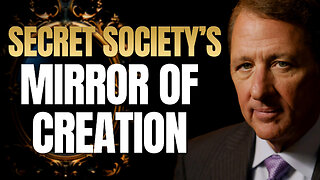 23:42
23:42
The Kevin Trudeau Show Limitless
2 days agoThe Brotherhood’s Ancient Mirror Code Revealed
33.4K14 -
 10:18
10:18
Colion Noir
6 hours agoViral TikTok Proves Gun Owners Wrong?
48.9K39 -
![MAHA News [11.28] Team MAHA Dropping Bombs, Pesticide Fight, Campbell's Soup Outed, Save Ranchers](https://1a-1791.com/video/fwe2/11/s8/1/O/6/L/D/O6LDz.0kob-small-MAHA-News-11.28.jpg) 1:19:18
1:19:18
Badlands Media
17 hours agoMAHA News [11.28] Team MAHA Dropping Bombs, Pesticide Fight, Campbell's Soup Outed, Save Ranchers
28.4K4 -
 1:01:18
1:01:18
DeVory Darkins
6 hours agoBREAKING: Trump issues fatal update to National Guard shooting
136K98 -
 49:57
49:57
The Quartering
6 hours agoTrump UNLOADS, Walmart Black Friday Madness & Trans Taco Bell Attack
38.5K40 -
 39:51
39:51
Tucker Carlson
6 hours agoGeorge Galloway Speaks Out on Being Forced Into Exile After Criticizing Ukraine War
63.1K161 -
 21:23
21:23
Neil McCoy-Ward
4 hours ago🔥 While You're Working Hard... They're Planning To Take EVERYTHING From You!!!
22.6K15 -
 2:13:37
2:13:37
Side Scrollers Podcast
8 hours agoTwitch CONTROVERSY Hit New Low + Reddit Mods QUIT + FireMAN is Now Sexist + More | Side Scrollers
80.1K7