Premium Only Content

Boeing 737 Cold and Dark Startup Tutorial | Boeing 737 Tutorial Series Part 1
The purpose of this tutorial is to explain the necessary steps to start your Boeing 737 aircraft in the simulator. I will be using the PMDG 737-700 for this example; however, this tutorial applies to the -600, -700, -800, and -900 versions. It does not apply to the 737-MAX. Whether you are in P3D, X-Plane, or Microsoft Flight Simulator, the start-up procedures are the same. If you have a specific question, please let me know in the comments down below. This tutorial does NOT go into great detail of each system, all the preliminary steps, or the tests a real-life pilot would do. This tutorial is basic to get you flying!
ROUTE: KCLT/36C ICONS4 NOOKS DCT WURFL Q83 ROYCO Q85 LPERD GTOUT1 KMCO/17L
FLIGHT PLAN & CHARTS: https://drive.google.com/drive/folders/1EC3qG_R-iXVpSyOi8gvN0IbBcr4O33ay?usp=sharing
Don't forget to subscribe, like, and hit the bell! Also, please head over to https://mmflightclub.locals.com and support the channel as little as $2 a month and get exclusive content not seen anywhere else PLUS early access to videos like this one!
Discord: https://discord.gg/T4Nsg4J
Locals: https://mmflightclub.locals.com
Donate: https://streamlabs.com/micahmesser1
DISCLAIMER: NOTHING SHOWN, DESCRIBED, OR OTHERWISE CONVEYED SHOULD BE USED IN REAL WORLD AVIATION. THIS TUTORIAL IS NOT FLIGHT INSTRUCTION; REFER TO YOUR COUNTRY'S REGULATIONS IN THIS REGARD!
------------------------Hardware Specifications-------------------------
AMD Ryzen 7 5800X 8-Core
64GB DDR4 3200 RAM
1 Samsung Pro 960 M.2 SSD 1TB
1 Samsung Pro 960 SATA SSD 500GB
1 Western Digital 7,200RPM HDD 1TB
RTX3080 12GB DDR4 VRAM
2 ASUS 1080P Monitor
1 ASUS ROG 2K 144Hz Gaming Monitor
ATH-M50x Headphones (HIGHLY RECOMMEND)
Honeycomb Aeronautical Flight Sim Yoke and Switch Panel
Honeycomb Aeronautical Bravo Throttle Quadrant
Logitech Radio Panel
CH Products Rudder Pedals
-
 3:00:33
3:00:33
Wasee Wilson
2 years agoChatGPT Mastery: A Detailed Tutorial Series
163 -
 29:28
29:28
Conexão Gamer
3 years agoZibo BOEING B737-800 - Tutorial Voo Completo
11 -
 0:51
0:51
medicarepapa
3 years agoPart 34 - Medicare Tutorial - Part B
1 -
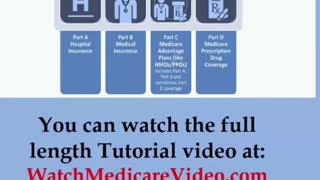 0:43
0:43
medicarepapa
3 years agoPart 8 - Medicare Tutorial - Part C and Part D
2 -
 1:01:33
1:01:33
ppoo92Gaming
2 years agoDishonored Series Part 1
9 -
 0:25
0:25
medicarepapa
3 years agoPart 7 - Medicare Tutorial - Part B (Medical)
1 -
 0:37
0:37
medicarepapa
3 years agoPart 6 - Medicare Tutorial - Part A (Hospital)
1 -
 33:35
33:35
ArturRehi
21 hours agoNERVES OF STEEL - American Fighters Are not Easy to Frighten in Ukraine
12.6K4 -

BEK TV
1 day agoTrent Loos in the Morning - 12/03/2025
13K -
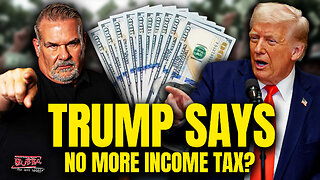 LIVE
LIVE
The Bubba Army
23 hours agoTRUMP SAYS NO MORE INCOME TAX? - Bubba the Love Sponge® Show | 12/03/25
1,129 watching