Premium Only Content
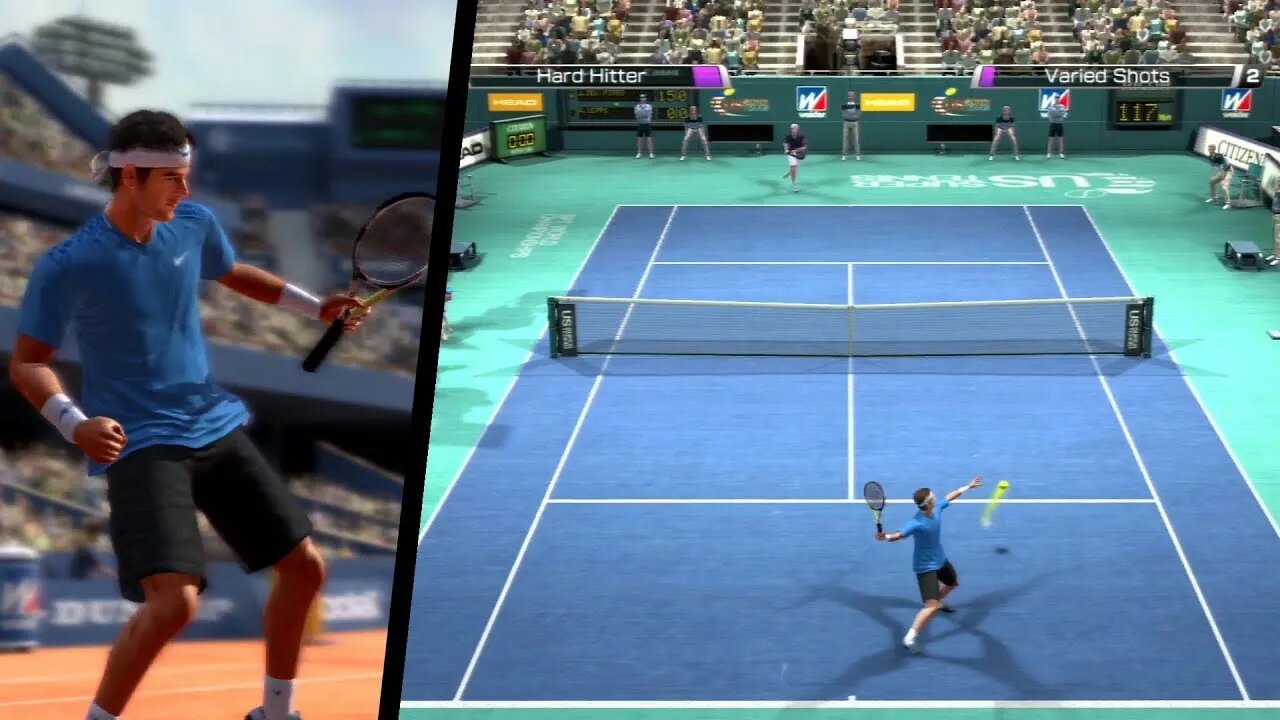
How To Play Virtua Tennis 4 On Your PS3 Like A Pro
Looking to get into the Virtua Tennis 4 spirit? In this video, we'll show you how to play the game like a pro on your PS3. From learning the buttons to mastering the court, we'll show you how to play Virtua Tennis 4 like the best players in the world!
If you're looking to improve your Virtua Tennis 4 skills, then this is the video for you. In this video, we'll take you through every step of playing the game like a professional, from learning the controls to mastering the court. If you're up for a challenge, then be sure to check out this video!
The game supports the PlayStation Move controller on the PlayStation 3, the Kinect on the Xbox 360, and the Wii MotionPlus on the Wii. All previously mentioned devices are optional, although the Wii MotionPlus is required for actual motion-controlled gameplay in the Wii version, which is controlled with the Wii Remote held sideways if the accessory is unavailable. Virtua Tennis 4 allows the player to step into the shoes of some of the world's best tennis pros. The game supports stereoscopic 3D on the PlayStation 3. In the motion control mode of all three console versions, the player's character will automatically move sideways in reaction to where the ball approaches, but the player controls how close they want to be to the net by either holding down a particular button (Wii) or adjusting one's physical distance from the television screen (PS3 and Xbox 360). There is a dynamic camera system in place, so when the ball is in the other half of the court, the camera pans out so that one can see one's position.
When the ball is coming towards the player, it glides into a first person viewpoint where the player can see their racquet in front of him and time their swing accordingly. The player can twist the racquet to adjust its face when it connects with the ball, allowing skilled players to apply spin.
-
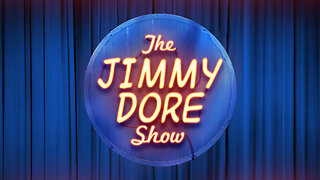 LIVE
LIVE
The Jimmy Dore Show
1 hour agoTulsi’s New REVERSE Russiagate Investigation! Trump Breaks EVEN MORE Promises to MAGA! w/Dave DeCamp
3,947 watching -
 2:52
2:52
Gamazda
2 days ago $0.74 earnedPiano Meets Rock: I Love Rock 'N Roll Cover
1.29K14 -
 UPCOMING
UPCOMING
The Mike Schwartz Show
4 hours agoTHE MIKE SCHWARTZ SHOW Evening Edition 07-21-2025 with Guest DAN NUNN!
86 -
 1:22:41
1:22:41
Kim Iversen
2 hours agoThe U.S. Is the #1 Buyer of Sex With Children—Here’s Why No One Talks About It
67K13 -
 DVR
DVR
StoneMountain64
5 hours agoStealth Ghillie Sniper and Warzone Challanges I may hate
1.86K -
 LIVE
LIVE
Robert Gouveia
2 hours agoHunter Biden MELTS DOWN! Garrett Ziegler REACTS! Dems Getting NERVOUS!
1,368 watching -
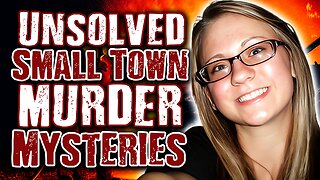 24:44
24:44
Scary Mysteries
7 hours ago5 CREEPY Small Town Murder Mysteries That Remain Unsolved
4.11K1 -
 21:40
21:40
Preston Stewart
5 hours ago $0.14 earnedUkrainian Drones Hunt Russian Soldiers
3.24K1 -
 57:00
57:00
BEK TV
20 hours agoFAITH, FREEDOM, AND UNEXPECTED DISHWASHER HACKS: ANTHONY DESTEFANO & TYLER O’NEIL JOIN THE LADIES
1.08K -
 LIVE
LIVE
GrimmHollywood
9 hours ago🔴LIVE • GRIMM HOLLYWOOD vs SILVERFOX • COLLEGE FOOTBALL 26 • GRIMMADDEN • FIRST TO 10 WINS •
113 watching