Premium Only Content

hide Spapp Monitoring
Spapp monitoring https://www.spappmonitoring.com/ is an advanced cell spying app that can be used for parental control or employee monitoring. In general you need the consent of the person that you want to track but we recommend that you check all applicable laws in your country or state. It is only your responsibility to comply with all the laws in the country or state where you are using this software. Spapp is not spyware and it is not designed to be completely undetectable. All Android tracking apps are not completely hidden, even if almost all of them are promoted as 100% hidden.
Hiding Spapp Monitoring on your phone is a great way to keep an eye on activity while still maintaining your privacy. By hiding the app, you can monitor activities without anyone knowing it’s there. It also allows users to track and store data in a secure manner.
The first step when hiding the app is making sure that it isn't visible from the home screen of your device or any other folder for that matter. To do this, go into Settings > Apps & notifications > App info (or Manage apps) and select “Hide from Home Screen” option under Advanced options section within each Spapp Monitoring related application (e.g., Activity Monitor). This will make them invisible from prying eyes but they'll still be accessible by going through their respective menus or using third-party launchers such as Nova Launcher Pro which lets you hide specific applications in its own folders instead of keeping them out on public view outside those special containers
Next, if you want extra protection against snooping eyes then consider disabling all notifications coming directly from Spapp Monitoring itself so no one will know what's inside its interface unless they open up manually only after entering a password enabled lock screen Protection code set beforehand by yourself . Also make sure to use strong passwords because once somebody gets access , he/she can see all monitored information including call logs , SMS messages etc..
Finally don't forget to opt for automatic updates feature so that new versions get installed quickly soon after release just like with any other standard Android application . If needed change server settings too where necessary so data sent back remains private even if someone else got physical access over phone during some unexpected incident .
-
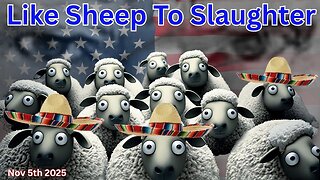 LIVE
LIVE
Wendy Bell Radio
6 hours agoLike Sheep To Slaughter
7,563 watching -
 1:13:30
1:13:30
DML
2 hours agoDML LIVE: NYC Goes Socialist: Mamdani’s Victory
18.9K8 -
 1:04:43
1:04:43
Chad Prather
14 hours agoTruth on Trial: When Fear Meets Faith
58.8K33 -
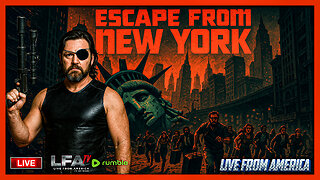 LIVE
LIVE
LFA TV
14 hours agoLIVE & BREAKING NEWS! | WEDNESDAY 11/5/25
4,039 watching -
 1:57:16
1:57:16
The Chris Salcedo Show
14 hours ago $0.15 earnedDems Win In Dem States...And They Celebrate?
26.5K13 -
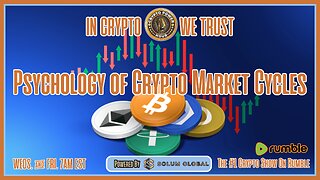 1:04:43
1:04:43
Crypto Power Hour
12 hours ago $0.03 earnedPsychology Of Crypto Market Cycles
40.2K6 -
 9:58
9:58
Clintonjaws
12 days ago $0.24 earnedKaroline Leavitt's Response To 'The View' Host's Nasty Attacks Is Perfect
42.6K26 -
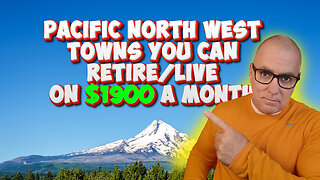 24:23
24:23
World2Briggs
21 hours ago $0.03 earnedTop 10 Towns You Can Retire on $1900 a month in the Pacific North West.
33.2K10 -
 21:23
21:23
Lady Decade
18 hours ago $0.05 earnedThe Lost Sega Neptune Console Refuses To Die !
36.5K7 -
 17:14
17:14
ThinkStory
23 hours agoIT: WELCOME TO DERRY Episode 2 Breakdown, Theories, & Details You Missed!
29.3K