Download Spapp Monitoring
Spapp Monitoring https://www.spappmonitoring.com/ is very easy easy to use and it has a very simple install process. Before you download spy app, you must disable Play Protect. Open Chrome(or any other browser) on the phone that you want to track. Go to the Spapp Monitoring spy apk download page(this is the spy app download page). Download the spy apk. APK comes from Android application package and it is an app installer for an Android phone. After you download the file you only have to click on it and Android will start installing Spapp Monitoring.
https://www.spappmonitoring.com/custom_install
Downloading the Spapp Monitoring App is easy and straightforward. All you need to do is follow these simple steps:
1. Open your device’s app store (e.g., Google Play Store, Apple App Store).
2. Search for “Spapp Monitoring” in the search bar at the top of the page or navigate to it by clicking on its icon from within a mobile phone management system such as AirWatch or MobileIron Core/Enterprise Edition if applicable.
3 .Tap on “Install” once you find it and accept any permissions that are asked of you during installation process (if applicable).
4 .Once downloaded, open up Spapp monitoring application from your device's home screen and sign into your account with valid credentials provided by us upon purchase/subscription activation (where applicable)..
And that's all there is to downloading and installing Spapp Monitoring! Enjoy using this great tool for employee monitoring anytime, anywhere!
-
 35:04
35:04
Power Slap
6 days agoPower Slap: Road to the Title - Season 3 Episode 9 - Bring Out That Monster
656K80 -
 15:52
15:52
Scammer Payback
1 month agoScammers Located in this Apartment
69.9K43 -
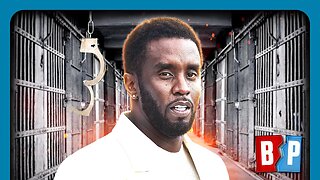 10:41
10:41
Breaking Points
2 days agoARSON, 'FREAK OFFS', LUBE: Diddy Indictment SHOCKING DETAILS
12.9K9 -
 45:44
45:44
hickok45
6 hours agoSunday Shoot-a-Round # 247
1.12K10 -
 3:34
3:34
Cooking with Gruel
18 hours agoBrown Butter Deviled Eggs
3602 -
 11:06
11:06
Bearing
2 hours agoThe Office 2024 Australian Reboot Looks GARBAGE
2747 -
 28:21
28:21
Lloyd And Mandy
6 hours agoThe INCREDIBLE Hack Every Online Business Owner MUST KNOW In 2024..
34 -
 0:51
0:51
scoutthedoggie
22 hours agoWhat's in your Northeast UZI Rob?
75 -
 12:49
12:49
Misha Petrov
15 hours agoI Triggered The Furries…
16.8K38 -
 6:22:05
6:22:05
Akademiks
16 hours agoNicki Minaj EXPOSES Jay Z over Finessing HER! Diddy got all his Peers Hiring Lawyers & on the RUN!
115K71