Premium Only Content
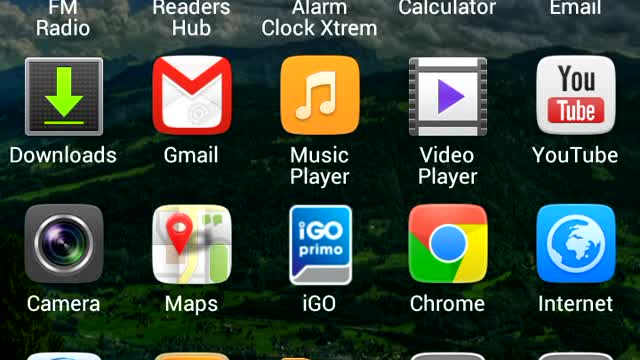
Spapp Monitoring admin rights
Hello! In this tutorial we will teach you how to enable and disable the Device Administrator Rights. By enabling this option you will prevent the application from being uninstalled without typing the password set by you during the registration process.
https://www.spappmonitoring.com/
Spapp Monitoring is an app that allows users to monitor their Android and iOS devices remotely with administrative rights. It provides a comprehensive monitoring solution for parents, employers, and other organizations that need to keep track of mobile device activities. With Spapp Monitoring's admin rights feature, users can restrict access to apps on the monitored device as well as view all installed apps, including those hidden from the user interface. Additional features include location tracking and geofencing alerts when a tracked person enters or leaves designated areas; application blocking; remote camera activation; SMS/MMS viewing (including sent messages), call logs recording & viewing; browsing history records & more!
For employers in particular, this app is especially beneficial because it helps them ensure employees are using company-owned phones responsibly by not accessing inappropriate websites or downloading applications they shouldn't be using during business hours. Additionally, they can use Spapp Monitoring’s geo-fencing capabilities to set boundaries around certain locations and receive notifications whenever someone crosses into or out of these pre-defined zones – useful for tracking employee whereabouts while away from work. For parents who want peace of mind about their children’s online activity without invading their privacy too often - Spapp Monitoring could prove invaluable in providing them with visibility over what happens on the mobile devices used by their kids both at home and elsewhere..
-
 6:34:50
6:34:50
SpartakusLIVE
12 hours ago#1 Saturday Spartoons on RUMBLE PREMIUM
117K7 -
 1:04:59
1:04:59
Man in America
13 hours ago“Summoning the Demon” — The AI Agenda Is FAR WORSE Than We Know w/ Kay Rubacek
53.9K43 -
 2:16:48
2:16:48
Tundra Tactical
11 hours ago $0.12 earned🎯💥 The World’s Okayest Gun Show 🔫😂 | LIVE Tonight on Rumble!
35.3K1 -
 3:36:03
3:36:03
Mally_Mouse
1 day ago🌶️ 🥵Spicy BITE Saturday!! 🥵🌶️- Let's Play: Tower Unite!
60.2K2 -
 58:59
58:59
MattMorseTV
11 hours ago $1.64 earned🔴Trump just BROKE Newsom.🔴
77.7K91 -
 18:14
18:14
Her Patriot Voice
11 hours agoWho Is WORSE for NYC: Trump Girl or Socialist?
58.4K34 -
 3:39:42
3:39:42
SavageJayGatsby
10 hours agoSpicy Saturday with Mally! | Road to 100 | $300 Weekly Goal for Spicy Bites!
54K1 -
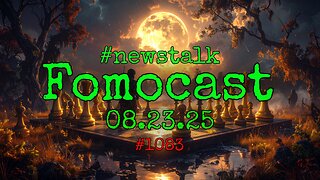 3:35:50
3:35:50
FomoTV
12 hours ago🚨 Swamp Theater: FBI Raids Bolton 🕵 Still NO Epstein Files, Trump's Troops & the Red Heifer Hoax 🐂 | Fomocast 08.23.25
25.3K7 -
 6:04:40
6:04:40
Akademiks
15 hours agoRoc Nation & Meg Thee Stallion did a 7 HOUR Deposition with me. Drake Secret Kid Finally Revealed.
61.2K3 -
 24:19
24:19
Stephen Gardner
11 hours ago🚨BREAKING: FBI Raid of John Bolton’s House Reveals THIS!
63.1K146