Premium Only Content

Wonderswan & Wonderswan Color OpenFPGA Analogue Pocket Core
Hey everyone here is the new Wonderswan/Color for the Analogue Pocket below is the link to agg23's github page. I would recommend using Pocket Updater to add the core.
=============================================
Links
Agg23's Wonderswan Core
https://github.com/agg23/openfpga-wonderswan/
https://github.com/agg23/openfpga-wonderswan/blob/master/README.md
https://github.com/agg23/openfpga-wonderswan/releases/tag/1.0.0
Pocket Updater
https://github.com/RetroDriven/Pocket_Updater
=============================================
Features
Save States/Sleep + Wake
Known as "Memories" on the Pocket, this core supports the creation and loading of save states, and by extension, the core also supports Sleep + Wake functionality. Tapping the power button while playing will suspend the game, ready to be resumed when powering the Pocket back on.
Fast Forward
Hold the - button (default) to run the WonderSwan at 2.5x speed. Tapping the button will lock fast forward on, and it will continue fast forwarding until the button is pressed again.
Controls
The WonderSwan has a lot of buttons for a handheld in an unusual layout. The default button mappings for the Pocket are as close as I can get to the original control layout.
Horizontal Vertical
Pocket WonderSwan
D-pad X buttons
A A
B B
X Y3
Y Y4
L. Trig Y1
R. Trig Y2
+ Start
- Fast Forward
Pocket WonderSwan
D-pad Y buttons
A X3
B X4
X X2
Y X1
L. Trig A
R. Trig B
+ Start
- Fast Forward
System Settings
System Type - Choose what type of WonderSwan to boot. Changing this option requires resetting the core
CPU Turbo - Allows the CPU to perform additional processing per frame, which can be used to eliminate some slowdowns.
Video Settings
The WonderSwan has a native refresh rate of 75.4Hz, but the Analogue Pocket doesn't support higher than ~62Hz (and 60Hz on the Dock). This core provides the option to either run the display directly at 60Hz, introducing tearing, or to triple buffer frames at 60Hz, introducing latency and skipping some frames entirely.
Triple Buffer - Triple buffer image to prevent tearing. Please note that this does increase latency and will cause frames to be dropped.
Flickerblend - Use a combination of 2 or 3 frames of data to perform blending on flickering UI elements. This will decrease the flickering and resolve the flicker into a lighter grey color. Please note that this enables the frame buffer implicitly.
Orientation - Lock the screen rotation to a particular direction. When set to Auto, the core will automatically rotate the display.
Flip Horizontal - Flips the display whenever the WonderSwan would display in horizontal mode.
Sound Settings
Fast Forward - If enabled, play sound when fast forward is active.
-
 30:07
30:07
Analogue Pocket and Retro Gaming
3 years ago $0.02 earnedSuper Game Boy Analogue Pocket Core
31 -
 LIVE
LIVE
DeVory Darkins
1 hour agoBRUTAL moment Jeffries HUMILIATED by CNBC host regarding Obamacare
9,629 watching -
 LIVE
LIVE
The Quartering
56 minutes agoThere's An OnlyFans For Pedos, SNAP Bombshell & Big Annoucement
1,630 watching -
 2:24:29
2:24:29
The Culture War with Tim Pool
2 hours agoMAGA Civil War, Identity Politics, Christianity, & the Woke Right DEBATE | The Culture War Podcast
155K81 -
 LIVE
LIVE
Side Scrollers Podcast
2 hours agoVoice Actor VIRTUE SIGNAL at Award Show + Craig’s HORRIBLE Take + More | Side Scrollers
646 watching -
 LIVE
LIVE
The Charlie Kirk Show
1 hour agoCreeping Islamization + What Is An American? + AMA | Sedra, Hammer | 11.21.2025
2,752 watching -
 LIVE
LIVE
Sean Unpaved
1 hour agoWill Caleb Williams & Bears WIN The NFC North? | UNPAVED
104 watching -
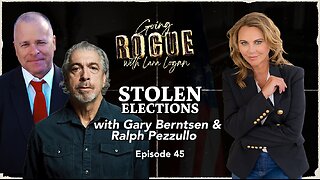 LIVE
LIVE
Lara Logan
3 hours agoSTOLEN ELECTIONS with Gary Berntsen & Ralph Pezzullo | Ep 45 | Going Rogue with Lara Logan
345 watching -
 1:47:18
1:47:18
Steven Crowder
4 hours agoTo Execute or Not to Execute: Trump Flips the Dems Sedition Playbook Back at Them
246K234 -
 16:11
16:11
RealMetatron
19 hours agoHasan Piker got HUMBLED in New York
7.43K4