Premium Only Content

How to make a free website
Here is a video for how to make a free website
"Welcome to our tutorial on creating a free website. In this video, we will be showing you how to create a website from scratch, without having to spend any money. Whether you're looking to create a personal blog, a small business website, or an online portfolio, this tutorial will guide you through the process step-by-step. Let's get started."
Step 1: "Choosing a Platform"
"The first step in creating a free website is choosing a platform. There are several options available, such as WordPress, Wix, and Weebly. In this tutorial, we will be using WordPress. It's a popular and user-friendly platform that offers a wide range of features and tools to help you build your website."
Step 2: "Signing Up for a Domain"
"Once you've chosen a platform, the next step is to sign up for a domain. A domain is the address that people will use to access your website. With WordPress, you can sign up for a free domain by going to WordPress.com and creating an account. You will be prompted to choose a domain name for your website. It's also possible to use a custom domain you already own or purchase from a domain registrar."
Step 3: "Choosing a Theme"
"With your domain set up, it's time to choose a theme for your website. A theme is a pre-designed template that will give your website a specific look and feel. WordPress offers a wide variety of free themes that you can choose from. You can browse through the available themes and preview them by clicking on "Live Preview" to get a better idea of how they will look on your website. Once you've selected the theme of your choice, you can activate it by clicking on "Activate" button."
Step 4: "Customizing Your Website"
"With your theme selected, it's time to customize your website. This includes adding pages, creating menus, and adding content. WordPress makes it easy to customize your website with its user-friendly interface. You can use the provided tools to add text, images, videos, and other elements to your website."
Step 5: "Publishing Your Website
"Once you've finished customizing your website, it's time to publish it. This will make it live and accessible to the public. With WordPress, it's easy to publish your website with just a few clicks. You can access your website by typing your domain name in the address bar of your browser. And that's it! You now have a fully functional website."
"We hope you found this tutorial helpful and that you enjoy your new website. Remember, you can always come back and make changes to your website as your needs change. Thanks for watching!"
-
 28:46
28:46
DeVory Darkins
12 hours ago $9.31 earnedPritzker HUMILIATED after brutal fact check as Democrat candidate calls for political assassination
8.34K76 -
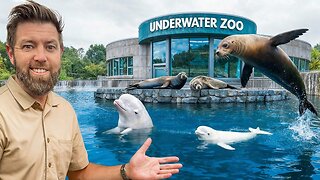 19:54
19:54
Forrest Galante
9 hours agoPrivate Tour Of America's Best Marine Animal Facility
22.6K7 -
 9:25
9:25
MattMorseTV
1 day ago $15.87 earnedSupreme Court just DROPPED a NUKE.
19.1K64 -
 13:25
13:25
Nikko Ortiz
1 day agoWorst Karen TikTok Fails
21.5K10 -
 40:24
40:24
The Connect: With Johnny Mitchell
2 days ago $20.74 earnedInside The WORST Drug-Infested Slums Of Medellin, Colombia
62.7K29 -
 4:14
4:14
GritsGG
15 hours ago2 Warzone Easter Eggs! How to Find Them EASILY!
16K1 -
 LIVE
LIVE
Lofi Girl
2 years agoSynthwave Radio 🌌 - beats to chill/game to
395 watching -
 1:45:43
1:45:43
Man in America
15 hours agoThe DISTURBING Truth About Parasites — Live Q&A w/ Dr. Jason Dean
82.7K39 -
 7:13:47
7:13:47
SpartakusLIVE
11 hours ago#1 Mountain of Muscle with HUGE Legs saves your weekend from complete BOREDOMNight HYPE
49.1K1 -
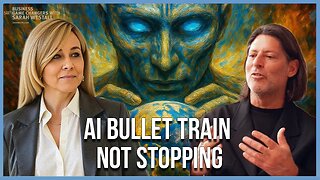 47:42
47:42
Sarah Westall
12 hours agoFreedom or Slavery? AI will Change Everything w/ Trump Senior Advisor Marc Beckman
67.5K14
