Premium Only Content

Brave Browser Proxy Settings - How To Use Proxy In Brave Browser (2023)
Here's how to setup a proxy on the Brave browser.
LIKE ✔️ SUBSCRIBE ✔️ COMMENT ✔️
Follow these steps to set up a proxy on the Brave browser.
METHOD 1: Computer's proxy settings
1. Click the hamburger menu on the top right.
2. Then click on "Settings".
3. Next scroll down and click on "System" on the left.
4. Finally click on "Open your computer's proxy settings".
METHOD 2: Tor mode
1. Click on the hamburger menu on the top right.
2. Next click on "New private window with Tor" or press Alt-Shift-N on your keyboard.
METHOD 3: VPN proxy extension
1. Go to the Chrome Web Store and search for vpn proxy. You can for example use this extension: https://chrome.google.com/webstore/detail/touch-vpn-secure-and-unli/bihmplhobchoageeokmgbdihknkjbknd
2. Click on "Add to Brave".
3. Then click on "Add extension" and wait for it to install.
4. Next simply connect to the VPN proxy extension.
▶ SUBSCRIBE: https://www.youtube.com/huskerstech?sub_confirmation=1
❤️ ATTRIBUTIONS
Video Clips & Images: Videoblocks, Pixabay, Pexels, Videvo
Music: YouTube Audio Library, Audioblocks
Music: TeknoAXE - Synthwave E
License: Creative Commons
Source: https://www.youtube.com/watch?v=RBxnYXGNNAk
Music: Jesse Gallagher - Tratak
Source: YouTube Audio Library
Music: Density & Time - Water Lillies
Source: YouTube Audio Library
HASHTAGS
#tutorial #bravebrowser #proxy
🕊️ HOW TO GET TO HEAVEN
-
 LIVE
LIVE
Bitcoin on Rumble
44 minutes agoBitcoin Breaching, Dollar Sinking
348 watching -
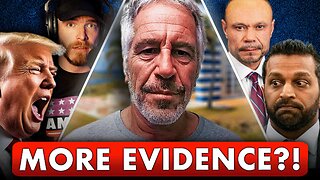 1:10:55
1:10:55
Dear America
2 hours agoTrump Admin FINALLY Releasing More On Epstein!! + Department Of Education Is COOKED!
38.4K55 -
 LIVE
LIVE
Matt Kohrs
10 hours agoCPI Inflation Report, Stocks Skyrocket & Bitcoin Cools || Live Trading
972 watching -
 LIVE
LIVE
Wendy Bell Radio
5 hours agoSH*T Is About To Get Real
10,361 watching -
 4:01:10
4:01:10
The Bubba Army
1 day agoGhislaine Maxwell: Ready to TALK?! - Bubba the Love Sponge® Show | 7/15/25
192K13 -
 9:16
9:16
Zoufry
22 hours ago $1.23 earnedThe Evil Design of Mcdonald's Drive Thru
6.54K9 -
 LIVE
LIVE
GritsGG
2 hours agoWe Are Winning Every Game!!!! Most Wins 3040+! 🔥
92 watching -
 1:57:28
1:57:28
Gary Cardone
2 days ago $1.22 earnedLIVE With Gary Cardone
20.1K3 -
 8:01
8:01
MattMorseTV
20 hours ago $12.35 earnedTrump just DROPPED a BOMBSHELL.
75.9K86 -
 LIVE
LIVE
FyrBorne
12 hours ago🔴Warzone M&K Sniping: Is The Overlook OP or Bait?
302 watching