Premium Only Content

This is How To Temporarily deactivate your Instagram account 2023
If you temporarily deactivate your account, your profile, photos, comments and likes will be hidden until you reactivate it by logging back in. You can only deactivate your Instagram account from a computer, a mobile browser, or the Instagram app for iPhone.
(Get 100k followers in just 30 days free https://bit.ly/3WLECPJ )
Keep in mind that you can only deactivate your account once a week.
To temporarily deactivate your account:
Instagram.com from a computer
Log into instagram.com from a computer.
Click your profile picture in the top right and click Profile, then click Edit Profile.
Scroll down, then click Temporarily deactivate my account in the bottom right.
Select an option from the drop-down menu next to Why are you deactivating your account? and re-enter your password. The option to deactivate your account will only appear after you’ve selected a reason from the menu and entered your password.
Click Temporarily Deactivate Account. Click Yes to confirm or No to cancel.
Instagram.com from a Mobile browser
Log into instagram.com from a mobile browser.
Tap your profile picture in the bottom right and tap Profile, then tap Edit Profile.
Scroll down, then tap Temporarily deactivate my account in the bottom right.
Select an option from the drop-down menu next to Why are you deactivating your account? and re-enter your password. The option to deactivate your account will only appear after you’ve selected a reason from the menu and entered your password.
Tap Temporarily Deactivate Account. Tap Yes to confirm or No to cancel.
Instagram app for iphone
Tap profile or your profile picture in the bottom right to go to your profile.
Tap more options in the top right, then tap settingsSettings.
Tap Account, then tap Delete account at the bottom.
Tap Deactivate account then select an option from the drop-down menu below Why are you deactivating your account?
Re-enter the password for your account. The option to deactivate your account will only appear after you’ve selected a reason from the menu and entered your password.
Tap Temporarily Deactivate Account.
You’ll need to be able to log into your account to temporarily deactivate it. If you can’t remember your password or username, see some tips for logging in.
If you don’t want to deactivate your account but want to change who can see it, you can set your posts to private or block people.
Note: Follow these instructions if you’d like to delete your Instagram account.
-
 UPCOMING
UPCOMING
Jeff Ahern
57 minutes agoMonday Madness with Jeff Ahern
33 -
 11:52
11:52
TheRoyaltyAutoService
13 days agoClient Didn’t Believe The Dealership When They Told Her It Needed Rear Brake Calipers…
6 -
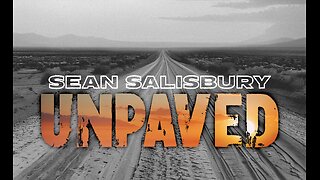 53:14
53:14
Sean Unpaved
2 hours agoFirst Snaps & Two-Way Stars: QB Debuts and Hunter's NFL Fit
14K -
 9:43
9:43
ColdBeer
7 days ago $0.14 earned10 Best RTS games like WARCRAFT 3
4.36K1 -
 15:07
15:07
True Crime | Unsolved Cases | Mysterious Stories
2 days agoChurch CCTV Caught the Suspect – 5 Mysterious Unsolved Cases (Part 5)
4.34K -
 1:05:51
1:05:51
Timcast
3 hours agoTrump Seizes Control of DC Police, Deploys National Guard As Crime Skyrockets
146K93 -
 2:09:22
2:09:22
Steven Crowder
5 hours ago🔴 BREAKING: Trump Declares Federal Control of DC
309K211 -
 19:51
19:51
Neil McCoy-Ward
2 hours ago🔥 You Won’t Believe What The UK Government Just ADMITTED! 🇬🇧
13.8K5 -
 1:15:21
1:15:21
Rebel News
2 hours agoMontreal Pride drama, Jewish father attacked, Atlantic Canada climate lockdown grows | Rebel Roundup
26.9K9 -
 LIVE
LIVE
IrishBreakdown
3 hours agoNotre Dame Must Continue Its Dominance Over The ACC
186 watching