Make A Bigger Impact! How To Create An Online Summit With Speakers - Simple & Low Cost Tutorial
Here is a tutorial of my favorite tools to help you create your own online summit or web conference, with many speakers, resources and interviews!
My summit with over 50 speakers & hundreds of resources: https://nita.one/summit
Summary Of Resources Mentioned:
- Website Builder (Wix) ~ Can Be Free
- Mailing Subscription Service (Mailerlite) ~ Free Up To 1k Emails
- Interview Platforms (Jitsi, Skype, Discord) ~ Free (You May Use YouTube With The Videos Unlisted For The Videos To Go On Site)
- Recording/Streaming Software (OBS) ~ Free (or Bandicam)
- Video Editor (Wondershare Filmora) ~ Can Be Free
- Graphics/Backgrounds/ads/Thumbnails (Photoscape X) ~ Free
- High Quality Equipment (KLIM) ~ Low Cost
- Calendar (Make Sure To Schedule Accordingly To Time Zones) ~ Free
- Email Service (Mainstream Providers Is Best; Use BCC To Send Mass) ~ Free
- Use "The End Of Slavery Summit" As A Reference (Main, Days, Topics, Gifts)
- Make Sure Everything Works (Contact Supports To Check Everything)
Office Program For Creating Sheets Below (OnlyOffice) ~ Free
- Speaker Guidelines (Topic, Free Resource, Dates/Times, Op. Slides/Images)
- How-It-Works For Speakers (Time, Sharing, Goals, Requesting Interviews)
- Spreadsheet (Name, Email, Checklist, Topic)
online summit tutorial
how to create summit
create online summit
online summit with speakers
how to make a summit
how to make a web conference
web conference tutorial
summit conference tools
-
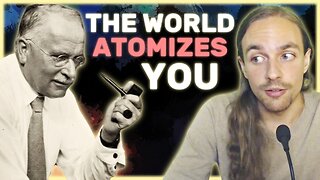 10:54
10:54
Cory - Nature Is The Answer
10 days agoOne Realization Can BREAK ALL Of Society - CARL JUNG
1761 -
 51:36
51:36
Line Drive Podcast
8 hours agoEven after debate debacle, Dems say Biden is fine!
51.1K30 -
 2:17:12
2:17:12
vivafrei
19 hours agoEp. 217: Biden Debate Debacle; SCOTUS Jan. 6; SCOTUS Chevron; Trump AND MORE!
180K595 -
 2:00:31
2:00:31
RealAmericasVoice
9 hours agoNEXT MAN UP: STEVE BANNON, CHARLIE KIRK, AND JACK POSOBIEC
73K75 -
 1:16:29
1:16:29
The Late Kick with Josh Pate
12 hours agoLate Kick Live Ep 526: FSU’s ACC Exit | SEC vs Texas & OU | Lanning Is Kirby | EASports CFB25
55.3K6 -
 4:23:09
4:23:09
Due Dissidence
15 hours agoLiberals' Post-Debate MELTDOWN CONTINUES, Russ Interviews 'Pod Save America' Fans in NYC
63.5K75 -
 27:33
27:33
Texas Strong
2 days agoThe Texas Revolution - Episode 01 - 06-28-24
42.5K4 -
 LIVE
LIVE
Vigilant News Network
14 hours agoMedia Blackout: 10 News Stories They Chose Not to Tell You - Episode 29
659 watching -
 43:19
43:19
Stephen Gardner
12 hours ago🔴BREAKING: Biden is a TRAIN WRECK! Obama WANTS him GONE!!
70.7K205 -
 7:32:40
7:32:40
FusedAegisTV
17 hours agoDid I Crash Servers?! Wonderous Tails XP Farming | Final Fantasy XIV 7.0 Early Access Day 3
64.4K3