Premium Only Content

How To View Webpage As Mobile In Brave Browser
In this tutorial I will show you how to view a webpage as mobile in the Brave browser.
LIKE ✔️ SUBSCRIBE ✔️ COMMENT ✔️
Follow these stepts to view as mobile in Brave:
1. Find a webpage you want to view as mobile.
2. Right click an empty space.
3. Select "Inspect".
4. Click the icon on the top left of the Inspect window that says "Toggle device toolbar".
5. Now you are viewing as mobile.
▶ SUBSCRIBE: https://www.youtube.com/huskerstech?sub_confirmation=1
❤️ ATTRIBUTIONS
Video Clips & Images: Videoblocks, Pixabay, Pexels, Videvo
Music: YouTube Audio Library, Audioblocks
Music: TeknoAXE - Synthwave E
License: Creative Commons
Source: https://www.youtube.com/watch?v=RBxnYXGNNAk
Music: Jesse Gallagher - Tratak
Source: YouTube Audio Library
Music: Density & Time - Water Lillies
Source: YouTube Audio Library
HASHTAGS
#tutorial #bravebrowser #view
🕊️ HOW TO GET TO HEAVEN
-
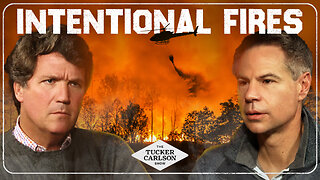 2:16:33
2:16:33
Tucker Carlson
6 hours agoTucker Carlson and Michael Shellenberger Break Down the California Fires
210K298 -
 58:50
58:50
Laura Loomer
5 hours agoThe Great Replacement (Full-Length Documentary)
34.2K27 -
 LIVE
LIVE
Razeo
5 hours agoEp 31: Finishing March Ridge & onto Muldraugh tonight
330 watching -
 1:00:37
1:00:37
Adam Does Movies
4 hours ago $3.53 earnedBatman II Update + Flash Director Fails + Movie Bombs! - LIVE!
40.5K5 -
 2:26:24
2:26:24
We Like Shooting
18 hours ago $1.18 earnedWe Like Shooting 593 (Gun Podcast)
27.3K -
 57:03
57:03
Flyover Conservatives
1 day agoJack Hibbs Blasts California Leaders: Must-Watch!; Can Trump Fix the Mess? How Long will it Take? - Dr. Kirk Elliott | FOC Show
51.1K7 -
 2:00:50
2:00:50
DillyDillerson
5 hours agoTalking to the moon!! Just some live views of the FULL MOON!!
32.2K11 -
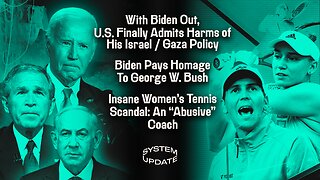 1:29:29
1:29:29
Glenn Greenwald
9 hours agoWith Biden Out, U.S. Finally Admits Harms of His Israel / Gaza Policy; Biden Pays Homage To George W. Bush; Insane Women’s Tennis Scandal: An “Abusive” Coach | SYSTEM UPDATE #388
67.6K87 -
 3:12:23
3:12:23
Danny Polishchuk
11 hours agoWho's To Blame For LA Fires, Jewish Tunnels Update + Forbidden Anthropology
29.7K4 -
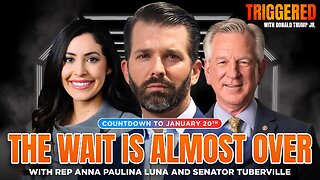 1:08:10
1:08:10
Donald Trump Jr.
11 hours agoOne Week Until Inauguration, Live with Rep Anna Paulina Luna & Sen Tommy Tuberville
130K200