Premium Only Content
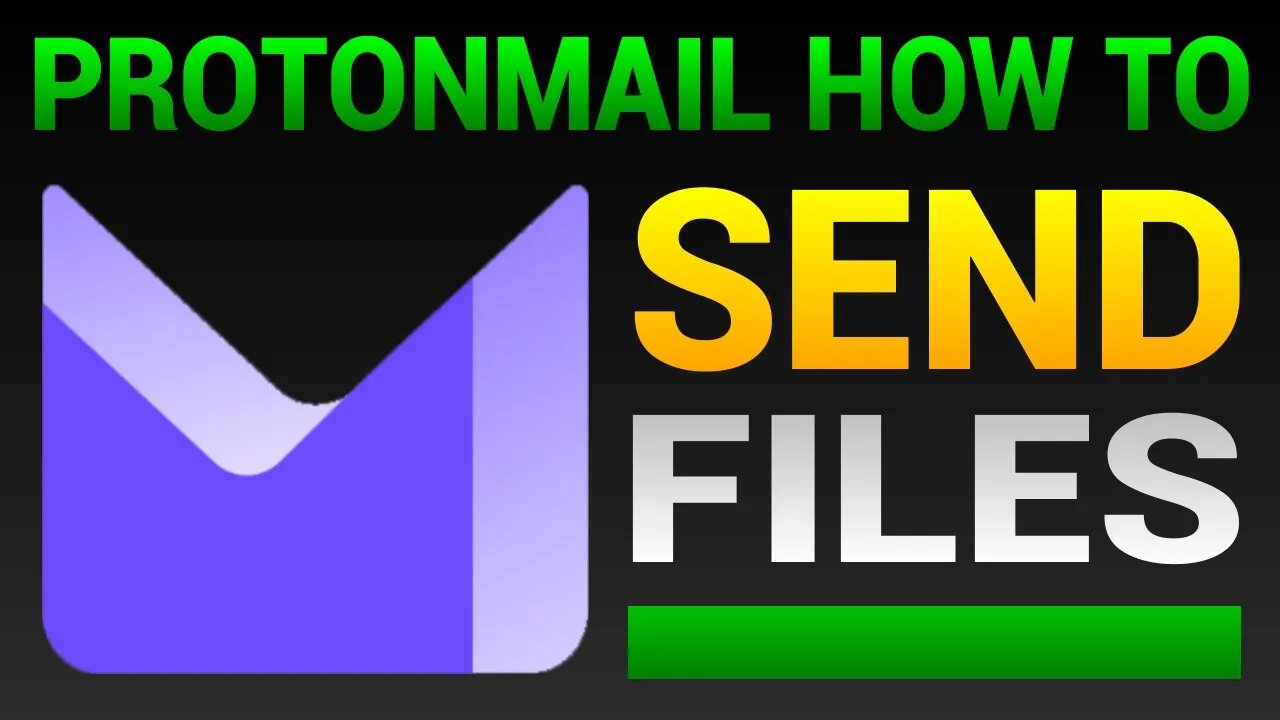
How To Send Files With Proton Mail - Send Big Files Up To 10GB
Here's instructions for how to send files with Proton Mail
LIKE ✔️ SUBSCRIBE ✔️ COMMENT ✔️
Follow these steps to send files up to 10GB with ProtonMail:
1. Log in to your ProtonMail account.
2. Click on the "New message" button to start writing a new email.
3. Go to the file hosting site EasyUpload: https://easyupload.io
4. Choose a file to upload.
5. Select the expiry day for the file, up to 30 days for free.
6. If the file is private, remember to choose a password for the link.
7. Next click on "Upload" to begin the upload.
8. Once the file is uploaded, click the copy link icon on the right to copy the link to your clipboard.
9. Go back to Proton Mail and paste the link to the new email message.
10. If the file link has a password, remember to tell the person you are sending the file to what the password is somehow, for example in the email or via instant messaging.
11. Send the email.
▶ SUBSCRIBE: https://www.youtube.com/huskerstech?sub_confirmation=1
❤️ ATTRIBUTIONS
Video Clips & Images: Videoblocks, Pixabay, Pexels, Videvo
Music: YouTube Audio Library, Audioblocks
Music: TeknoAXE - Synthwave E
License: Creative Commons
Source: https://www.youtube.com/watch?v=RBxnYXGNNAk
Music: Jesse Gallagher - Tratak
Source: YouTube Audio Library
Music: Density & Time - Water Lillies
Source: YouTube Audio Library
HASHTAGS
#tutorial #protonmail #files
🕊️ HOW TO GET TO HEAVEN
-
 14:36
14:36
Colion Noir
8 hours agoViral Liberal Comedian Goes Pro-Gun… As Dem Senator Kills Trump’s Suppressor Deregulation
57.9K24 -
 LIVE
LIVE
LumpyPotatoX2
4 hours agoParty Animals with Creators - #RumbleGaming
124 watching -
 48:46
48:46
Tactical Advisor
4 hours agoMissouri Attorney General Kicked Out of Guncon?! | Vault Room LIve Stream 030
71.7K16 -
 46:39
46:39
Athlete & Artist Show
3 hours ago $0.55 earnedNHL Draft 2025 Recap w/ Former 1st Round Pick!
11.1K -
 1:08:04
1:08:04
Jeff Ahern
4 hours ago $3.00 earnedThe Sunday Show with Jeff Ahern
33.3K7 -

MissesMaam
3 hours agoParty Animals w/ Cewpins 💚✨
16.7K3 -
 LIVE
LIVE
ZerrickGaming
4 hours agoPlaying 7Days To Die!!! 2.0 Release Lets Make The Becst Horde Base!!!
66 watching -
 LIVE
LIVE
Biscotti-B23
2 hours ago $0.35 earned🔴 LIVE ELITE RANK PC PLAYER TRIES REMATCH ON PLAYSTATION ⚽ CUSTOMS & RANKED MATCHES
44 watching -
 10:09
10:09
Forrest Galante
11 hours agoWildlife Expert Reacts to Crazy Animal Zoo Attack TikToks
64.7K12 -
 LIVE
LIVE
Spartan
3 hours agoPro Halo Player | Grinding, Another day to try and get better
7 watching