Premium Only Content

How To Change Search Engine On LibreWolf Browser
In this tutorial I will show you how to change the search engine on the LibreWolf web browser.
LIKE ✔️ SUBSCRIBE ✔️ COMMENT ✔️
Follow these steps to change the search engine on LibreWolf:
1. Click on the hamburger menu on the top right.
2. Then click on "Settings".
3. In Settings, click on "Search" on the left.
4. Under "Default Search Engine" click on "DuckDuckGo" to switch to another installed search engine.
5. If you want to add a new search engine, just open up a new tab and go to the webpage of the search engine, like for example https://www.youtube.com
6. Once you are there, right click on the address bar and select "Add YouTube".
7. Then go back to your search engine settings and enable it as the default search engine, like instructed in step 4.
▶ SUBSCRIBE: https://www.youtube.com/huskerstech?sub_confirmation=1
❤️ ATTRIBUTIONS
Video Clips & Images: Videoblocks, Pixabay, Pexels, Videvo
Music: YouTube Audio Library, Audioblocks
Music: TeknoAXE - Synthwave E
License: Creative Commons
Source: https://www.youtube.com/watch?v=RBxnYXGNNAk
Music: Jesse Gallagher - Tratak
Source: YouTube Audio Library
Music: Density & Time - Water Lillies
Source: YouTube Audio Library
HASHTAGS
#tutorial #librewolf #webbrowser
🕊️ HOW TO GET TO HEAVEN
-
 LIVE
LIVE
Barry Cunningham
3 hours agoTULSI GABBARD AND DAN BONGINO SOUND ALARMS! CNN MISREADS EPSTEIN EFFECT! AND MORE!
10,066 watching -
 LIVE
LIVE
MYLUNCHBREAK CHANNEL PAGE
7 hours agoThe 5 Eyes Are Watching You - Pt 1
757 watching -
 LIVE
LIVE
sophiesnazz
1 hour ago $0.02 earnedTIME TO WIND PEOPLE UP !socials
270 watching -
 18:22
18:22
Liz Wheeler
2 hours agoWhat Ghislaine Maxwell Knows
4104 -
 1:05:51
1:05:51
Jeff Ahern
2 hours ago $13.79 earnedThe Saturday Show with Jeff Ahern
82.9K10 -
 LIVE
LIVE
Film Threat
4 hours agoLIVE FROM SAN DIEGO COMIC-CON! (Saturday) | Film Threat Live
310 watching -
 31:40
31:40
Tactical Advisor
2 hours agoEveryone Talks About This AR15 Being The Best? | Vault Room Live Stream 034
53.1K3 -
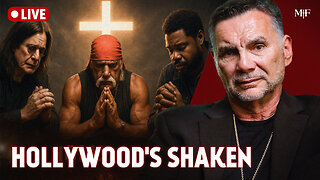 1:08:53
1:08:53
Michael Franzese
16 hours agoHollywood Deaths & Political Secrets: A Nation at a Crossroads?
147K91 -
 9:27
9:27
MattMorseTV
1 day ago $14.95 earnedHe just lost EVERYTHING.
56.1K65 -
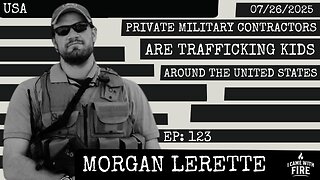 1:40:30
1:40:30
I_Came_With_Fire_Podcast
15 hours agoPrivate Military Contractors Are TRAFFICKING KIDS Around The United States
34.8K20