Unity Tutorial: How to Make a Virtual Keyboard with Playmaker
1 year ago
13
Hey everyone! In this tutorial, we'll be creating a basic virtual keyboard in Unity using Playmaker. This is a great way to add user input to your game or application, and Playmaker makes it easy to set up and customize. We'll start by setting up the basic layout and functionality of the keyboard, including the letter keys, space bar, enter key, and backspace button. Whether you're a beginner or an experienced Unity developer, this tutorial has something for you. So let's get started!
For Patreon Support, Tutorial requests, or just general support! Get more advanced tutorials, premade learning templates, asset integrations, and more custom actions!
https://www.patreon.com/user?u=33050837
Loading comments...
-
 44:13
44:13
ArcaneBear
1 hour agoMarket Indecision - Bitcoin, S&P 500 - Gold and larger Macro Trends
5.15K2 -
 1:05:01
1:05:01
The Rubin Report
3 hours agoWhy Is the Government Ignoring the #1 Source of Health Problems? | Paul Saladino
15.3K44 -
 50:33
50:33
The Dan Bongino Show
5 hours agoSPECIAL: Best Of The Dan Bongino Show - 07/01/24
169K365 -
 2:00:29
2:00:29
Benny Johnson
4 hours ago🚨BREAKING: BOMBSHELL Supreme Court Ruling Grants Trump IMMUNITY! MASSIVE Trump WIN | DC in PANIC🔥
70.8K126 -
 34:05
34:05
Steven Crowder
4 hours agoA German and a Jew Walk Into a Bar | Talking With People
78.4K223 -
 20:45
20:45
Breaking Points
4 hours ago7/1/24: LIVE AMA!
42.8K10 -
 1:22:06
1:22:06
Graham Allen
6 hours ago😱PANIC: JILL BIDEN IS OFFICIALLY RUNNING THE COUNTRY! Biden’s Family Urges Him To STAY IN THE RACE
74.4K150 -
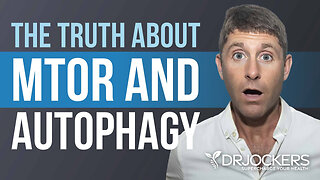 14:52
14:52
Dr David Jockers
3 hours agoThe Truth About mTOR, Autophagy and Longevity
24.5K7 -
 21:20
21:20
Dave Portnoy
5 hours agoDavey Day Trader Presented by Kraken - July 1, 2024
43.7K4 -
 2:08:42
2:08:42
Matt Kohrs
16 hours agoRoaring Kitty Pumps New Stock, Markets Bounce & The Week Ahead
44.7K5