How To Download & Install Foxit PDF Reader Latest Version - Free PDF Reader & Viewer
In this tutorial I will show you how to download and install Foxit Reader.
LIKE ✔️ SUBSCRIBE ✔️ COMMENT ✔️
Follow these steps to download and install Foxit PDF Reader:
1. Go to a search engine and search for "foxit reader download".
2. Click the first link for the Foxit free PDF reader and viewer.
3. Next click on the "Download Now" button.
4. Select your operating system and language.
5. Then click on the "Free Download" button and wait for the download to start.
6. Save the installer to your harddrive and wait for it to download.
7. Open up the installer once the download is finished.
8. Once the installer is opened, click on "Next" to proceed with the installation.
9. Accept the license and terms, then click "Next".
10. Choose a folder to install Foxit Reader in, and click "Next".
11. Select components for your installation, and click "Next".
12. Then select additional tasks like desktop shortcut, and click "Next".
13. Select "Safe Reading Mode" and click "Next".
14. Now you can choose if you want to install a free trial of the Foxit PDF Editor, which allows you to make your own PDF files.
15. Then click "Next".
16. Finally click on "Install" to begin the installation.
▶ SUBSCRIBE: https://www.youtube.com/huskerstech?sub_confirmation=1
❤️ ATTRIBUTIONS
Video Clips & Images: Videoblocks, Pixabay, Pexels, Videvo
Music: YouTube Audio Library, Audioblocks
Music: TeknoAXE - Synthwave E
License: Creative Commons
Source: https://www.youtube.com/watch?v=RBxnYXGNNAk
Music: Jesse Gallagher - Tratak
Source: YouTube Audio Library
Music: Density & Time - Water Lillies
Source: YouTube Audio Library
HASHTAGS
#tutorial #foxit #pdf
🕊️ HOW TO GET TO HEAVEN
-
 17:55
17:55
JoBlo Originals
20 hours agoWhat Happened to EPIC MEAL TIME?
9.5K4 -
 31:02
31:02
Degenerate Plays
10 hours agoBest Girl Needs Her Swimsuit - Final Fantasy 7: Ever Crisis : Part 2
8.27K -
 48:14
48:14
World Nomac
1 day agoMy First Time in Shanghai, China 🇨🇳
9.71K3 -
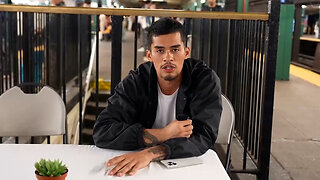 2:57:13
2:57:13
SNEAKO
10 hours ago"Who Do You Hate the Most?" - One Minute Podcast
83.9K80 -
 4:47:25
4:47:25
SonnyFaz
6 hours agoDr. Shiva x Sonny IRL
47.6K16 -
 4:28:03
4:28:03
LumpyPotatoX2
12 hours agoSub-Sunday on Rumble - #RumbleTakeover
61.4K4 -
 26:04
26:04
iamLucid
1 day agoVideo Game Piracy is Unstoppable
89.2K47 -
 16:31
16:31
GeekyNerdyTechy
1 day agoZHIYUN Fiveray M20C Combo Light Review & Tutorial
108K9 -
 8:29
8:29
ParisDemers
1 day agoThe Kratos/God Of War Workout Program (His Real-Life Training)
97.4K7 -
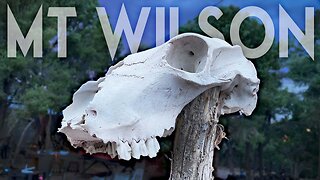 16:14
16:14
CarlCrusher
1 day agoSkinwalker's Evil Twin - Beyond Skinwalker Ranch Behind the Scenes Season 1 ep 2
99K12