Premium Only Content
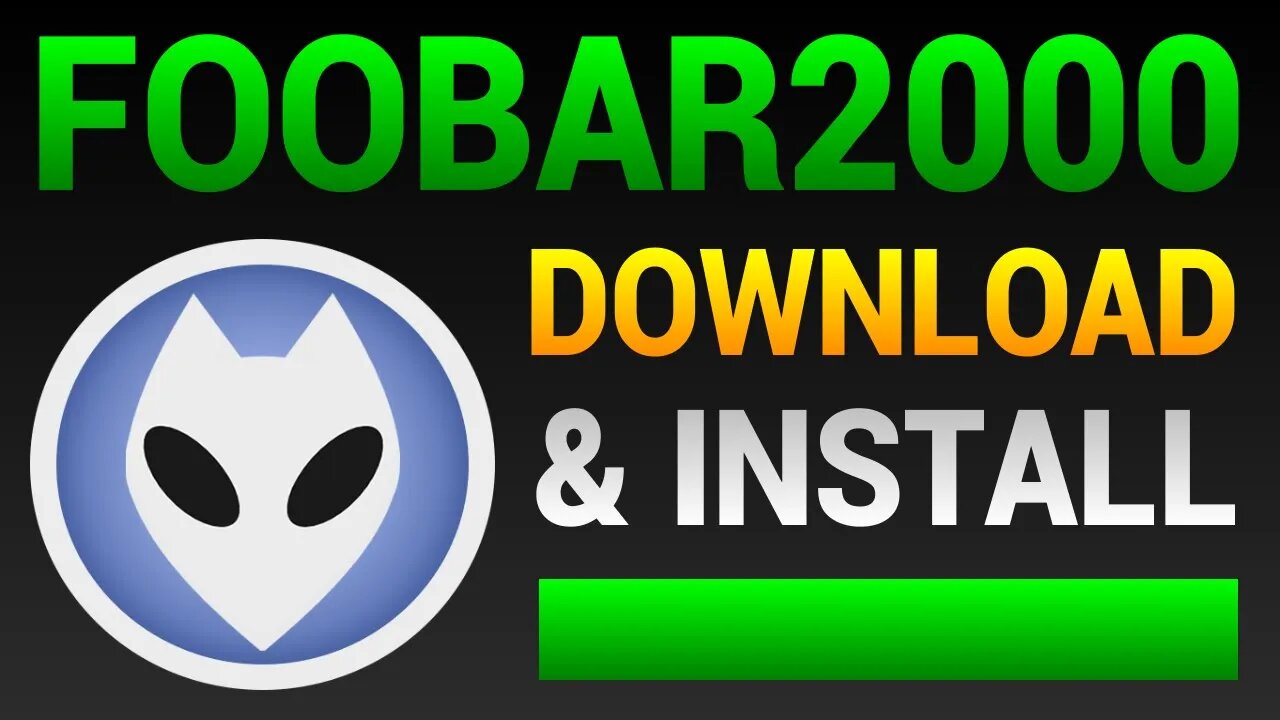
How To Download & Install Foobar2000 Latest Version - Free Audio Player For Windows
In this tutorial I will show you how to download and install the latest version of Foobar2000, a free audio player for Windows.
LIKE ✔️ SUBSCRIBE ✔️ COMMENT ✔️
Follow these steps to download and install Foobar2000:
1. Go to a search engine.
2. Search for "foobar2000 download".
3. Click the first link, it should say "Download foobar2000", or click to it from here: https://www.foobar2000.org/download
4. Then under where it says "Latest stable version" there is a link to download foobar2000, click it.
5. Save the installer to your harddrive.
6. Once the download is complete open the installer.
7. Click on "Next".
8. Agree to the license agreement.
9. Select a portable or standard installation, I went with standard in this video.
10. Choose a location where to install foobar2000 and click "Next".
11. Select which type of installation you want, either full, normal, minimum or custom. I went with full.
12. Then click on "Install".
13. Once the installation is done, click on "Finish".
That's it, now you've succcessfully downloaded and installed foobar2000 free audio player for Windows.
▶ SUBSCRIBE: https://www.youtube.com/huskerstech?sub_confirmation=1
❤️ ATTRIBUTIONS
Video Clips & Images: Videoblocks, Pixabay, Pexels, Videvo
Music: YouTube Audio Library, Audioblocks
Music: TeknoAXE - Synthwave E
License: Creative Commons
Source: https://www.youtube.com/watch?v=RBxnYXGNNAk
Music: Jesse Gallagher - Tratak
Source: YouTube Audio Library
Music: Density & Time - Water Lillies
Source: YouTube Audio Library
HASHTAGS
#tutorial #foobar2000 #audioplayer
🕊️ HOW TO GET TO HEAVEN
-
 LIVE
LIVE
Donald Trump Jr.
57 minutes agoThis 4th of July, A Nation Renewed, Plus Interview with Grab a Gun CEO Marc Nemati |TRIGGERED Ep.256
5,888 watching -
 LIVE
LIVE
BonginoReport
1 hour agoEpstein: Is It Time To Take Off The Tinfoil Hat? - Nightly Scroll w/ Hayley Caronia (Ep.84)
12,112 watching -
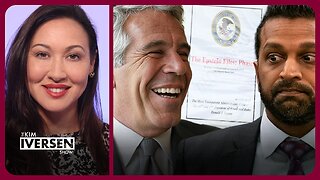 LIVE
LIVE
Kim Iversen
2 hours agoThey Think You’re Stupid: Epstein Case Closed
7,504 watching -
 1:44:43
1:44:43
The Officer Tatum
2 hours agoLIVE: Texas Flood UPDATE, Epstein Files + MORE | EP 138
16.7K12 -
 LIVE
LIVE
Dr Disrespect
6 hours ago🔴LIVE - DR DISRESPECT - RIDICULOUS WARZONE CHALLENGES
2,720 watching -
 24:47
24:47
Jasmin Laine
2 hours ago'You're a FRAUD, Mark'—Room GOES SILENT After Poilievre TORCHES Carney
2378 -
 12:31
12:31
VSOGunChannel
5 hours agoFacebook & YouTube Are About to Have a Bad Day || Investigated for Violating Civil Rights
1211 -
 2:03:45
2:03:45
Pop Culture Crisis
3 hours ago'Love Island' Star Cierra CANCELLED, Pedro Pascal CREEPY? 'SUPERMAN' Is About 'Politics' | Ep. 871
31.2K8 -
 LIVE
LIVE
RalliedLIVE
4 hours ago $1.03 earnedSHOTTY BOYS vs THE WORLD - WARZONE CHALLENGES
87 watching -
 LIVE
LIVE
Cheyballa718
35 minutes agoUnlocking Prestige LEGEND! Road to 100 Followers! 17/100 Followers
86 watching