Premium Only Content

Create a Wordpress Website & Run Google Adsense Step by Step Guide on Monetizing a Free or Paid Site
Provided to Rumble courtesy of 🉐 "The Dojo"
Download my free Traffic Generation Strategy: Generate an Endless Supply of FREE Targeted Leads to any Business Everyday Without Spending Any Money! - https://limitlesstrafficformula.com
In this video, I will be walking you through the process of creating a WordPress site, both for free and paid.
I will also show you how to set up and run Google AdSense on that very same website.
First, let's talk about the free option for creating a WordPress site.
You can easily create a free WordPress site through the WordPress main website.
Simply sign up for an account, choose a domain name and design, and you're ready to start building your site.
While the free option does not offer as many customization options as the paid version, it is still a great choice for those just starting out or on a tight budget.
To create a paid WordPress site, you will need to purchase a domain name and hosting plan.
There are many hosting options available, such as Bluehost & HostGator but in this video, I will be covering Hostinger.
Once you have purchased a domain name and hosting plan, you can install WordPress on your hosting account and start building your site.
With the paid option, you have more control over the design and functionality of your site, as well as access to more advanced features and plugins.
To set up AdSense on your WordPress site, you will first need to sign up for an AdSense account.
This can be done through the AdSense website and with the use of the Google plugin' Site Kit' which you can install from your WordPress Dashboard where it says 'Plugins' and 'Add New'.
Then all you have to do is wait for your account to be approved, which can take a few days after you complete what I show you in this video.
It's important to keep in mind that AdSense has strict guidelines on the placement and formatting of ads, as well as the types of content that can be displayed.
Make sure to carefully review these guidelines to avoid any issues with your account.
I hope you're able to see in this video just how easy it is to create a WordPress site for free or paid, and then set up and run Google AdSense to start monetizing your content.
=== Tools & Resources Mentioned in the Video ===
WordPress: WordPress.com
Step by Step Google Docs Guide Shown in Tutorial: http://bit.ly/3QloXVi
Google Adsense: https://adsense.google.com/
Google Site Kit: https://sitekit.withgoogle.com/
Hostinger: https://www.hostinger.com/
Google Ads Guidelines: https://support.google.com/adspolicy/
----
0:00 Intro
0:20 How to Create a WordPress Website for Free and Run Ads
1:25 Paid Option
1:37 Choosing a Hosting Company: Hostinger
1:53 Choosing a Domain Name for Your Website
2:27 Installing WordPress from Your Hosting Company
2:46 Main Dashboard WordPress Panel
3:27 Choosing a Theme for Free and Paid Options
0:20 How to Create a WordPress Website for Free and Run Ads
5:30 Connecting Our Website to Google Ad Sense Account
6:08 Filling out the Google Ad Sense Registration Page and Verifying Your Phone Number
7:12 Setting up Our Payment Information in Google Adsense
8:20 Connecting Your Site from Google Adsense to Your WordPress
8:50 Integrating Google Site Kit with Our Google Adsense Account
9:30 Submitting Site to Google for Review
10:04 Outro
---
Paypal Donations https://paypal.me/joncoates89
Donate via Cash App - $joncoates89
-
 LIVE
LIVE
SOLTEKGG
3 hours ago🔴LIVE - Coffee & BF6 w/ soltek- GIVEAWAY
79 watching -
 LIVE
LIVE
Jeff Ahern
1 hour agoThe Sunday Show with Jeff Ahern
410 watching -
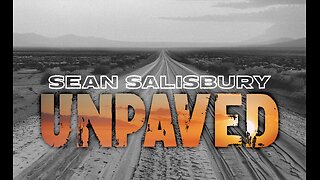 4:41
4:41
Sean Unpaved
1 hour agoNFL Week 8 Eye Openers
3.08K -
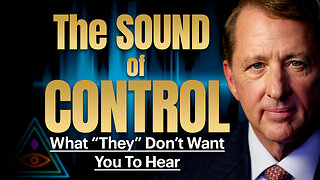 25:57
25:57
The Kevin Trudeau Show Limitless
4 days agoThe Sound Of Control: This Is How They Program You
81.5K21 -
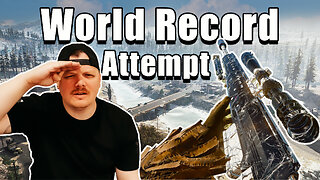 LIVE
LIVE
GritsGG
4 hours agoQuads Win Streak Record Attempt 28/71 ! Top 70! Most Wins in WORLD! 3744+!
335 watching -
 LIVE
LIVE
Astral Doge Plays!
3 hours agoLuigi's Mansion 2 ~LIVE!~ Haunted Towers
38 watching -
 37:00
37:00
Tactical Advisor
2 hours agoNew Budget Honeybadger/Glock Discontinues All Models | Vault Room Live Stream 043
79.4K2 -
 LIVE
LIVE
TheItalianCEO
3 hours agoLast stream before Dreamhack
37 watching -
 LIVE
LIVE
Cripiechuccles
51 minutes ago😁18+💚💙SUNDAY FUNDAY WITH CRIPIE💚RUMLUV💙👌SMOKING, GAMING & WATCHING FLICKS!:😁
71 watching -
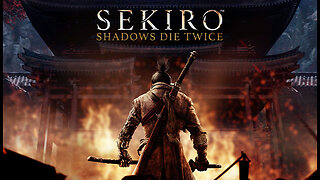 LIVE
LIVE
DoldrumDan
1 hour agoSACRED SEKIRO DAY 6 FIRST PLAYTHROUGH - DAY 24 NEW LIFE
19 watching