Premium Only Content

"Learn how to configure your IQ Option: quick guide"
To set up your IQ Option account, follow these steps:
1-Visit the IQ Option website and click "Sign Up" in the top right corner of the screen.
2-Fill out the registration form with your personal details, including name, email address, and password. Make sure to read and accept the terms and conditions.
3-Click "Create Account" to complete the registration process.
4-Check your inbox for an IQ Option verification email. Click the link provided in the email to verify your account.
5-Log in to your IQ Option account using your email address and password.
6-Add funds to your account using a payment method accepted by IQ Option, such as credit or debit card, bank transfer, or e-wallet.
7-Choose an asset to trade from the list of options available on the platform.
8-Decide whether you want to buy or sell the asset and place an order on the platform.
9-Manage your account by monitoring your open positions and closing them when you wish.
Remember that trading carries risks and it is important to understand the risks and risk management mechanisms before you start trading. https://affiliate.iqbroker.com/redir/?aff=323983&instrument=options
-
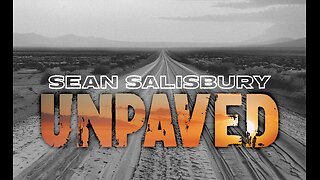 LIVE
LIVE
Sean Unpaved
1 hour agoBLUE JAYS SHOCK THE WORLD: Series Tied!, NFL Deadline Meltdown + NBA's Cup Chaos Begins
334 watching -
 LIVE
LIVE
Dr Disrespect
3 hours ago🔴LIVE - DR DISRESPECT - BATTLEFIELD 6 - REDSEC DUOS - WIN WIN WIN
2,247 watching -
 LIVE
LIVE
Side Scrollers Podcast
3 hours agoAngry Joe’s TDS/Halo Meltdown + Console War is OVER + Twitch Staff FIRED + More | Side Scrollers
882 watching -
 2:04:24
2:04:24
Steven Crowder
4 hours agoShutdown Backfire: Dems Are In Major Trouble While Trump Takes on the World in Asia
298K239 -
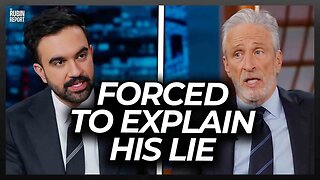 1:05:30
1:05:30
The Rubin Report
3 hours agoZohran Mamdani Forced to Explain Why He Lied as Media Turns on Him
25K45 -
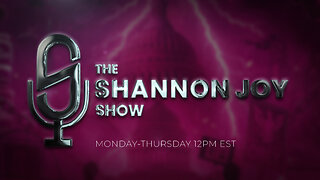 LIVE
LIVE
The Shannon Joy Show
2 hours agoSJ Show 10/29 The Persecution Of Reiner Fuellmich - The World’s Original COVID Whistleblower! With Human Rights Advocate Seba Terribilini
254 watching -
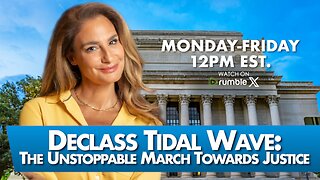 1:25:13
1:25:13
The Mel K Show
2 hours agoMORNINGS WITH MEL K -Declass Tidal Wave: The Unstoppable March Towards Justice - 10-29-25
17.5K7 -
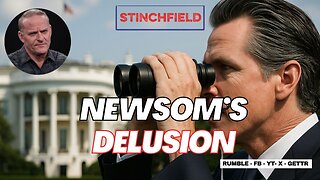 1:01:54
1:01:54
Grant Stinchfield
2 hours ago $2.50 earnedGAVIN NEWSOM FOR PRESIDENT?! AMERICA’S NEXT DISASTER IN WAITING!
16.7K7 -
 LIVE
LIVE
LFA TV
16 hours agoLIVE & BREAKING NEWS! | WEDNESDAY 10/29/25
2,530 watching -
 15:52
15:52
Professor Nez
2 hours agoTHIS is REALLY BAD for Democrats! NEW Epstein Bombshell JUST DROPPED!
14.5K5