Premium Only Content

Install and Setup RetroArch on Xbox One, Series X or Series S in RETAIL mode!
Install and Setup RetroArch on Xbox One, Series X or Series S in RETAIL mode!
This works in retail mode and allows you to play a whole load of retro systems on the Xbox using RetroArch!
This is possible thanks to Gamr13, in the video I explain how you will need a couple of links from his Discord server, the link is below. These links do change over time and should not be shared outside of the Discord server, hence why I haven't shared them directly here. Also, check out his other links for more info including options to donate and continue his amazing work.
This updated version of the video shows how to get the links rather than just relying on just the info below.
To get the links follow these simple steps:
1. Join the Discord Server, the link is below (You must be a member to get the links).
2. Goto the "rules" section and make sure read and follow the rules as you don't want to be removed from the server!
3. Goto the "retail-apps-status" section, this will show the current status of the apps, as mentioned they come and go, so you may need to keep checking back until they are available.
4. If the apps are available, go to the "retail-announcements" section, in here you find an announcement which lists all the links, make note of the ones you want, there are many more than just RetroArch and the FTP tool.
5. Now you have the links, watch my video to see how to use them to install the apps on your XBox.
6. Enjoy!
Gamr13: Links
Youtube: https://www.youtube.com/c/gamr13
Twitter: https://twitter.com/gamr12
Discord: https://discord.gg/mEPn3hT7
Patreon: https://www.patreon.com/gamr13
PayPal: https://paypal.me/TobyMCS
Notes/Links:
FileZilla Website:
https://filezilla-project.org/
RetroArch Website:
https://www.retroarch.com/
#RetroArch
#XBox
#RetailMode
-
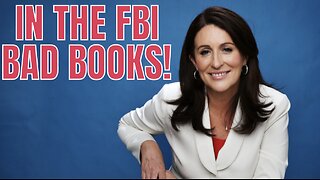 1:17:03
1:17:03
vivafrei
3 hours agoMiranda Divine & Dan Bongino Go Fisticuffs! Jillian Michaels & Crowder Go Fisticuffs! AND MORE!
89K36 -
 1:19:31
1:19:31
The Quartering
4 hours agoWoke Church Exposed, Income Taxes To End?, Gross Doordash Video, & Based Chic At Planet Fitness
122K61 -
 24:55
24:55
Stephen Gardner
3 hours ago🔥Trump Just Got THE EVIDENCE we’ve ALL been waiting for!
20.8K30 -
 LIVE
LIVE
LFA TV
20 hours agoLIVE & BREAKING NEWS! | TUESDAY 12/02/25
1,195 watching -
 LIVE
LIVE
John Crump Live
4 hours agoDLD Makes His Case For Micro Influencer of The Year
94 watching -
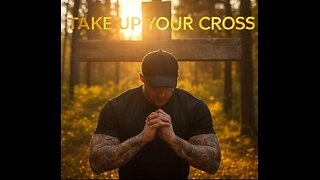 LIVE
LIVE
freecastle
7 hours agoTAKE UP YOUR CROSS- Then you will call on ME and come and pray to ME, and I will LISTEN to you."
173 watching -
 1:48:12
1:48:12
The HotSeat With Todd Spears
2 hours agoEP 218: God Bless America, Why Not America Bless GOD? Pt 2
13.3K13 -
![[Ep 804] HOAX or War Crime? Dems Hysteria | Hakeem’s Threats| Guest Sam Anthony [your]NEWS](https://1a-1791.com/video/fwe2/1c/s8/1/u/K/V/E/uKVEz.0kob-small-Ep-804-HOAX-or-War-Crime-De.jpg) LIVE
LIVE
The Nunn Report - w/ Dan Nunn
3 hours ago[Ep 804] HOAX or War Crime? Dems Hysteria | Hakeem’s Threats| Guest Sam Anthony [your]NEWS
182 watching -
 52:43
52:43
Right Side Broadcasting Network
6 hours agoLIVE REPLAY: President Trump Makes an Announcement at the White House - 12/2/25
57.8K22 -
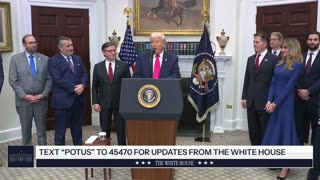 47:27
47:27
The White House
4 hours agoPresident Trump Makes an Announcement, Dec. 2, 2025
26.9K27