Premium Only Content
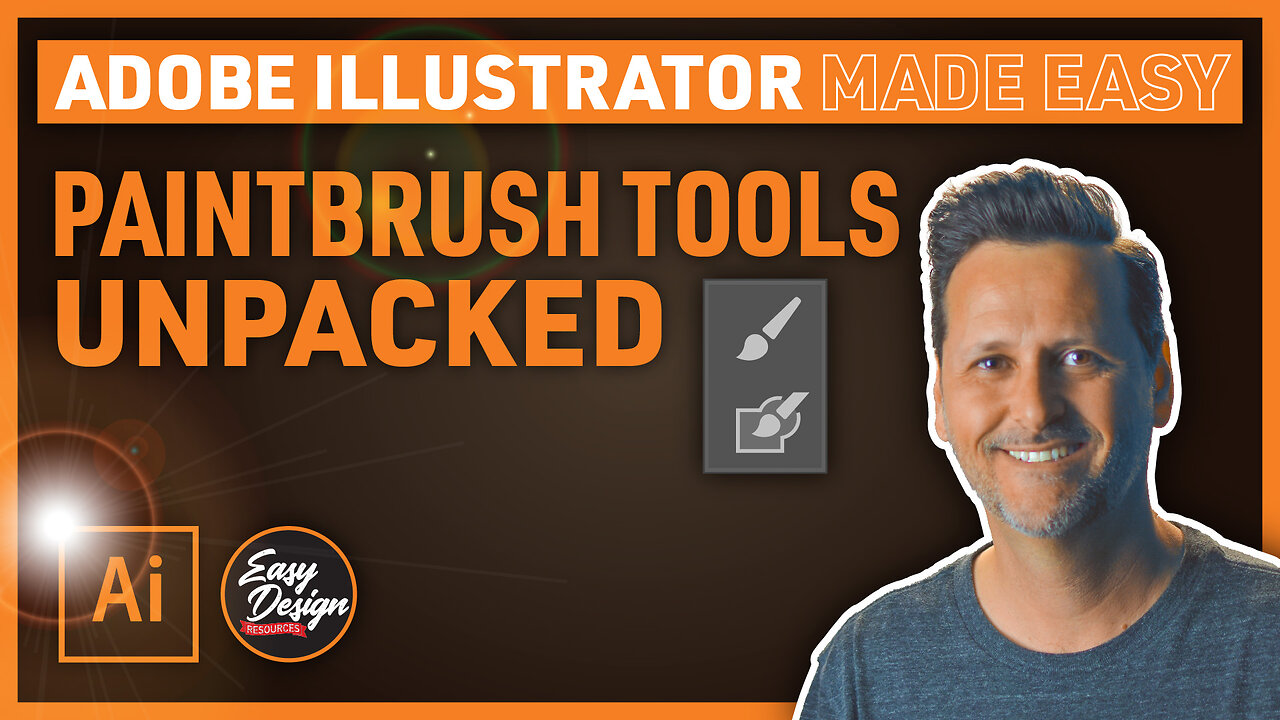
Paintbrush Tools in Adobe Illustrator // For Beginners
Adobe Illustrator gives you 2 brush tools to work with, the Paintbrush Tool, and the Blob Brush Tool. The shortcut for the Paintbrush Tool is B on your keyboard and the shortcut for the Blob Brush Tool is Shift B. The brush tool works with the brushes in your brush library. You can access your brush library by clicking on “Window” and select Brushes which is located near the top. You can also hit F5 to toggle it on and off.
The paintbrush toolset allows you to create organic line work in your design giving you more ways to create your next masterpiece.
If you’d like to use what you’ve learned today, download Easy Design Freebie. This is a FREE catalog of Fully Editable T-shirt Design Templates, Distress Overlay, a T-Shirt Mock-Up & all the fonts needed… FREE
http://bit.ly/EasyDesignFreebie1
Follow at
http://bit.ly/EasyDesignonInstagram
Start your FREE trial of Adobe CC
https://bit.ly/AdobeMadeEasy
Get a FREE trial with Epidemic Sound!
https://www.epidemicsound.com/referral/bla5cw/
Disclaimer: This video is not sponsored. The links provided are affiliate links with the associated websites. While there is no extra cost to you, a small portion of the sale goes to support this youtube channel.
-
 53:29
53:29
Candace Show Podcast
2 hours agoEXCLUSIVE! Brigitte Macron's Lawyer Has A Dark Past. Dan Bongino Speaks Out. | Candace Ep 220
23.1K66 -
 1:18:11
1:18:11
Redacted News
2 hours agoScotland is being DESTROYED and Neil Oliver is trying to save it
14.8K37 -
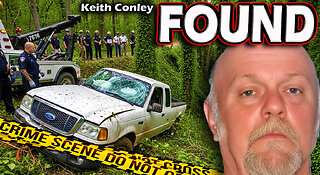 LIVE
LIVE
Exploring With Nug
8 hours agoMissing Tennessee Man Found Crashed in Ravine — Could He Have Been Saved!
108 watching -
 36:36
36:36
Kimberly Guilfoyle
3 hours agoTrump Trade Wins, Live with Daniel Turner & Jarrett Stepman | Ep241
82.6K16 -
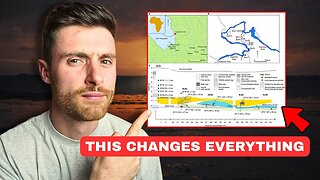 13:16
13:16
Michael Button
8 hours agoWhat If We’re NOT the First Smart Humans?
5.69K4 -
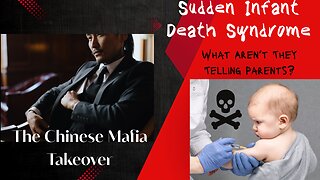 LIVE
LIVE
The Amber May Show
2 hours agoShattering the Narrative: Trump, Media Collapse & The Rising Chaos
130 watching -
 LIVE
LIVE
LFA TV
22 hours agoLFA TV ALL DAY STREAM - MONDAY 7/28/25
907 watching -
 LIVE
LIVE
freecastle
7 hours agoTAKE UP YOUR CROSS- STOP the Hate From State to State!
181 watching -
 1:11:04
1:11:04
vivafrei
4 hours agoWhat Did Bongino See? The Epstein "Privilege"! Canada Has Become a Dangerous JOKE & MORE!
90.8K75 -
 2:07:48
2:07:48
The Quartering
5 hours agoToday's Breaking News With Josie The Red Headed Libertarian, Hannah Claire & Luke Rodkowski
124K32