Premium Only Content
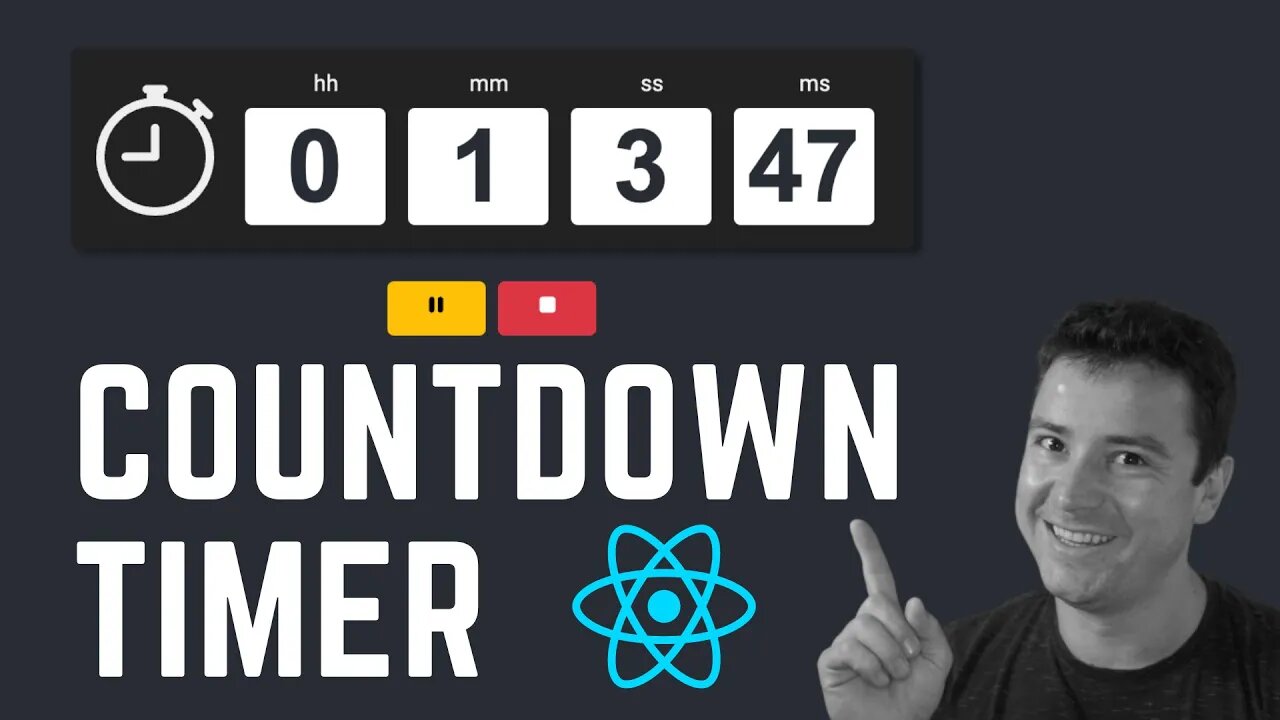
How to create a countdown timer in React JS using React hooks useState & useEffect v2
In this tutorial, you will learn how to create a countdown timer in React js using React hooks like useState and useEffect. You will also install and use React Icons in order to create the Play, Pause and Stop buttons and of course the watch icon. Even more you will also learn how to install and use React Styled components to style the timer component.
A countdown timer is a visual representation of the time remaining until an event or deadline. It is often used in games, quizzes, auctions, and other time-limited activities.
🎱Source Code for this Video:
https://norbertbm.com/how-to-create-a-countdown-timer-with-react-hooks-v2/
-----------------------------------------------------------------------------
Build a Countdown Timer using React and React Hooks useState & useEffect:
https://youtu.be/RwlFyS1Rhew
-----------------------------------------------------------------------------
👇 My Website & Courses: 👨🏫 :
https://norbertbm.com/web-development/web-dev-courses/
Podcast:
https://www.youtube.com/channel/UCDKBcl1m__Oj7C5O-orhn_w
-------------------------------------------------------------------------------------------------
Timestamps:
00:00 - Intro & Project overview
00:30 - Install react
01:01 - Countdown timer with play pause and stop functionality
02:57 - Setup react app
04:27 - Create a countdown timer component in React
05:30 - Add the React useState hook to the application
06:36 - Check if the timer is running
07:10 - Add the React useEffct hook to the application
07:42 - Condition the timer to run
10:20 - Create a timer component in React
10: 55 - Install react Icons
11:13 - Install React Styled Components using npm
12:14 - Design the Timer using React Icons and React Styled Components
18:29 - Pas the timer states using React props
20:39 - Handle state change in the timer
21:52 - Add a Start Pause and Stop Buttons to the countdown timer
22:46 - Using react icons for buttons
23:54 - Create a function to Start the Countdown Timer
25:12 - Create a function to Pause rt the Countdown Timer
26:03 - Create a function to Stop the Countdown Timer
27:37 - Create a action on end of time
29:30 - Set conditions to show the end screen
30:44 - Reset the countdown timer
-------------------------------------------------------------------------------------------------
-------------------------------------------------------------------------------------------------
#countdowntimer #reacttutorial #norbertbmwebdevelopment
-
 1:29:13
1:29:13
Sarah Westall
2 hours agoThe City of London: Infiltration, Intimidation & Centralized Power w/ Mike Harris
10.9K4 -
 10:14:18
10:14:18
Dr Disrespect
12 hours ago🔴LIVE - DR DISRESPECT - ARC RAIDERS - AGAINST ALL DANGER
163K23 -
 32:09
32:09
ThisIsDeLaCruz
23 hours ago $0.01 earnedFalling In Reverse: Christian Thompson’s Stage Tech Revealed
10.3K2 -
 LIVE
LIVE
SynthTrax & DJ Cheezus Livestreams
1 day agoFriday Night Synthwave 80s 90s Electronica and more DJ MIX Livestream 80s Night / Late Night Nostalgia
371 watching -
 4:05:52
4:05:52
Nerdrotic
8 hours ago $0.18 earnedHollywood REGRET | Disney's Predator | The Feminist Avengers - Friday Night Tights 379
45.9K14 -
 2:36:22
2:36:22
Mally_Mouse
4 days agoFriend Friday!! 🎉 - Let's Play! - MIMESIS
14.4K2 -
 41:20
41:20
MattMorseTV
4 hours ago $0.39 earned🔴Schumer just BACKSTABBED his OWN VOTERS. 🔴
26.2K48 -
 3:33:34
3:33:34
MissesMaam
5 hours ago*Spicy* Friend Friday with Mally_Mouse!! 💚✨
6.91K3 -
 57:44
57:44
Candace Show Podcast
4 hours agoBen Shapiro Is Crying Again. | Candace Ep 261
52K199 -
 LIVE
LIVE
megimu32
4 hours agoOFF THE SUBJECT: MEMESIS w/ MALLY MOUSE | MISSES MAAM | SAVAGEJAYGATSBY
56 watching