Premium Only Content

How to run the AO Scan Mobile to support others from a distance!
It's fantastic that this device can be used to support anyone on earth from any distance!
This video shows the basics of how to run that scan so you can start sharing this device with others and supporting your friends and family.
The main things to remember are...
- InnerVoice is run from recording the voice from another device (the participant cannot be connected to the AO Scan Mobile on a call at that time).
- Vitals Scan is run when the participant is connected to the AO Scan Mobile via a call - could be a normal phone call or FB/IG/Zoom/Whatsapp call.
- Comprehensive Scan is run when the participant is connected to the AO Scan Mobile via a call - could be a normal phone call or FB/IG/Zoom/Whatsapp call.
- SEFI frequencies can be sent at any time, whether or not they are connected to the device or on a phone call with you. When demonstrating this part it's best to have them on a video call (Facetime/FB/IG/Zoom/Whatsapp) and be showing them how you're using the device.
Questions? Leave a comment down below!
-
 LIVE
LIVE
Dr Disrespect
6 hours ago🔴LIVE - DR DISRESPECT - ARC RAIDERS - AGAINST ALL DANGER
1,688 watching -
 1:40:36
1:40:36
The Quartering
3 hours agoKimmel Pulls Show Mysteriously, Youtube Collapse? & Much MOre
72.2K44 -
 LIVE
LIVE
The Robert Scott Bell Show
3 hours agoMike Adams, Brian Hooker, Live From Brighteon Studios in Austin Texas, Kids Triple Vaccinated, Blood Sugar and Autism, Candy Fed to Cows, Nutrition Reform - The RSB Show 11-7-25
155 watching -
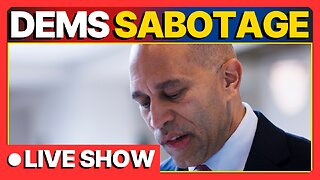 1:15:58
1:15:58
DeVory Darkins
4 hours agoLIVE NOW: Democrats SABOTAGE GOP effort to reopen Government
99.9K52 -
 1:21:21
1:21:21
Tucker Carlson
3 hours agoThe Global War on Christianity Just Got a Whole Lot Worse, and Ted Cruz Doesn’t Care
52.9K228 -
 10:50
10:50
Dr. Nick Zyrowski
2 days agoDoctors Got It Wrong! This LOWERS CORTISOL In Minutes!
12.3K3 -
 24:14
24:14
Verified Investing
2 days agoBiggest Trade As AI Bubble Begins To Burst, Bitcoin Flushes Through 100K And Gold Set To Fall
8.16K -
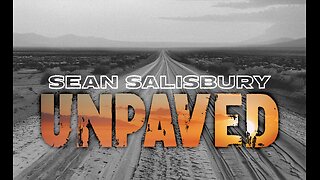 1:12:28
1:12:28
Sean Unpaved
3 hours agoAB's Dubai Drama: Extradited & Exposed + NFL Week 10 Locks & CFB Week 11 Upsets
26.4K -
 2:06:08
2:06:08
The Culture War with Tim Pool
5 hours agoDemocrats Elect Man Who Wants To Kill Conservatives, Time For An Exorcism | The Culture War Podcast
129K103 -
 1:36:52
1:36:52
Steven Crowder
7 hours agoMamdani's Anti-White Victory Must Be America's Wake Up Call
314K375