How To Do Live Streaming. Key Entry.
1 year ago
3
How To Do Live Streaming. Key Entry
Entering Your Livestream Key
Streaming To Facebook with OBS
1. Open OBS
2. Enter Streaming Key, File - Settings - Stream - Get
3. Open Facebook Automatically or Manually, Go Live - Select - Select Streaming Software - Copy Streaming key
4. Open OBS
Check - Paste Key - Save Key - Select Media Source - Select go live - Start streaming
4. Open Facebook
Complete post details - Go Live
Better syntax ✅ https://ello.co/anybodies/post/2zdtb1g1tzlx2yet697jbq
Loading comments...
-
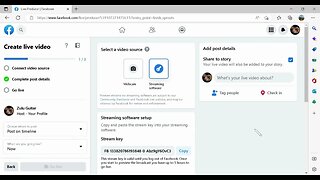 3:20
3:20
teamfreelance
1 year agoHow To Do. How to Get A Stream Key
1 -
 0:55
0:55
GAPTEK GAMING
1 year agoLive streaming tool for beginners
8 -
 9:47
9:47
NewsBuzau
10 months agolive streaming
1 -
 0:03
0:03
NewsBuzau
10 months agolive streaming
1 -
 3:07
3:07
NewsBuzau
10 months agolive streaming
5 -
 6:47
6:47
tinyplayerss
5 months agoYour Streaming Guide to Rumble! - Static Stream Key (Beta)
24113 -
 28:07
28:07
Momentary Lapse Of Sanity
7 months agoLive with OneStream Live.
3 -
 1:11:23
1:11:23
JackBBosma
1 year agoStream Keys And URL's Needed
73 -
 48:20
48:20
Momentary Lapse Of Sanity
8 months agoLive with OneStream Live.
8 -
 0:43
0:43
jgm1066
4 years agoLive Stream - Cameleon Live for iPhone
4